Freebies in the basket - offer a free gift in the basket.
Using the Freebies option in the cart, you can add free products to the cart. The display of freebies is dependent on the order value and allows you to select products that are to be displayed in the cart for selection. The solution can be used for example in promotions and for building customer loyalty.
Table of Contents
- Setting the Cart Value Threshold for Free Gifts
- Assigning Free Gifts to the Cart Value Threshold
- Displaying Free Gifts in the Cart
In the admin panel, go to Applications → Gift basket
Setting the basket value threshold for gifts
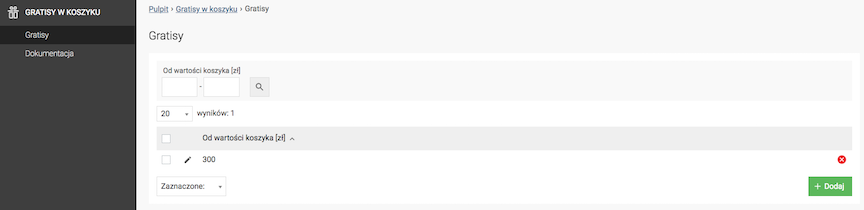
- Press the Add button,
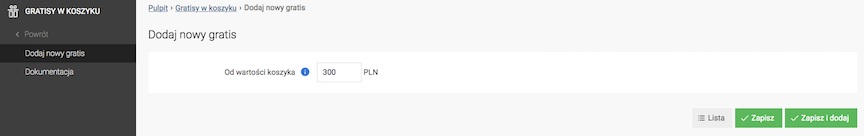
- Enter From basket value,
The basket value does not include order discount.
- Press the Save button.
Assigning gifts to the basket value threshold
Select Assign products
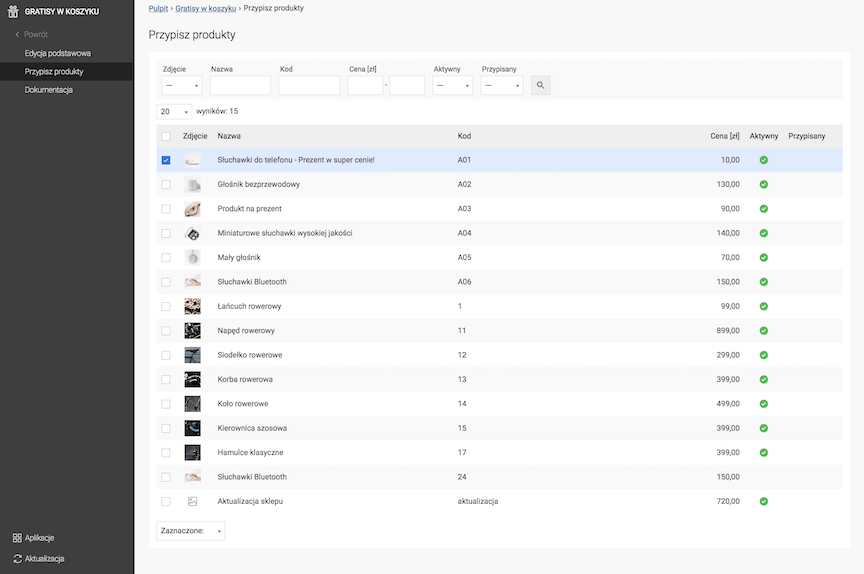
- Check Products,
- Select Selected: Add to group.
Promotional products are not displayed in the store in other places besides the basket. They are also not exported to XML offer files (Google Shopping, Ceneo, etc.)
Displaying Free Gifts in the Cart
When a customer reaches a set order value, they can add one free or discounted product from the offer to it. The order of the free gifts depends on the Priority field in the product edit. The higher the priority, the higher the product is on the list.
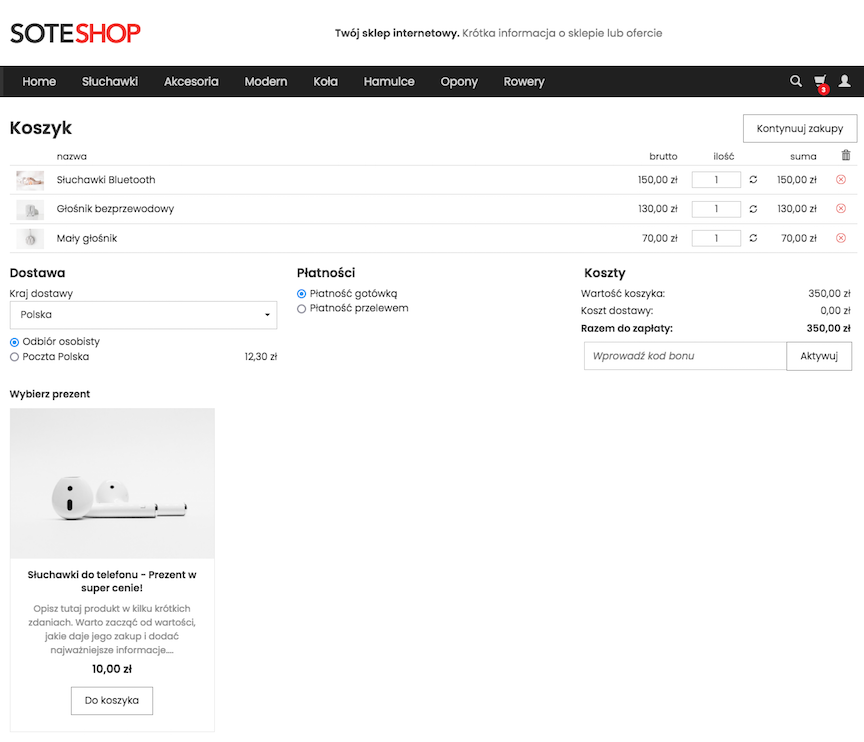
Free products from the Choose a Gift section are not included on the invoice.