Shop Blocking - Turn on and off the store with one click.
When you want to turn off the entire store for a while, you can do it with one click. Then, when customers enter the page, they will see an appropriately prepared message and image. If you are updating the software, the system will automatically block the store during the update and turn it on when the process is finished. You can also turn off and turn on the store at any time, for example during a major update of the offer or other changes.
SOTESHOP. Blocking the store.
In the admin panel, select Applications → Lock your shop
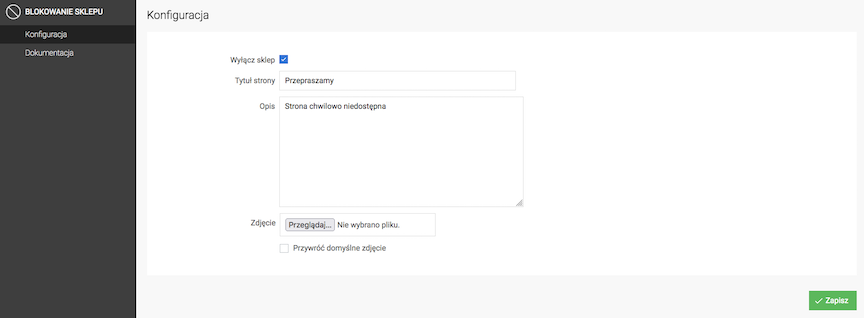
- Check Turn off the store,
- Enter Page title,
- Enter Page description,
- Add Photo,
To restore the default image, check Restore default photo and click Save.
- Press the Save button.
