Okazje integration - price comparison. Allows for product promotion.
On the Okazje.info website you will find a comparison of prices in online stores, hypermarkets and electronics markets. You will also see current promotions, sales and price reductions. The store can send the entire or part of the offer to this service. Find out how to add products to Okazje.info and track customer entries from the comparison.
Comparison page: https://www.okazje.info.pl/
Table of Contents
- Removing products from the comparison
- Activating a product in the comparison
- Generating an xml file
- Okazje Configuration
In the admin panel, select Applications → Okazje
Deleting products from the comparison
Select Product list
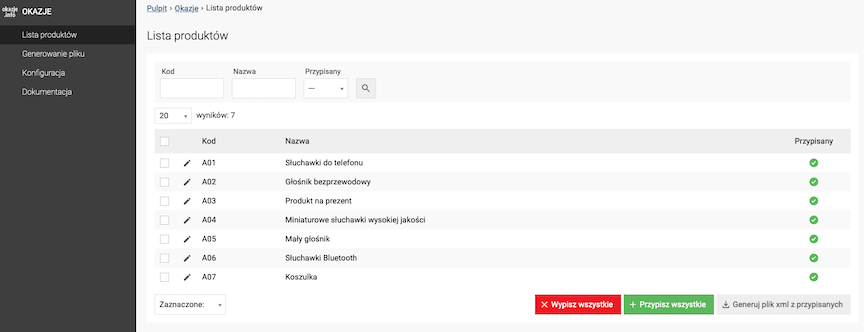
- Select Products,
- Select Delete.
Activating a product in the comparison
Select Product list
- Edit the product,
- Select Active,
- Press the Save button.

Generating an xml file
Select Generate xml file
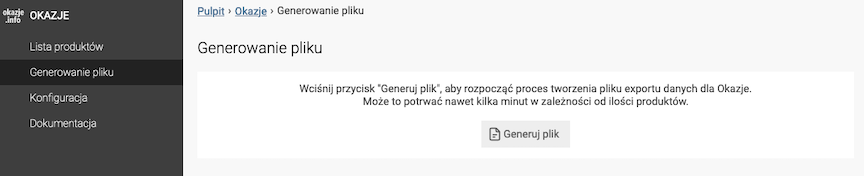
Press the Generate xml file button
URL address of the generated Okazje file
https://shop.example.com/uploads/okazje.xml
Automation
It is possible to automatically generate an xml file. See more -> Task Schedule.
Okazje Configuration
Select Configuration
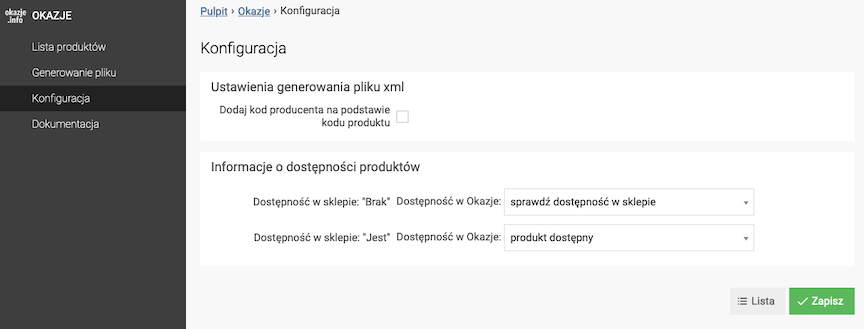
XML File Generation Settings
- Check Add manufacturer code based on product code,
- Press the Save button.
Product Availability Information
- Select Availability in Okazje for availability from the SOTESHOP store,
- Press the Save button.
See the availability documentation.