PayU - one of the most popular payment systems in Poland.
PayU enables online bank transfers, Blik payments and card payments. PayU is easy to use for both Buyers and Sellers. Simple implementation and convenient administrative panel allow for quick configuration and payment handling. Find out how to activate PayU in your store.
SOTESHOP store is integrated with Payu in the REST API option.
Create an account with PayU.
PayU Payment Configuration
In the admin panel select Applications → PayU
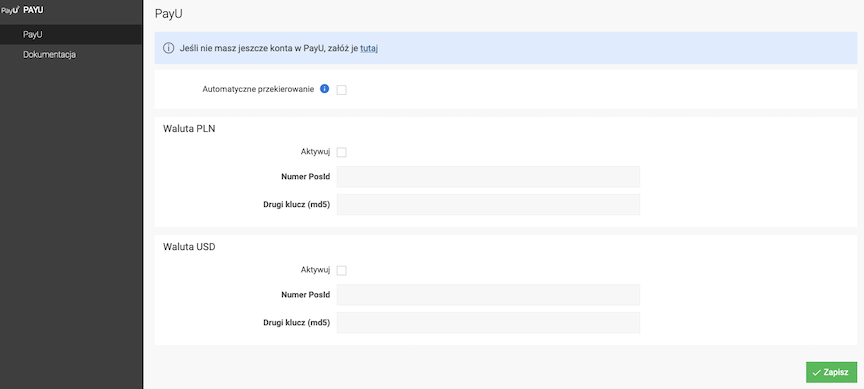
- Check Automatic Redirection,
- Check Enable for selected currencies,
- Enter PosId Number for selected currencies,
- Enter Second Key (md5) for selected currencies,
- Press the Save button.
Automatically redirects to the payment page after placing an order.
See how to enable a new payment in the store