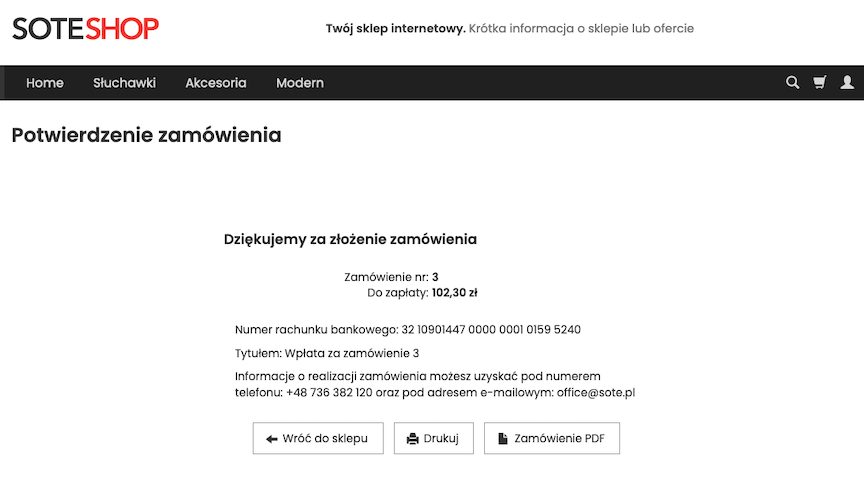Manage system text in the store.
The Texts module is responsible for displaying text on the homepage and on the order summary. Check how to change the text on the last page of the order for all payments.
In the admin panel, select Applications → Texts
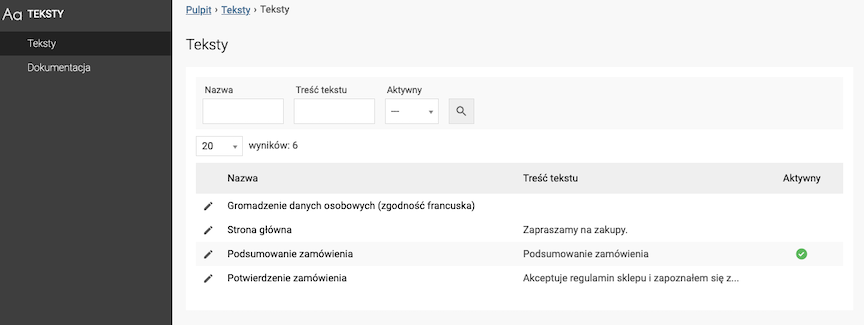
- Edit the selected system text,
- Check Active,
- Enter Page Content,
- Press the Save button.
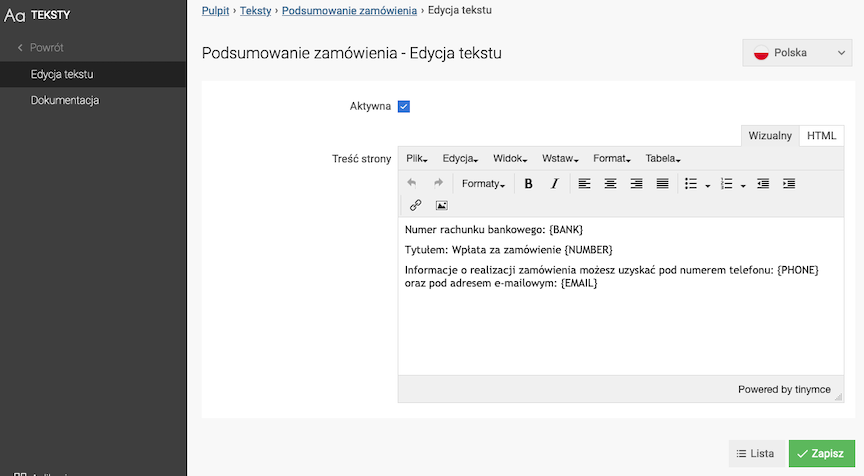
Change Editing Language to edit the record for other language versions.