Integrate Your Online Store with PayByNet Online Payment
PayByNet is the only direct payment system in Poland from the customer's account to the store's bank account. Payments are made individually and in full, so there is no need to reconcile bulk transfers and match payments to specific orders. Find out how to activate PayByNet in your store.
Service page: https://www.paybynet.pl/
Table of Contents
In the admin panel, select Applications → PayByNet
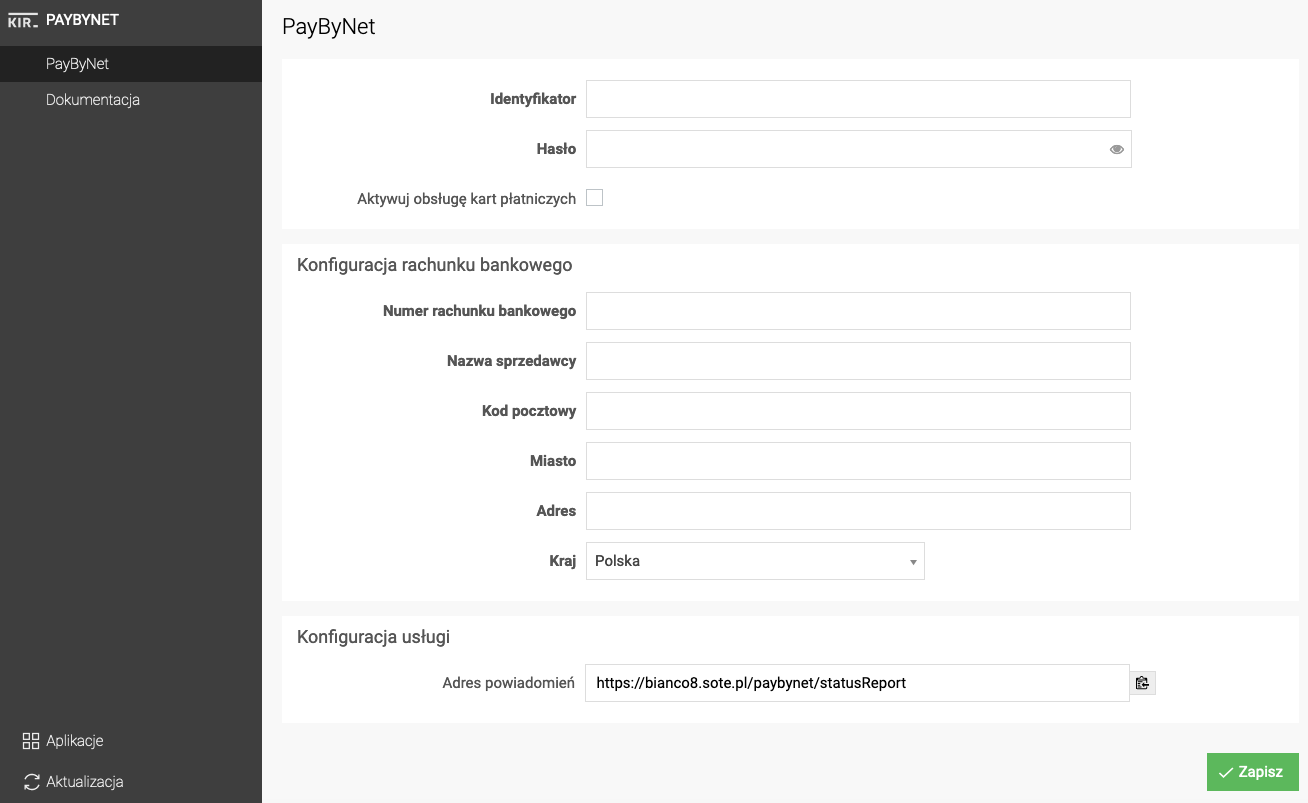
Configuration
- Enter Identifier,
- Enter Password,
- Check Enable card payments,
- Enter Bank account number,
- Enter Seller name,
- Enter Postal code,
- Enter City,
- Enter Address,
- Select Country,
- Press the Save button.
Notification Address
https://shop.example.come/paybynet/statusReport
See how to enable a new payment in the store
Related documentation
- Payments
- Blue Media
- CashBill
- Credit Agricole
- eService
- Inbank
- Paypal
- Paynow
- PayU
- Payeezy
- Przelewy24
- Santander Consumer Bank
- Skrill