Additional description - use an extended description on the product card.
Additional description is an additional content field for a product that gives greater control over managing product descriptions. Use the additional description on the product card and display it before/after or alongside the standard description.
Table of Contents
SOTESHOP. Additional Product Description.
In the admin panel, select Applications → Additional Description
Enabling Additional Product Description
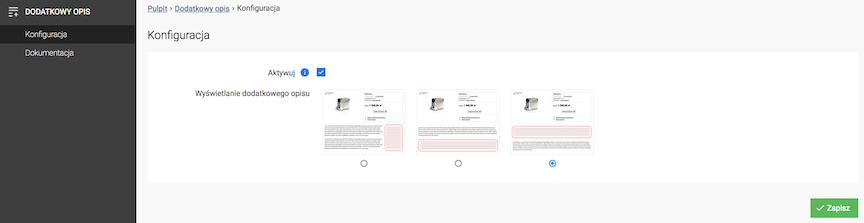
- Check Show additional description,
- Select Additional description display,
The first option for the position of the additional description (to the right of the main description) is not available on new graphic themes (Bianco, Lazuli, Moda, Marrone, Elegante and Ristorante)
- Press the Save button.
Adding Additional Description to a Product
- Edit the product,
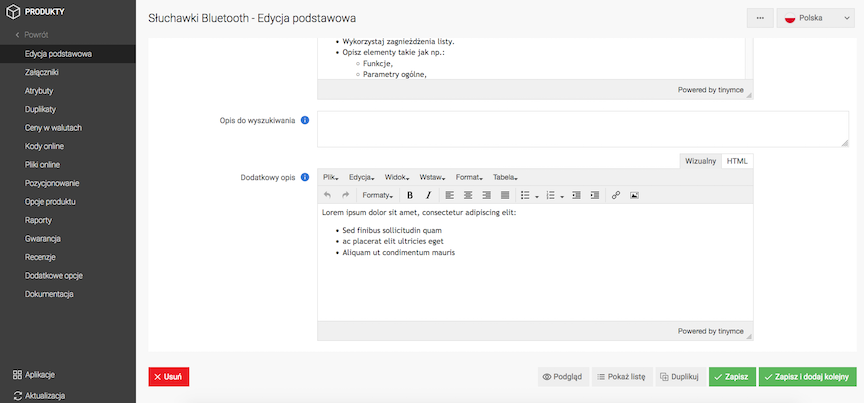
- Enter Additional description,
- Press the Save button.
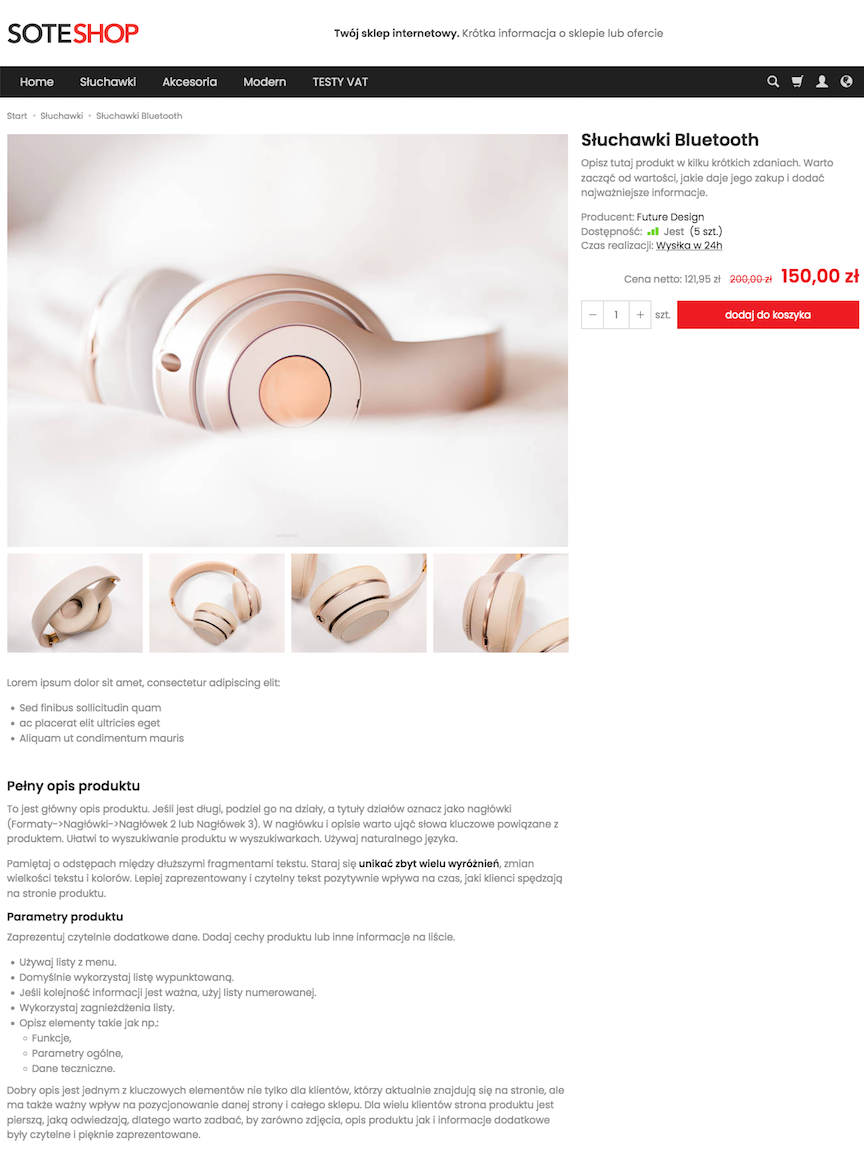
See the products documentation.