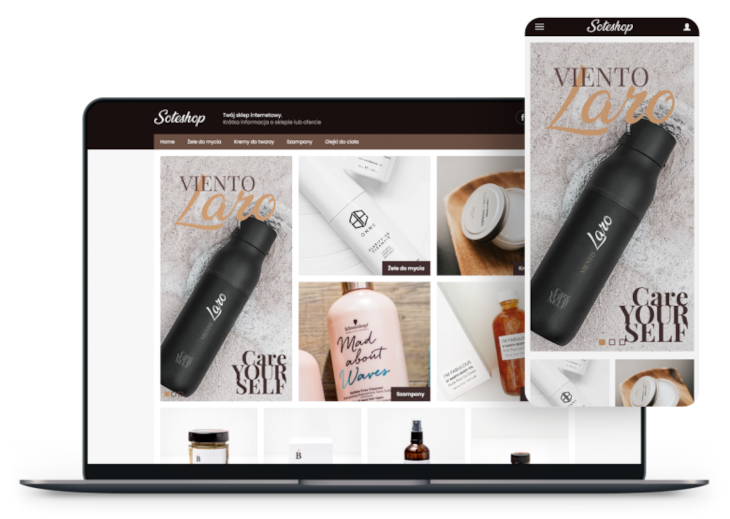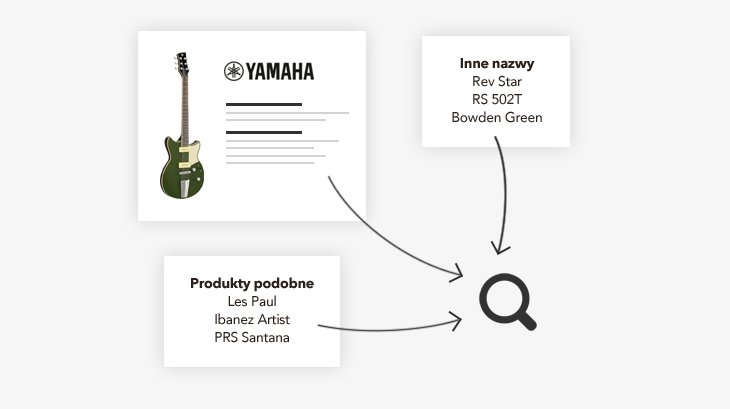SOTESHOP Online Store SEO Positioning. 30 SEO Elements.
SOTESHOP software has many elements that support indexing and positioning of an online store. We will present selected mechanisms that support building good SEO in our software, stores and websites.

Proper SEO of an online store not only improves visibility in Google search results and other content indexing systems, but also in social media and improves the readability of information on the page for customers.
Start your SOTESHOP online store for free for 14 days.
Check out the new version of SOTESHOP 8.
30 SEO elements of an online store
Learn about 30 SEO elements that an online store should have. In the SEO optimization process, the technical side of the website is a very important element, as it is the ticket to further optimization of content. Proper technical structure of the page has a big influence on the positioning of the online store. This is the gateway to further work on content and offers.
- Meta tags for products and pages.
- Indexing of products and pages of the store.
- Product descriptions.
- Category description.
- Product card.
- Support for mobile and desktop versions.
- Internal search engine.
- Internal and external links.
- Own domain.
- Support for encrypted connections https (SSL).
- Blog.
- Indexing of photos.
- Video materials.
- Reviews and ratings.
- Blocking indexing of selected pages.
- Disabling indexing of the entire store.
- Location path "Breadcrumbs".
- Page header and footer.
- Editing URLs and canonical links.
- Hierarchy of h1, h2, h3 headers.
- Sitemap - site maps for Google.
- 301 redirects and error handling: 404, 500.
- Support for Open Graph.
- Support for Google structured data.
- Optimization of page loading speed.
- Support for hreflang for stores in different language versions.
- Editing HTML files.
- Support for Google Shopping.
- Google reCaptcha - protection against robots.
- Graphics.
1. Meta tags for products and pages.
Meta tags - these are special tags in the page code that provide additional information about its content.
Meta tags used in the store
- Title (meta title)
- Description (meta description)
- Keywords (meta keywords)
Currently, the values entered in meta tags have little effect on page positioning. This is because many people used this mechanism to cheat and artificially position pages.
Title and page description (meta title, meta description)
Although the meaning of these factors is decreasing, their content can be used to present the search result. It may, it may not. The Google search system checks whether the user's query matches the content on the page and the algorithm decides whether to use the data entered in the meta tags or not. If the data does not match, the system will search for the description and title from the page content. The key element is the first two paragraphs of the text. It is a good practice to include the name of the store/company in the title.
Keywords (meta keywords)
This is the least significant element and has no major impact on the page's position. You can add a few expressions that fit the page here, but it is definitely not recommended to add too many keywords and unrelated to the page content expressions, as it may have a negative effect.
Meta tags in an online store
In the SOTESHOP online store meta tags are generated automatically for both products, categories, and subpages. You can also individually change this data for each page. If we are trying to optimize selected pages/products for SEO, the manual change option may be very useful, especially if it concerns keywords with high competition, where even the smallest SEO factor counts.
Learn more about meta tags: What are meta tags and what is their significance?
2. Indexing of products and website pages of the store.
Information about whether a given page is indexed and appears in Google search results is one of the most important elements of online store positioning. You cannot improve the position of the page if it is not in the indexing catalog.
How to check if a given page is indexed?
The best way is to use the Google Search Console. You can enter the page address there and directly check in the catalog whether the page is visible for indexing, whether it is indexed, whether there are errors on the page, etc.
Follow and nofollow attributes
In SEO reports, the terms follow and nofollow or, for example, "blocked - nofollow attribute" appear, and it is worth knowing what these terms mean.
Pages marked as follow can be indexed, and nofollow pages cannot. This is important enough that it may turn out that we have many pages with the nofollow attribute, which reduces the value of our page and we lose many pages that may contain content that our customers are looking for.
Pages contain both indexed (follow) and pages that should not be in search results (nofollow). This is a correct situation, provided that the nofollow pages have been consciously added by us.
If we use a ready-made online store, blog, etc., the software can help us automatically determine which data should be indexed. If the nofollow list contains pages related to the ordering process, then it should be so, but if there are product pages or blog entries there, it should be verified.
In the SOTESHOP software, data from the main page, categories, products, product groups, websites and many other elements that should normally appear in the search engine are automatically indexed, and the ordering process itself is blocked. Additionally, we can specify our own indexing rules.
3. Product descriptions.
Product description is one of the most important elements of good SEO. There are many rules and ways to write a good description, however, there are certain SEO factors that are common to many reports and should be taken into account.
Full product description.
Important factors of a good SEO description
- Do not copy ready-made texts and duplicate.
- Length of the description. Minimum 300 words.
- Using h2, h3 headers and not using h1. The h1 header should be 1 per page and is usually the product name.
- Using bold only on selected, short and important fragments.
- Using keywords and related expressions, but not too often, 2-4 times for a 300-word text.
- Avoiding long continuous text fragments, adding paragraphs.
- Using internal links e.g. to categories, blog, other products.
- Using lists and tables.
- Opening new pages in a separate tab.
Regardless of the technical aspects of the description, first of all it must be readable, understandable and helpful to customers. The more natural the text is, the better. It is also worth knowing that links in the content of the description are worth more than in the rest of the page.
Short description
It is also worth presenting a shortened description on the product list. Such information will pay off when positioning the categories in the online store. It will appear in the search results or on the list of recommended products.
4. Category description.
Here should be a short description of the product category. Its main purpose is to inform the user what products they will find on the page. Do not prepare artificial descriptions just for Google search engine optimization, because such a description, if it is incomprehensible to the customer or too long, will cause the average customer to leave the page faster, and time on the page is one of the most important SEO factors. As a result, instead of improving the result, we will worsen it.
It is good to divide this text into 2 paragraphs and take into account that they may be displayed as a search result description. The most important are the first 150 characters of each paragraph.
In order to have greater effectiveness of category positioning, it is worth adding shortened product descriptions and presenting them on the list. This will increase the number of words on the page and give an additional opportunity to display related keywords.
5. Product Card.
The product card can be divided into 4 important areas:
- Product photos
- Shopping area
- Confirmation of credibility
- Product description
Learn more: Product Card in an Online Store
Each of the above elements is an important SEO element and affects the customer's behavior on the page. It is recommended to add a gallery of 3-5 product photos, a shortened description above the basket, presentation of credible reviews and adding a good, reliable description. Even if a given customer does not make a purchase, but only stays on the page to read the information prepared by us, his time spent on the page will positively affect the page positioning.
The Google search engine recognizes products in an online store and treats them differently than ordinary pages. It separately identifies the product name, price, availability, reviews, etc. Therefore, it is important to use software that provides data indexing in the appropriate form (structured data) so that it is understandable to indexing systems.
In the SOTESHOP online store such data is automatically added to each product.
6. Mobile and desktop support.
Search results differ for Desktop computers and mobile devices. Indexing systems check whether a given page looks good in the mobile version and give it a rating, which is taken into account when assessing the display position in search results.
Not only is it checked whether the page is displayed correctly, but also whether the texts are legible, whether the distances between buttons are comfortable for the user, the page display time is checked and many other factors.
The standard is to have a responsive page, i.e. one that adapts its layout to the computer screen, tablet, phone or other device e.g. TV. If your page or store does not have a responsive graphics, it is worth updating it as soon as possible.
See an example of responsive graphics: Store responsive graphics
7. Internal search engine.
When customers visit an online store, the search engine allows them to find specific products, and as a result they spend more time on the page. It is good if it is available directly from the menu with the option of suggesting results.
In addition, if the store program has an option to create dynamic search result lists, we can create special lists with an individual unique URL address with specific search results. This has a very significant meaning when creating internal links. Such an option can be used on a blog, in product descriptions, categories or links on other websites.
In the SOTESHOP online store you can create dynamic search lists, give them their own URL address, title and description. See an example of configuring dynamic search lists: Search configuration
To group products in search results, you can use a hidden product description, such a feature is available in the SOTESHOP store. Such a description does not appear on the card, but is taken into account during the search. Thanks to this, we can create any lists and additionally suggest products similar to those we do not have in our offer.
Read the article: New search feature in the store
8. Internal and external links.
In an online store we have two types of links that have a great influence on the positioning of the online store:
- Internal
- External
In an online store, links should be generated in such a way that it is possible to link to individual page contents: products, categories, text pages, blog, etc. A good rule for creating SEO links is to avoid unnecessary parameters and generate readable addresses for users.
What are internal links?
Internal links are links that lead to subpages within the same domain. Eg www.example.com -> www.example.com/subpage.
When adding an internal link, it is worth using text (so-called anchor text), after clicking on which we go to the subpage. Keywords may be there, but it is best when links correspond to the page they link to and are added naturally. It is recommended to use internal links to products, categories, blog, product list, websites, etc.
- Internal links should be default with the "follow" attribute.
- If we add a link to additional information in the content, e.g. description or blog, it can be opened in a separate tab (target="_blank"). Statistically, such an approach allows to extend the time customers spend on the page.
Internal links are also navigation links of the page in the menu, header and footer.
What are external links?
External links are links leading to other websites in a different domain. These are also links from other sites leading to our page or store.
Useful rules for external links:
- External links should be defaulted to "nofollow" unless we are linking to a related page with a much higher ranking than our page.
- If we are adding a link to additional information in the content, such as a description or blog, it should be opened in a separate tab (target="_blank").
- Keywords in external links leading to our page have less and less meaning. It is better to use the name of the page or add it to the link, e.g. Keyword example.com
- Linking to our page with the store name in the link is always a good idea and the importance of this SEO factor will increase in the coming years.
- Links on other pages to our domain should be with the "follow" attribute, if possible.
- It is good to have links without text in the form of a URL, e.g. https://www.example.com - such links are often shared on social media and have a positive effect on SEO. The value of these links is increasing, while the value of links with keywords is decreasing.
- The domain name should be as short as possible.
- If the domain consists of several words (maximum 2 recommended), similar domains should be purchased.
- It is good if the domain corresponds to the name of the company, store.
- Keywords in the domain have no meaning for SEO.
- The domain should not have Polish characters. Such an option is possible, but many systems do not accept such names.
- Upper and lower case letters have no meaning in the domain name.
- Addresses https:// should be used throughout the page.
- Do not attach photos with the address http://
- It is not recommended to link to other resources that are not on https:// pages.
- Informational
- Product / Sales
- Other
- Recommended article length 500-1500 words.
- Let's add 1-5 pictures.
- Let's use links in the text e.g. to other content on the page.
- Let's add related video from YouTube.
- Let's use numbered and bullet lists.
- Let's use h2 and h3 headings.
- Let's add keywords and related phrases.
- Let's add related links and articles.
- From external services such as YouTube, Vimeo
- Movies on your own server.
- Faster video display.
- Full control over the presented content.
- Any presentation format.
- The video does not appear in search results.
- Increases the size of the page.
- Uses server resources.
- Logo.
- Link to the home page.
- Additional text.
- Categories, preferably expandable.
- Additional links.
- Search.
- Contact.
- Change language/currency version.
- Domain
- Catalog - corresponding to a given program function, e.g. category, product card.
- Address generated based on the name of the final page.
- If we are describing how to do something, a procedure according to the order of steps, use numbers for the subsequent stages in the title.
- The font size of h2 should be smaller than h1, and h3 smaller than h2, but the font of h3 should be larger than the standard font.
- Do not change the fonts and appearance of h2 and h3 in the main content.
- It is worth using related keywords in the headers.
- If there is no h1 tag on the page, there should be h2 tags.
- 500 errors occur and can't be completely excluded. However, it should not be there in 99.98% of cases.
- If a 500 error appears, no program codes can be displayed. If they appear, it is a warning of weak program security.
- If a 500 error occurs, it is recommended to show a special message.
- Such a message appears on a simplified page.
- Handling 404 errors is very necessary and can't be replaced with, for example, redirecting to the main page.
- Since the 404 error is not a critical error, like the 500 error, it should be displayed with the style of our page.
- Links to non-existent pages should not be linked. When deleting a page, you must change the links that lead to it or add redirects (301).
9. Own domain.
An online store, like a website, should always be under an individual domain. The history of the domain is important in SEO and that is why it is worth having it from the beginning. The exception is the testing period, then we can temporarily have a subdomain, e.g. of the software producer or hosting company.
A few useful rules regarding own domain:
It is worth remembering that buying a domain with a high position in the search results, which concerned another industry, makes no sense, as after changing the content, the domain position will quickly drop. Some domains, with popular names, are very expensive and it is much better to find a free domain and build its value.
10. Support for encrypted connections https (SSL).
Another element that has become a standard and is required for proper SEO is an SSL certificate. It is thanks to it that a lock is displayed next to the URL, indicating that the data sent between the browser and the server is secured. Addresses with a certificate start with https://. Search results are rewarded with pages secured with an SSL certificate.
Read additional information about the SSL certificate in the article: How to open an online store and start selling online?
Additional rules for https links:
The SOTESHOP program supports encrypted https:// addresses and automatically adds them to the entire store. All you need to do is enable this option in the configuration. See the documentation in the section: Security
11. Blog.
Keywords entered in the search engine and displayed results can be divided into 3 groups:
When we position our page or store, it is important to first choose the expression and keywords that are in the first two groups.
The first group certainly includes a blog. This is the ideal place to convey our knowledge to customers, show what sets us apart. Present selected products, show how to use them, how they can help us, present interesting industry information. The blog is also a good place to build keyword positions that we care about.
However, one or a few articles are not enough. It is worth planning to publish new posts regularly and pay more attention to them. Remember that articles are for customers, not for indexing robots. In addition, they are increasingly checking customer behavior after entering the page and rewarding those that are more interesting to customers. Let's focus on quality, build trust and share knowledge, it always pays off.
Nevertheless, when preparing an article, it is worth knowing a few rules that will make our blog post better rated.
Advertising for good SEO pages
If we have ads in Google search results, it is worth advertising the best blog pages, optimized for SEO and having a high position. These can even be positions of the order: 20-30. If customers entering from the search engine are interested in our article, it is likely to be the same in the ad. Longer time on the page is cheaper advertising. It is worth taking advantage of this.
12. Indexing pictures.
Product and blog pictures are not only a more interesting presentation on the page, but also an opportunity to index them and present them to users in search results. To better index the pictures, it is worth describing them by adding "alt" tags. In both SOTESHOP and many other programs, such a description can be added at the level of adding a picture or in its properties.
Thanks to this, we can gain additional traffic to the page, related to searching for pictures. A good practice is to add not only catalog pictures, which are often seen on many pages, but also our own product pictures, even those taken with a phone. Such pictures are becoming increasingly popular, they show products in a real environment, build trust and, importantly, are unique.
Search for pictures from your industry and check out the competition: https://images.google.com
13. Video materials.
Statistically, video positively affects the time spent by customers on the page. It makes the presented information have a more interesting form and is more interesting.
There are two types of video materials added to the page:
Videos from YouTube
By adding a video to the YouTube page (or Vimeo), not only do we have a more interesting presentation, but customers can also find our material in Google search results in the video section or directly on YouTube. Materials from less popular services do not appear in Google Video search results. The best option is to add a video to YouTube and attach it to the page. You can observe the rule that YouTube videos appear at the top of the search list, and only then are videos from Vimeo and other platforms.
Videos on your own server
Videos on your own server are videos that we add directly to the store (page). They are not added to external services.
Advantages of this solution:
Disadvantages:
A few years ago, the argument that your own video increases the loading time of the page was more important than user behavior. Now the situation has reversed. One of the most important factors taken into account when positioning is the user's behavior on the page and whether the presented materials are interesting to him.
In SOTESHOP, a solution has been applied that allows for optimal video display in banners and products. Thanks to this, we can show interesting materials while maintaining optimal page weight.
See how to add video products to the store: Video product gallery
See a demo store with video elements: Demo Store with Video
14. Reviews and ratings.
Reviews and ratings, in addition to being an important element for customers, can actually increase the clickability of our products. This data is presented on search lists. If a customer is looking for, for example, shoes and a list of pages is shown to him, the results with products that have reviews will be more interesting and clicked more often. A higher CTR value means a lower advertising cost.
The first and most important rule of reviews is that they should be true. Remember that on the other side there are not only customers, but also artificial intelligence systems that can recognize suspicious reviews in many cases, which can result in blocking our pages.
Even having a few reviews, it is worth highlighting the best ones. Add a link to the customer who added the review, e.g. to Facebook, Instagram, add a photo - if we have such an option. If we show such a review at the checkout, it will be an additional bonus.
Regardless of the reviews in the store, it is good to have reviews in external services, e.g. in Google Reviews, Facebook, internet forums. Links in such places are usually added in the form of a URL, e.g. https://www.example.com/sciezka - this is the correct form. Customers do not add keywords to links themselves, and this is additionally rewarded when assessing the value of the page they lead to. In addition, such links are of type: follow - which conveys additional points to us.
15. Blocking indexing of selected pages.
Not all website pages should be indexed. By default, in many page or store creation systems, some pages are automatically excluded from indexing, e.g. those responsible for the ordering process.
Regardless of the default software configuration we use, we should have the option of individually defining the pages we want to exclude from indexing. This may be, for example, a new product category, in which we supplement the description or a group of pages available only temporarily for selected customers, etc. There may be many situations and it is worth having the option to define which pages should not be indexed.
16. Disabling indexing of the entire store.
Disabling indexing of the entire store is a similar function to blocking indexing of individual ones, but for the entire domain. This is an option recommended for new stores that are just creating their offer and do not want search results to appear during offer updates. It is important not to forget to enable indexing after the work is completed.
However, this option should not be used when the store is already indexed and we are changing the offer, because we can lose the positions gained in the search results.
Another way to use this option is to add indexing blocking for selected subdomains, on which we have other services that are not directly related to our store or page under the main domain.
17. Breadcrumbs Location Path.
Breadcrumbs location path are links, usually found in the upper left part of the page under the header, which show the location of the currently viewed page on the site. In the case of a product, this may be e.g. Start->Category Name->Product. This makes it easy for customers to find out where they are and can go to other pages, e.g. categories.
It is not enough to show Breadcrums in the form of links and arrows in the store, they must also be marked according to Google's recommendations. This way, the indexing system can better understand the structure of the entire service. Additionally, if, for example, the breadcrumbs path is correctly defined in the store, it will appear on the search list under the page title. It is an additional element that distinguishes our page and improves clickability on the list of results (CTR).
18. Page Header and Footer.
Both the header and the footer are designed to make it easier for the customer to navigate and search for information on the site. Always take into account the appearance of these elements both on desktop computers and on mobile devices.
A good header and footer structure also increases the number of links on the page and supports related keywords in the links.
Header
Elements that can be found in the header:
A well-designed header contains many of these information while maintaining the readability of the information and does not take up too much space on the page. It is good when the menu bar of the page header is pinned to the top of the page when scrolling down.
If we have many categories in the store, not all of them will fit in the menu bar. In this case, we should select the main categories or display the most important categories.
In the SOTESHOP online store you can define many levels of categories, but additionally, if the menu has too many main categories, at the end of the list an additional option to expand the menu and show the categories that did not appear on the bar will appear.
Footer
19. Editing URLs and canonical links
Good shop software automatically generates correct links. Such an address consists of 3 parts:
The first two elements are generated automatically, but we should be able to change the final address. For example, for the category "Acoustic Guitars" the address may look like this: www.example.com/category/acoustic-guitars - we can change the address to www.exanmple.com/category/acoustic-guitars-classical etc.
This option is also useful if we change the name of the category, e.g. from "Acoustic Guitars" to "Classical Guitars". Then we can additionally change the URL from www.example.com/category/acoustic-guitars to www.example.com/category/classical-guitars. When making such a change, it is important to add a redirect (301) of the old link to the new one.
Canonical Links
If we have several similar pages that can be accessed from several categories or appear under several URLs, the system should indicate one address for indexing. This way we avoid duplicating content, which is a negative phenomenon for positioning.
Good shop software automatically generates canonical links for generated content and allows you to add your own definitions.
20. Hierarchy of h1, h2, h3 headers.
When we ask an SEO specialist if we should have h1 headers everywhere, probably 9/10 people will answer that it is necessary. However, analyzing the results of thousands of pages in the top ten, it turns out that about 50% of the results do not have an h1 header. So as not to diminish the knowledge of SEO specialists, they are partly right, the h1 tag helps and it is worth having, but the important information is also that its significance is decreasing, once again due to the overuse of it by many companies.
H1 tag
A few rules regarding the h1 tag:
Tags h1
The h1 tag should only be used once on a page. This can be the category name, product name, etc.
The tag can contain a keyword, but it is more important that it matches the content of the page and does not sound artificial.
It is worth using a few words, a sentence, a question in the text of the tag.
The font size of the h1 tag should be larger than the text and h2.
Tags h2, h3
The importance of h2 and h3 tags is increasing. It is good if there are several of them on the page. However, they cannot appear one after the other. If we have a long text, divide it into h2 sections and h3 subpoints.
A few rules regarding h2 and h3 tags:
21. Sitemap - Site Maps for Google.
Sitemap is a special file that contains a list of subpages of our store/website. It is generated on the side of our software and added to Google. At a specified time, the indexing robot reads the Sitemap file (e.g. sitemap.xml) and updates the pages in the directory.
See how to add Sitemap in SOTESHOP: Positioning
How to add a new page to Google without Sitemap?
Even if we do not add the page to the Sitemap, the indexing system will find the new page on our website and index it. However, the condition is a link on the page that is already indexed in the search engine and its re-reading by Google. You can also add the page manually using Google Search Console. The indexing time is usually a few days, but it also depends on the popularity of our page and how often the Google robot updates our data.
22. 301 redirects and error handling: 404, 500.
Every page should have 301,404,500 error handling. Errors can't be excluded, but you can display correct information if they appear and fix them quickly. The key element to catch such errors is to use Google Search Console, which allows you to observe detected indexing errors.
What is a 500 error?
It is a system error of the software. It appears when the system can't display the page. It is considered a critical error. It can be caused by a server error, a database error, or other unforeseen situations.
A few rules regarding the 500 error:
What is a 404 error?
The 404 error is displayed when we call the address of a website subpage that does not exist. Just add something after the domain name, e.g. www.ecample.com/somethingabc123
A few rules regarding 404 errors.
Deleting a page and 301 redirects
If we delete a page from the website, we can redirect the old address to the new one. For example, if we delete a message on the blog, we can redirect entries to the main blog page or to another post. The same applies to categories and products in an online store.
If we use Google Search Conslowe and see an address with a 404 error in the report, we can redirect it correctly to other pages. Thanks to this, even if we forget to change the links in all places or it is impossible, e.g. on other pages leading to our website, we can maintain correct linking in the service.
23. Open Graph Support.
Open Graph (developed by Facebook) is special data, similar to meta tags, which provide data about the link to our page such as: photo, title, description. This data is displayed instead of the link to our service. To see Open Graph data from any link, just paste the link on Facebook or Messenger.
This technology is used by many platforms. It has great importance when sharing links in social media and messengers.
Read the article: Open Graph. Better links to the store in Social Media.
24. Handling Google Structured Data.
Indexing systems analyze the structure of our page. They try to divide and group the information collected. Structured data is special tags on the page that allow Google indexing systems to better understand what we are presenting on the page.
This makes the presentation of our page more interesting for customers, e.g. for a product, the price, review, availability, etc. will appear and will have a positive impact on the search engine ranking.
Read more about structured data in SOTESHOP: Structured data
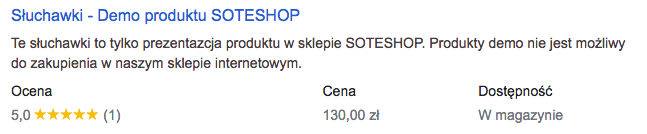
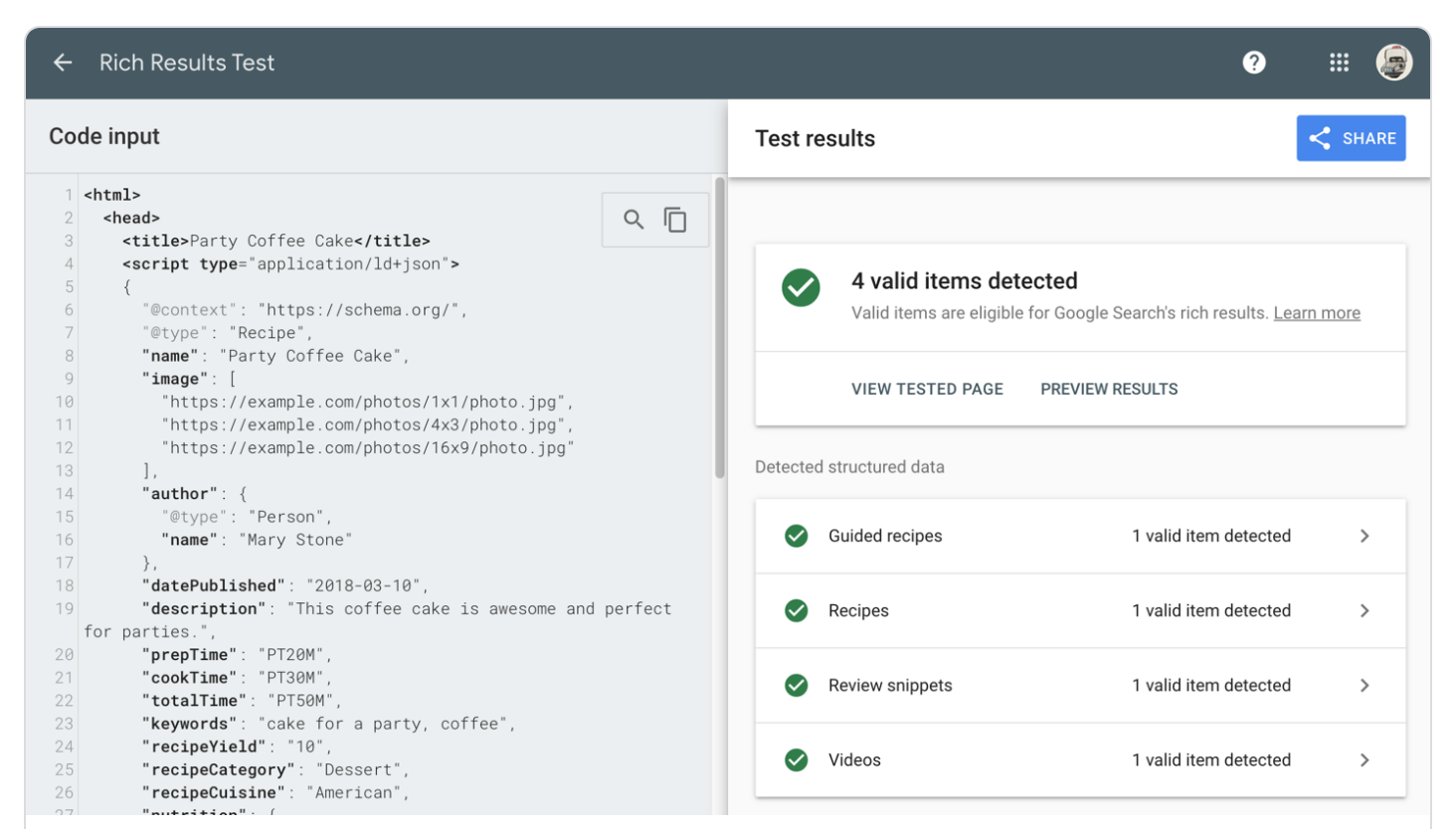
25. Optimizing page display speed.
The speed of loading the store's pages is important, not only for customers, but also is one of the parameters used by Google for positioning. The speed of the page is analyzed independently for Desktop and mobile versions.
The page loading speed can be tested on the Google Page Speed page.
Optimizing page loading time is a complex process and depends on many factors. When analyzing the speed of our page, it is worth comparing it with the top 10 pages for the expressions for which we want to achieve a high position. This comparative method also works very well in many other SEO factors and allows for a better understanding of which elements we should improve first.
Read about page loading time optimization in SOTESHOP: Google PageSpeed. Faster shop.
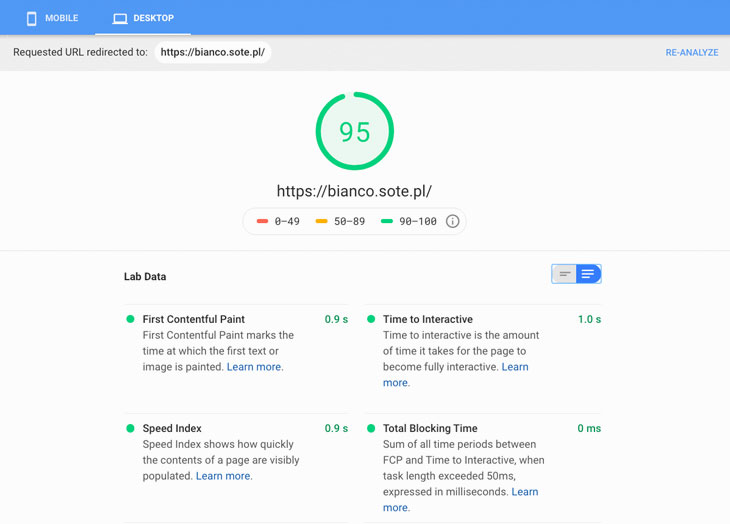
26. Support for hreflang for shops in different languages.
If we have a shop in several languages, then the so-called hreflang support is necessary. If we have a product in Polish and English in the shop, they have different URLs (correct SEO solution), although it is the same product. Both pages are related to each other and we must inform the Google indexing system about it. We can do this automatically if the shop software we use supports hreflang.
See the free add-on for the SOTESHOP online store: International SEO - hreflang
27. Editing HTML files.
If we want to use advanced SEO and positioning elements in the shop, it is worth having the ability to edit HTML files of the shop's appearance. Such changes should be made by a programmer/webmaster, following the documentation of the given program.
See the documentation for webmasters in the SOTESHOP program: Documentation for Webmasters
28. Support for Google Shopping.
When customers search for products in the search engine, they get results in the form of a search list, but they are also suggested products from Google Shopping. Each appearance of a link to our store increases our chances of gaining a customer. If our product appears simultaneously on the product list and search results, we will have an advantage over the competition.
See an example of Google Shopping activation in a store: Google Shopping
29. Google reCaptcha - protection against robots.
Google reCaptcha is a system that allows us to recognize whether the visitor to our website is a human or a program that is entering our website. This has particular significance in the context of negative SEO, which is generated not only by competitors, but also by robots.
The reCaptcha feature does not have a direct impact on SEO, but it allows us to limit unwanted and artificial traffic, which can negatively affect the position of our website.
Read the article: Easier ordering with Google reCaptcha
30. Graphics.
At the end of the list is the store's graphics. This is not a coincidence, as it is said that we remember the first and last element of the list best.
Many of the above elements have a direct impact on the look of the store, but regardless of all the technical elements, the graphics must be aesthetically pleasing and clearly present information. Beautiful and well-designed graphics always pays off. Remember that customers will see it first. A good design positively affects customer behavior, and this factor is one of the most important in website positioning. What's more, its importance will increase in the coming years.
Set up your SOTESHOP online store for 14 days for free.
Check out the new version of SOTESHOP 8.
Related pages