Easier ordering with Google reCaptcha
With Google reCaptcha, your customers won't have to enter a code from an image in the ordering process, registration, newsletter, and adding reviews. Easier ordering means higher conversion.
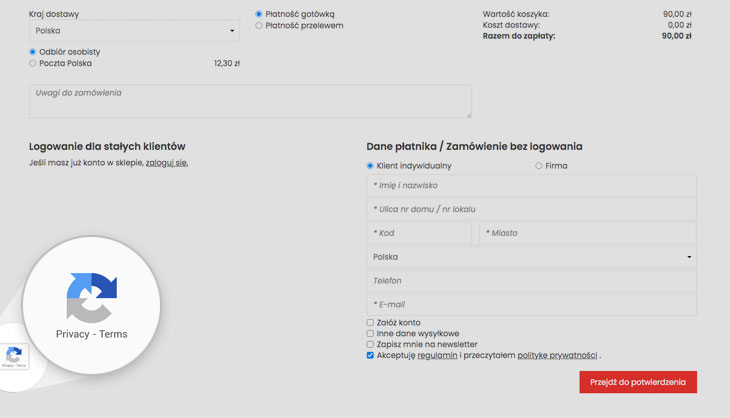
When a customer wants to make a purchase, we should provide them with the most convenient way to place an order while also providing security for the store. That's why we've implemented Google reCaptcha (version 3). This system replaces the need to enter numbers from images in orders (Captcha), when signing up for a newsletter, adding reviews, and the user registration process.
What is Captcha?
Captcha is a system that secures websites (including stores) from unwanted robot and virus activity. It allows for verification that a certain form (e.g. an order) is being filled out by a human. A popular method of security is to display a code on an image and ask for it to be entered in the form field.
Wikipedia: CAPTCHA
How does Google reCaptcha work?
Many people are familiar with the reCaptcha system, which displays images at various forms and asks for simple answers that are not always so simple. For an individual customer, this doesn't make much of a difference, but if you take into account all the people placing orders or signing up for newsletters, it can have a real impact on the store's conversion.
Google reCaptcha in version 3, which has been implemented in SOTESHOP, takes it one step further. Based on various user activity parameters, Google reCaptcha assesses whether the form is being filled out by a human. If the assessment is successful, the appropriate information is sent to the store and the customer doesn't have to enter any codes or answer questions in order to place an order, sign up for a newsletter, etc.
What if Google reCaptcha doesn't have enough information about the user? Then the standard verification request will be displayed and the store will show codes on the image. Until now, the code was always displayed, now it will only be displayed in exceptional cases.
How to enable reCaptcha in SOTESHOP?
In order to use the new reCaptcha system, you need to:
- Fill out a simple form on the Google page and configure reCaptcha.
- Go to the Configuration->Module Configuration->Security section.
- Activate Google reCaptcha.
Detailed instructions on how to activate Google reCaptcha can be found in the documentation: Security
Set up your SOTESHOP online store for free for 14 days.
Check out the new version of SOTESHOP 8.
Related Pages


