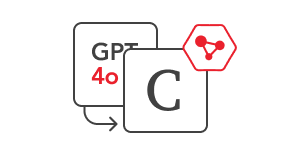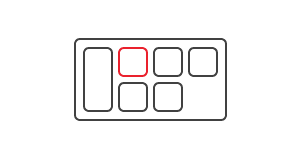Accessibility Improvements. European Accessibility Act (EAA) and WCAG 2.1 Guidelines.
Accessibility improvements are features and design best practices that allow people with disabilities to use online stores freely – including via keyboard or screen readers. Starting June 28, 2025, the European Accessibility Act will come into effect, requiring stores to comply with WCAG 2.1 AA standards. Adapting to these guidelines is not only a matter of legal compliance, but also a sign of social responsibility and care for a convenient shopping experience for all customers.
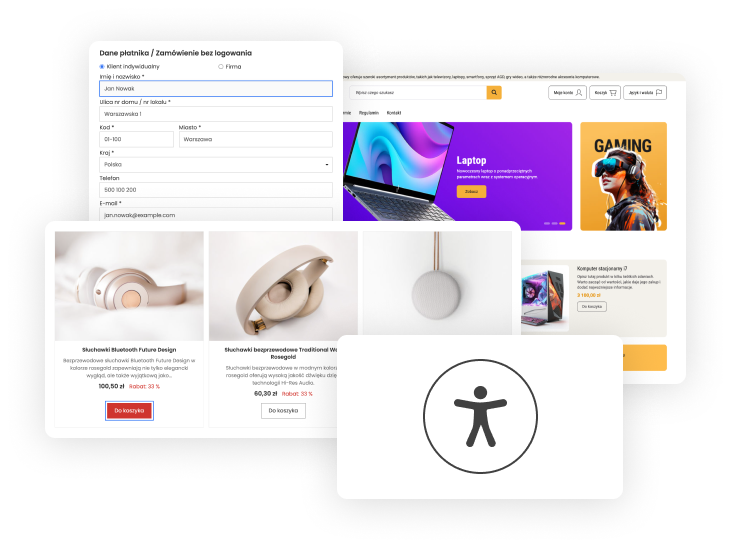
What are accessibility features?
Accessibility features are functionalities and design practices that allow people with disabilities to freely use websites and applications. For e-commerce, this includes navigating the store using a keyboard, having screen readers read content aloud, clear error messages, or alternative image descriptions.
Main goals of accessibility
- Equality: Every user should be able to make purchases without barriers.
- Usability: An accessible website is more intuitive for everyone.
- Legal compliance: Many countries have regulations requiring accessible solutions.
- Social responsibility: Digital inclusion is a hallmark of modern companies.
What is the European Accessibility Act (EAA)?
The European Accessibility Act (EAA) is an EU directive requiring digital accessibility for online stores and applications. This includes the store’s pages, cart, payments, banners, and forms. It will come into effect on June 28, 2025.
You can read the full act here: https://eur-lex.europa.eu/legal-content/PL/TXT/?uri=celex:32019L0882
What is WCAG 2.1 AA?
WCAG (Web Content Accessibility Guidelines) is a set of international standards for designing accessible web content. Version 2.1, level AA, is the level required by the EAA. It includes:
- clear page structure,
- keyboard navigation for all pages,
- correct use of headings,
- alt text for images,
- minimum contrast of 4.5:1,
- clear and understandable error messages.
Full list of WCAG improvements: https://www.w3.org/Translations/WCAG21-pl
What changes have we made in our software?
We’ve recently fully adapted our system to WCAG 2.1 AA for all standard templates:
- Added
altattributes to all images – to ensure screen readers can describe them. - Introduced HTML landmark roles (e.g.,
main,nav) to improve document structure for assistive technologies. - Added
aria-labelattributes for better descriptions of interactive elements. - Increased button sizes on banners (next / previous) – to help users with limited pointer precision.
- Improved search field labels – unified and easier for screen reader users.
- Removed duplicate
idattributes – to maintain HTML validity and avoid conflicts. - Removed duplicate
role="navigation"tags – improved document clarity for screen readers. - Cleaned up heading structure (
h1-h6) – removed unnecessary and misordered headers. - Improved list syntax (
<ul>and<li>) – corrected header list elements. - Removed hidden, unlabelled links – eliminating inaccessible elements.
- Added missing attributes in
<a>tags – to meet full accessibility requirements. - Improved forms related to ordering and customer service – better screen reader handling.
- Improved graphic element contrast in all standard themes – aligned with WCAG AA guidelines.
- Added visible keyboard focus outlines – aiding keyboard navigation.
- Added options to describe video banners – improving multimedia accessibility.
- Full keyboard control of subcategory menus – supporting mouse-free browsing.
- Improved forms: reviews, newsletter, product inquiries, complaints, returns – better support for screen readers and keyboards.
- Additional improvements to the checkout process accessibility.
- Added screen reader descriptions for Google reCaptcha.
How to make dynamic content accessible yourself?
Ensure accessibility and proper structure for dynamic content in your store. Learn how to add alternative text for images added through the admin panel – for example in product descriptions – so that screen readers can interpret them. You’ll also learn how to add a description to a video banner so its message is understood by users with disabilities. The link below covers proper heading use in descriptions and how to check if your store’s color scheme meets WCAG contrast standards.
I have a custom store theme – how to adapt it to WCAG 2.1 AA?
All of the above changes apply to standard graphic themes in the system. If your store uses a custom-designed theme, additional accessibility adjustments may be required. In such cases, contact us at office@sote.pl – we will conduct a detailed accessibility audit and provide a list of required changes along with a cost estimate.
You can test if your store’s design meets the new requirements using tools such as: https://wave.webaim.org/
Update
These updates are available by default for all SOTESHOP 8 stores with SOTESHOP subscription services: Start, Standard, PRO, or VIP. Check the store update documentation: Update documentation
Create your SOTESHOP online store free for 14 days.
Try out SOTE AI in your store.
Related links