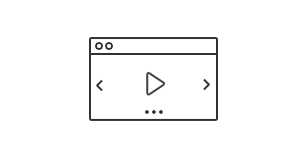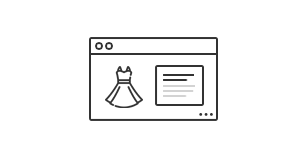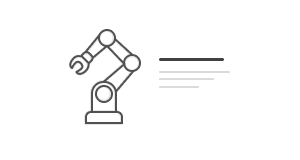Add video to product gallery
Beautiful photos increase interest in products and positively affect sales, but video is king. That's why we added a video gallery to our products so our customers can sell more effectively and present their offer more interestingly.
How to add video to products in the store?
Watch the video and learn how to add video to products in the store.
- We install the Product Video Gallery addon in the store.
- In the admin panel we select
Configuration->Additional applications->Product Video Gallery - We activate the gallery
- We go to the product edit to the Video tab.
- We add movies and save
- If we want to change the configuration of the gallery size, we can change it in the Photo Configuration.
Video Gallery
Up to 3 short video clips can be added to each product. The videos appear instead of the main photo on the product card. It is best to add 2-3 movies, then they will be shown one after the other.
Movie formats
- It is best to adjust the size of the movies to the size specified in the photo configuration (
Configuration->Module configuration->Photo configuration->Products->Card ). - The maximum size is 10MB and the time is 15s. It is recommended to add movies for 5s. You can add a movie one second longer than the time in the configuration, then the additional second will be used for a smooth transition between movies.
- Before adding the movie, it should be compressed, e.g. using Freeconvert
- Movies should be without sound.
SEO and optimization
Video on the product card is not only a presentation, but also a longer time for customers on the page, greater engagement and, consequently, better parameters for positioning. The videos are short, compressed and loaded one after the other, so the system displays the page faster. By default, videos on many mobile devices have the option of automatic playback turned off (iOS, iPhone, iPad, etc.), but thanks to the use of special technology compliant with the requirements of mobile device manufacturers, videos from the gallery start automatically when entering the product card. This is one of the reasons why the videos have no sound.
YouTube Videos
The purpose of the video gallery is to replace the main photo with a video presentation. Regardless of this function, longer video films can be added to the store description, e.g. from YouTube.
Examples
See example products with video
- https://moda.demo.soteshop.pl/nowa-kolekcja-exclusive.html
- https://moda.demo.soteshop.pl/bluza-sportowa-fit-red.html
- https://moda.demo.soteshop.pl/kolekcja-art.html
Order Video Gallery
Add a video gallery to your store.
Recommended Articles