Product Sizes - Dimensions of Products for Delivery.
In every product you can specify its dimensions, so that the store can use this information to choose the appropriate size of the package in the delivery configuration. You can create a list of your own ready-made dimensions and easily assign them to products. This option will be especially useful in the case of InPost parcel machines.
Table of Contents
In the admin panel, select Applications → Product Sizes
Adding Product Sizes
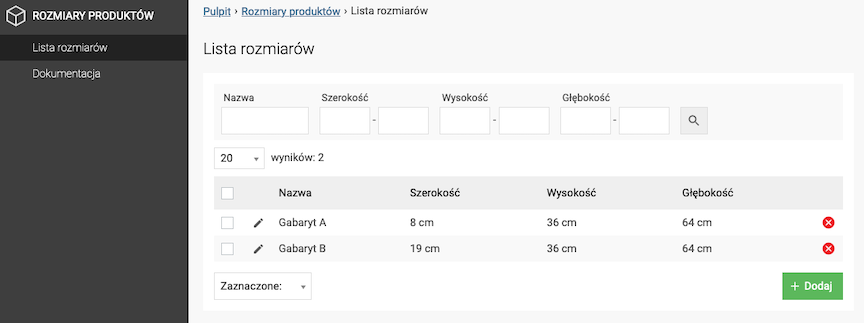
- Press the Add button,
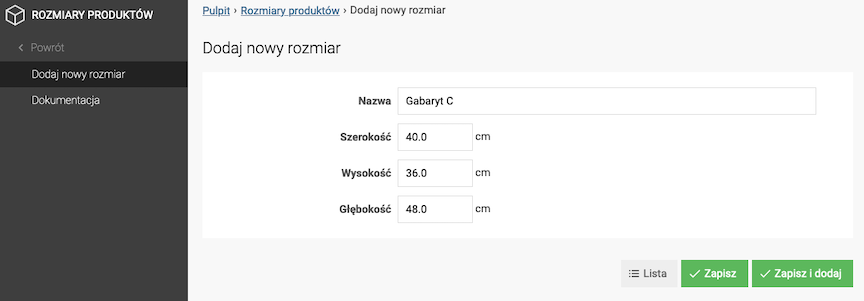
- Enter Name,
- Enter Width,
- Enter Height,
- Enter Depth,
- Press the Save button.
Adding Size to Product
In the admin panel, select Offer => Products
- Edit the product,
- Select Defined size or Enter
- Width,
- Height,
- Depth,
- Enter Weight,
- Press the Save button.
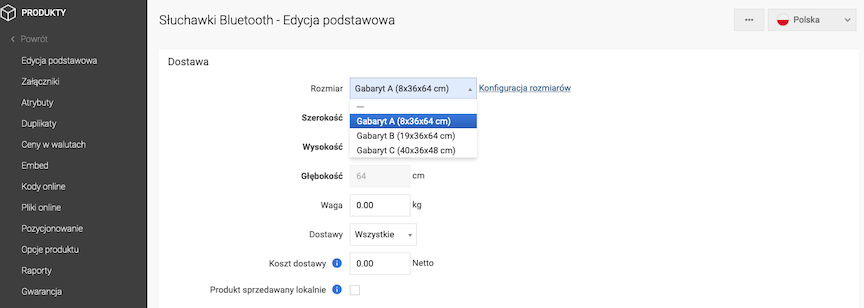
See the products documentation.