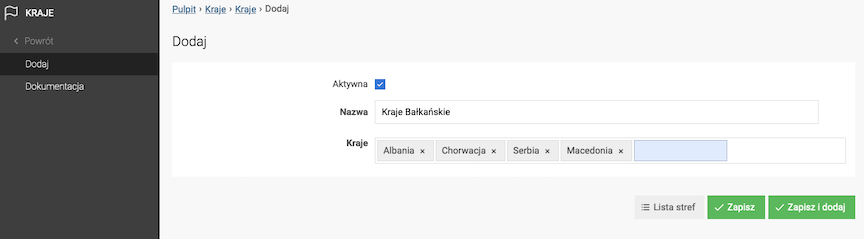Countries - define countries and delivery zones.
In the store panel we can determine to which countries we will be sending orders. The defined countries will automatically appear in the order form. There is also an option to define delivery zones, which will allow for group management of deliveries in the selected area.
Table of Contents
SOTESHOP. Countries - adding a new delivery country to the store.
In the admin panel, select Applications → Countries
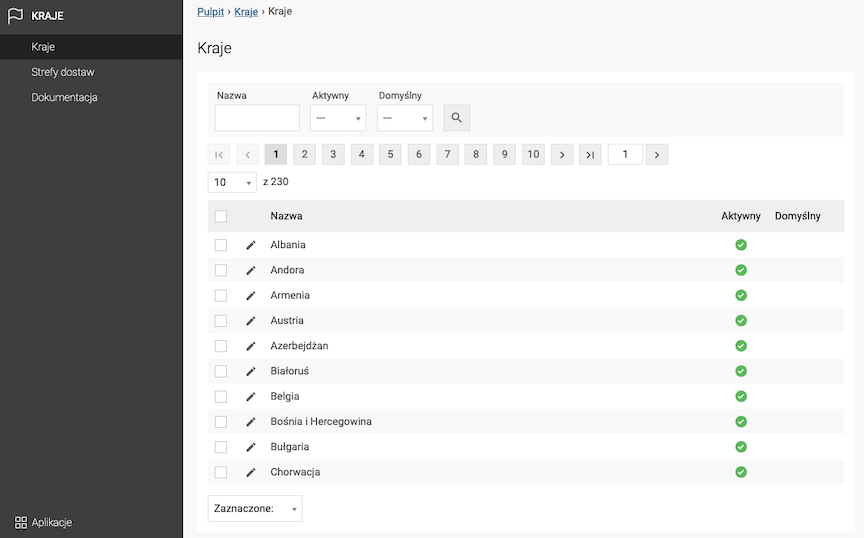
Select Countries list
Country Activation
- Check Countries,
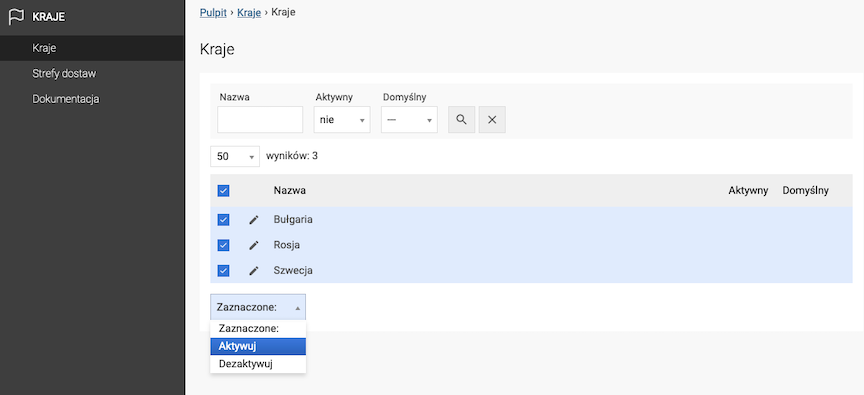
- Check Activate.
Setting the Default Country
- Edit the country,
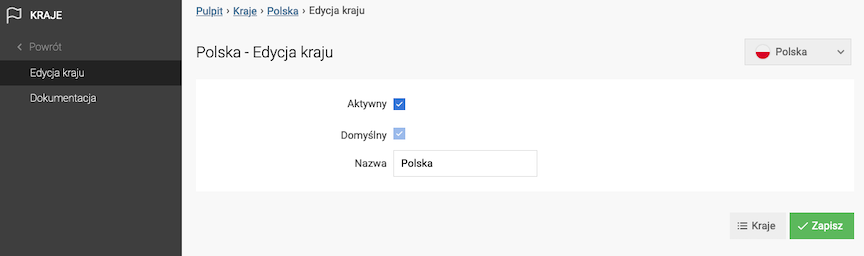
- Check Default.
- Press the Save button.
Adding Delivery Zones
Select Zones list
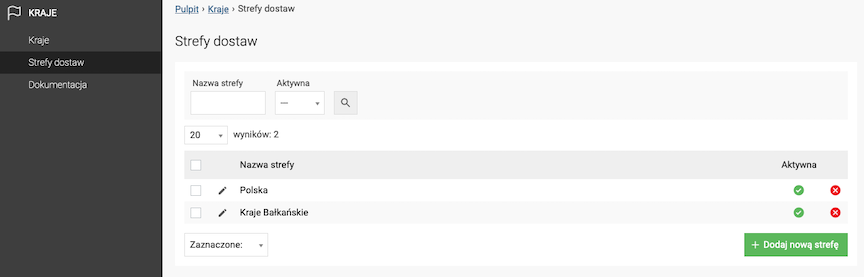
- Press the Add new zone button,
- Select the Countries,
- Press the Save button.