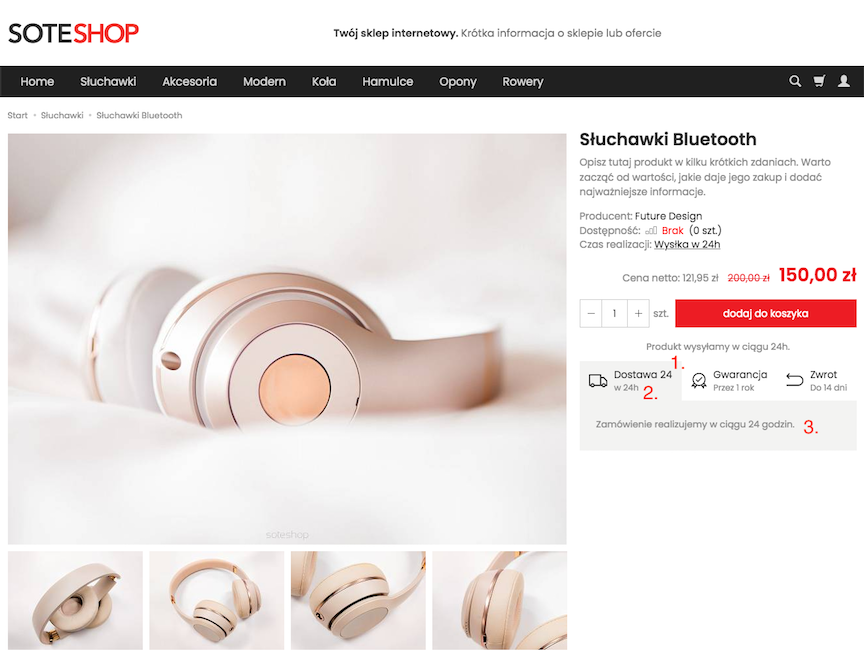Guarantee and Trust - Information on the Product Card.
With the Guarantee & Trust module, you can easily and clearly display delivery, returns and warranty information on the product card. This information is defined globally for the entire offer and individually for each product. Clear presentation of delivery, warranty and return information increases customer trust.
Table of Contents
- Displaying information on the product card for all products.
- Displaying information on the product card individually for the product
The module is available for the following graphic themes: argento8, bianco, climb, cutlery8, elegante, futura, giallo8, lazuli, marrone, moda, ristorante and watch
Displaying information on the product card for all products
- In the admin panel, go to Applications → Warranty and Trust
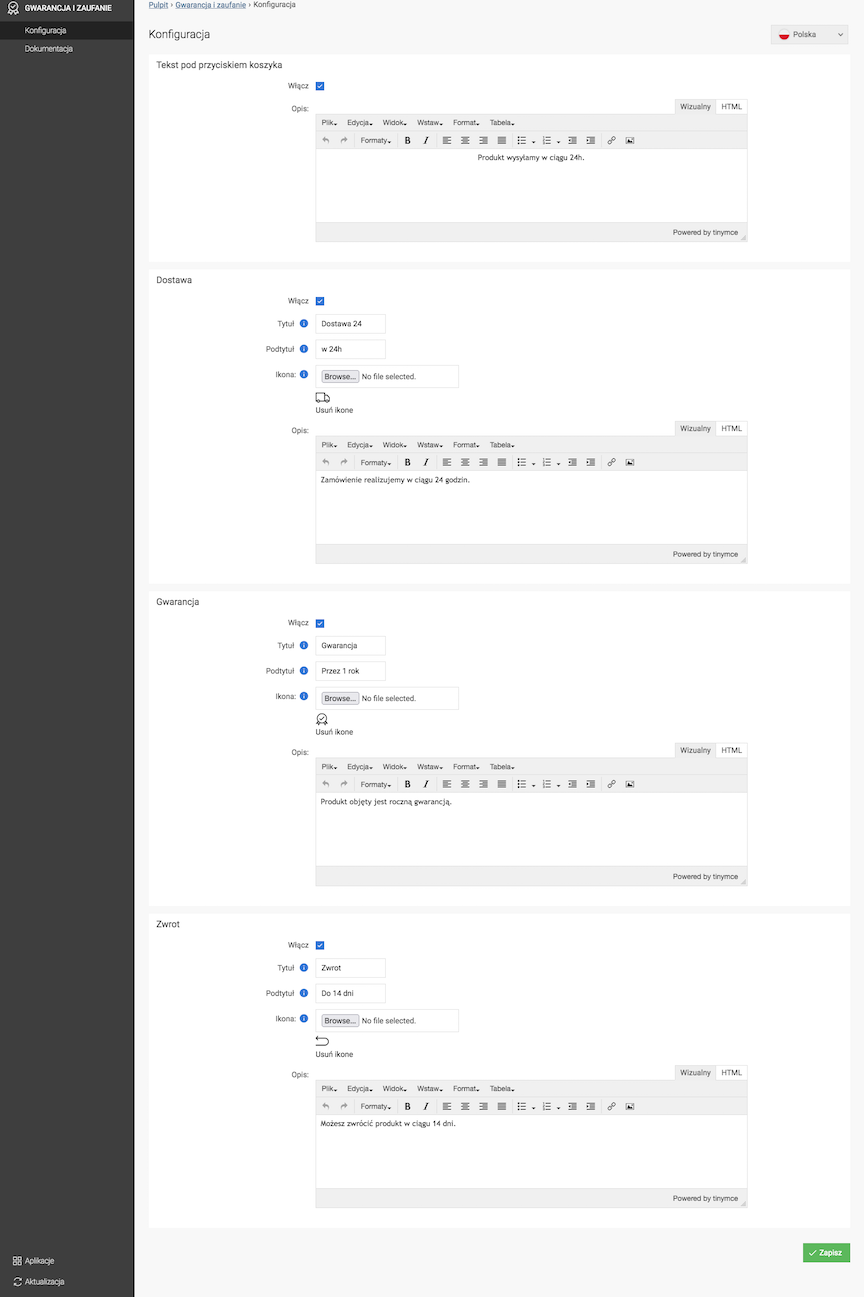
- Check Enable next to the information you want to display on the product card
All information will be displayed under the Add to Cart button on the cards of all products
- Enter
- Title
- Subtitle
- Description
- Press Save
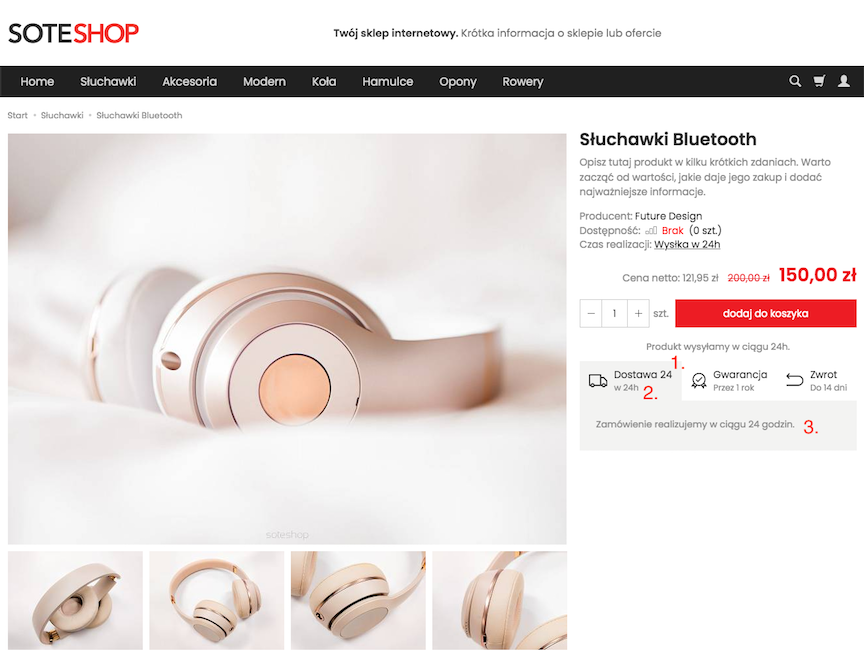
Displaying information on the product card individually for the product
- Edit the product
- Go to Warranty
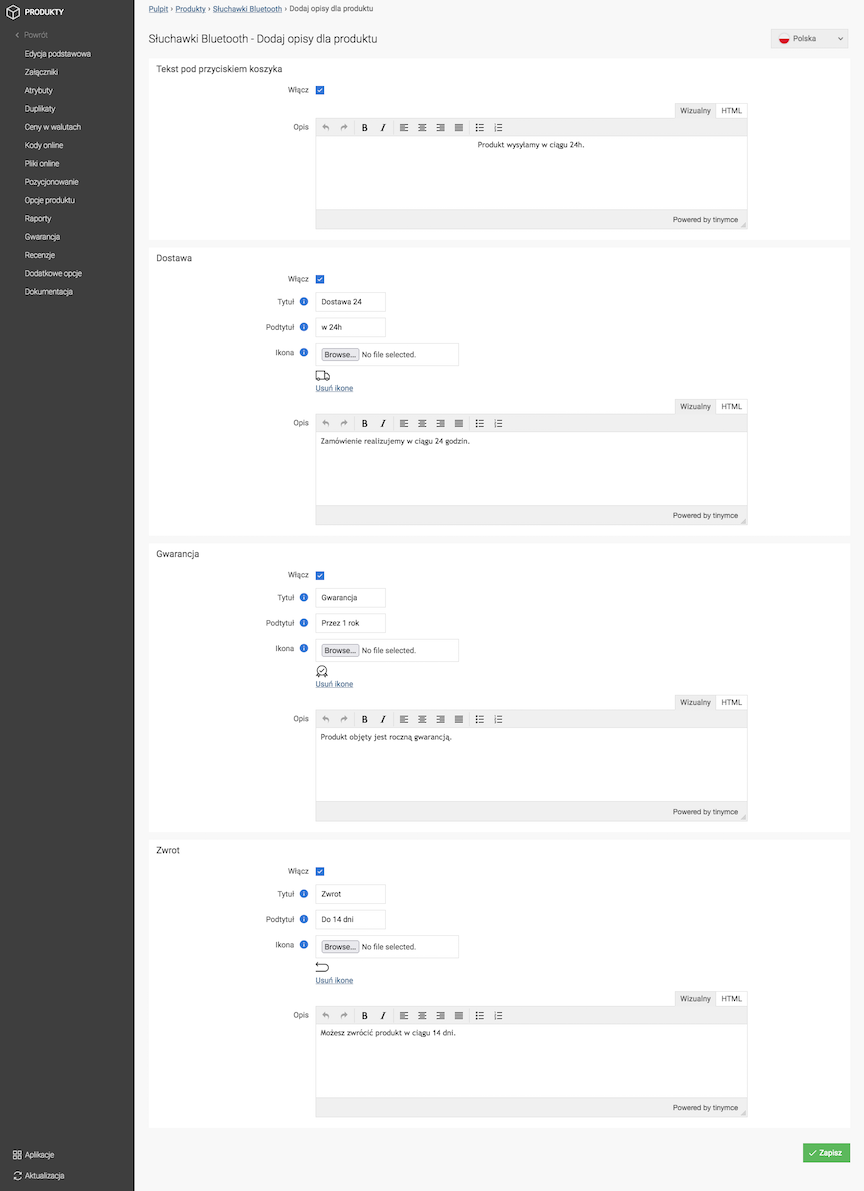
- Check the Enable box for the information you want to display on the product card
All information will be displayed under the Add to Cart button on the edited product card
- Enter
- Title
- Subtitle
- Description
- Press Save