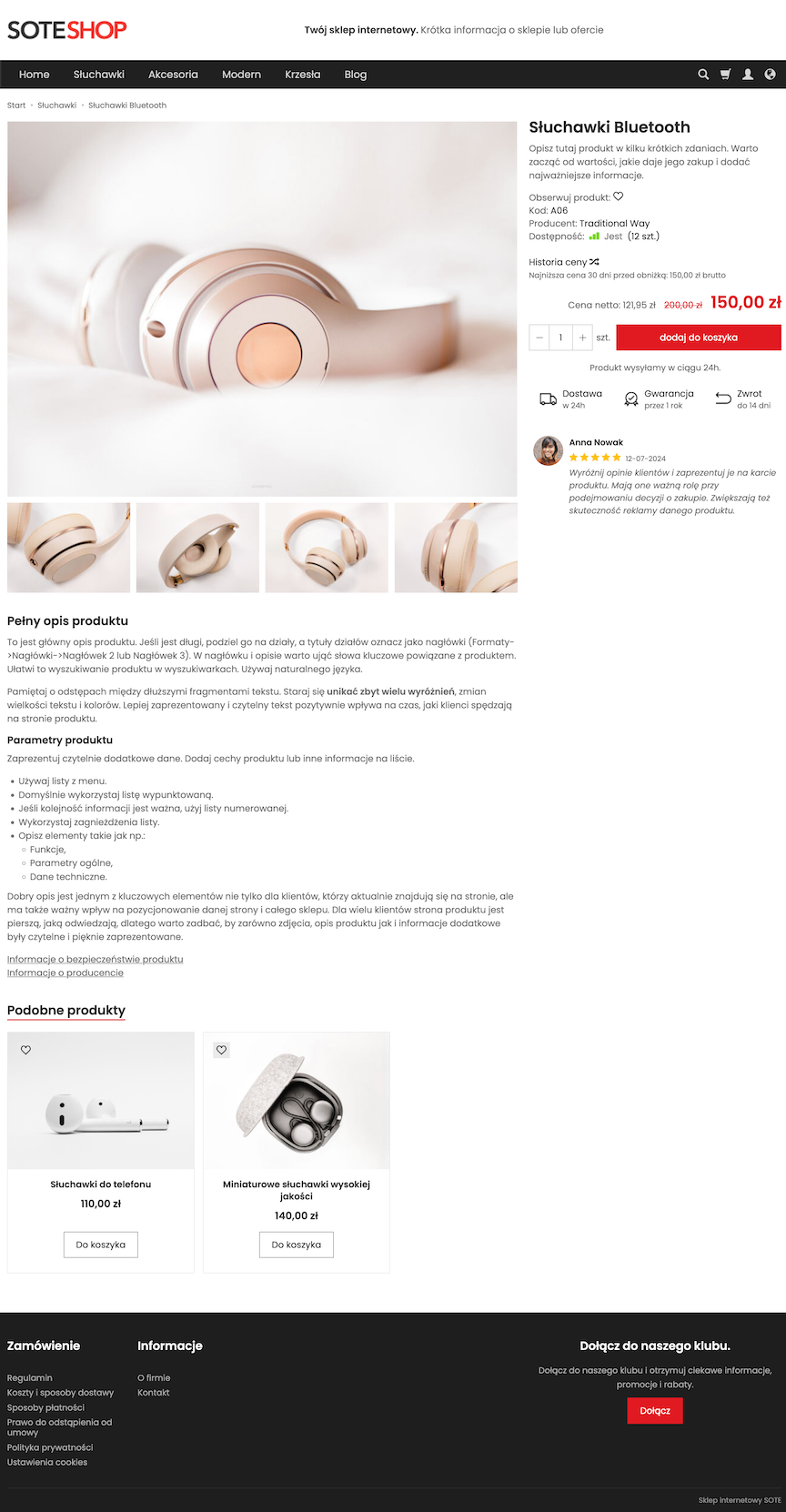Product presentation - turn on or off product elements.
Product presentation is responsible for managing product elements on the store page. Check what elements you can enable/disable on the product card, lists, and products on the home page. Manage how the price and discounts should be presented for the product.
Table of Contents
In the admin panel, select Applications → Products → Presentation
Product presentation
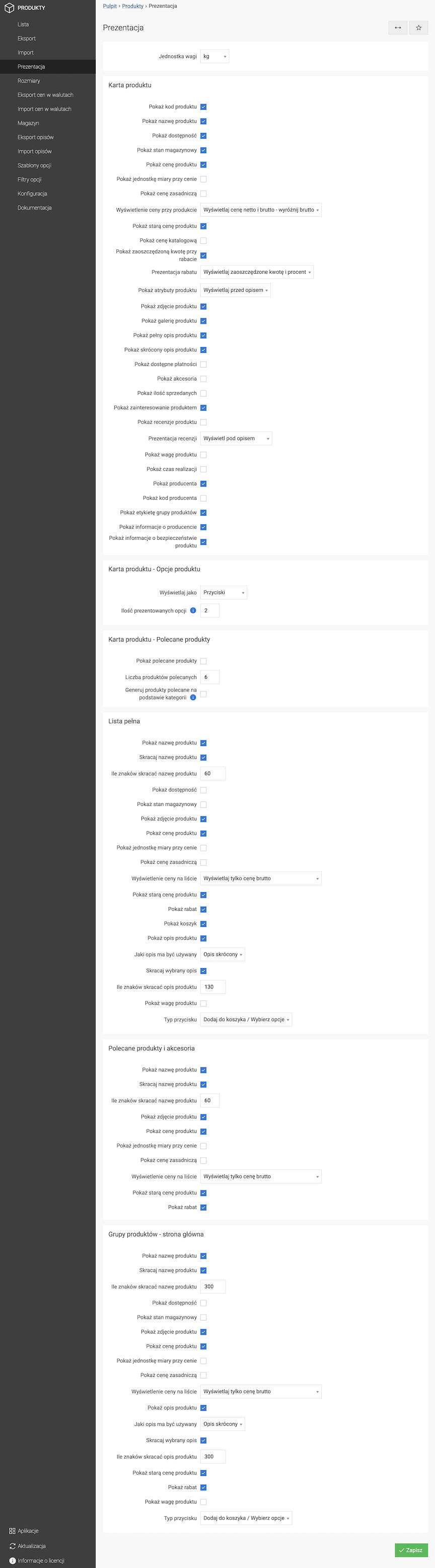
- Configure the look of the products on:
- Product card,
- Full list,
- Recommended products and accessories list
- Home page,
- Press the Save button.
Product presentation in the store
Home page
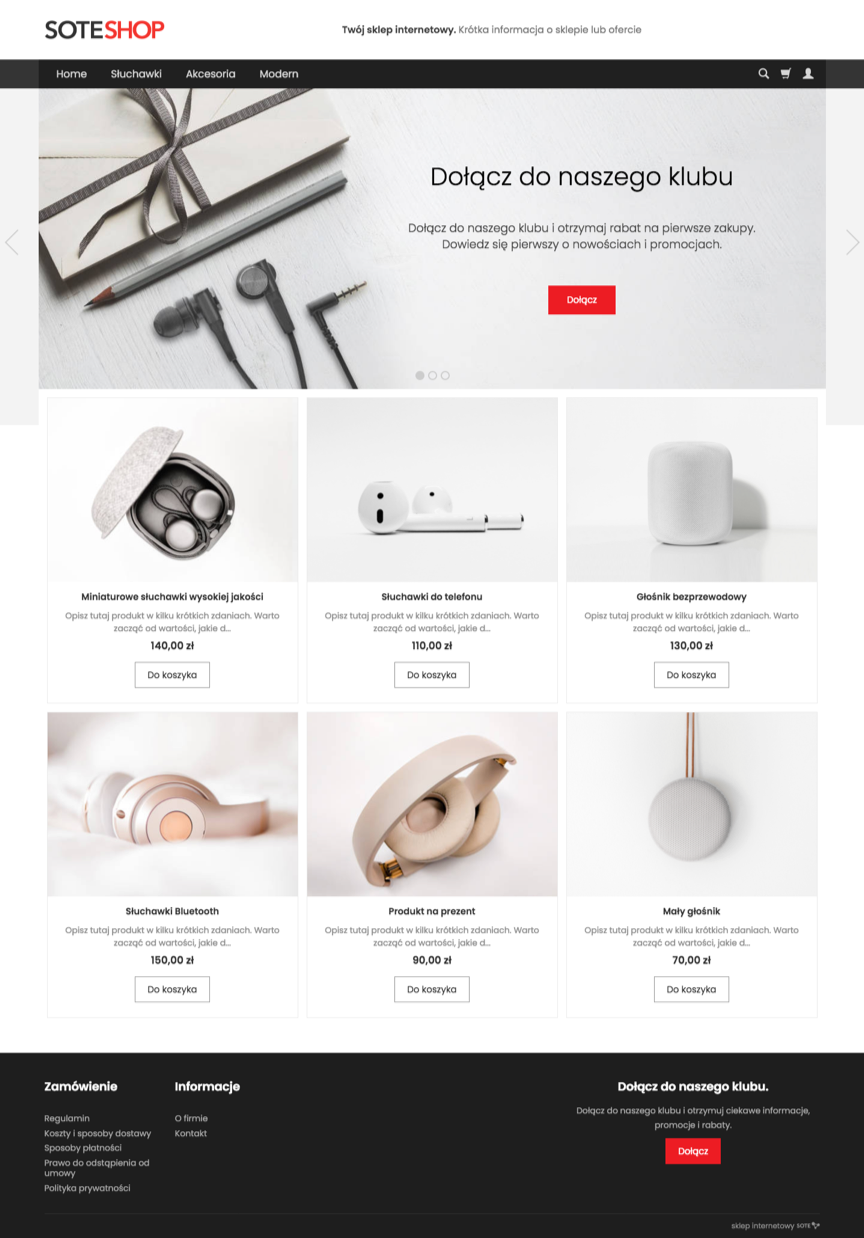
Full list
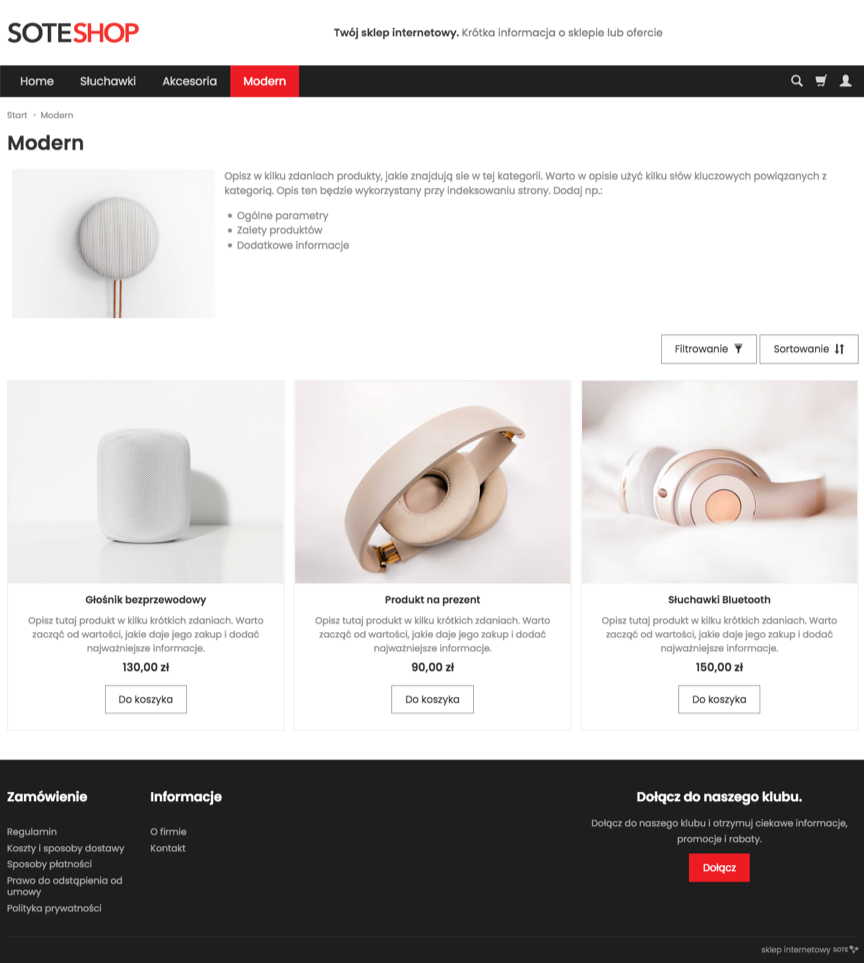
Product Card