Build trust in the online store with Trusted Shops.
Find out how to add a Trusted Shops certificate and how to add customer reviews (TrustedBadge) to your online store. With Trusted Shops Buyer Protection, which is offered by every certified online store, your customers are additionally secured.
Table of Contents
In the admin panel, select Applications → Trusted Shops
Enabling Trusted Shops
Register on the Trusted shops website and get the certificate.
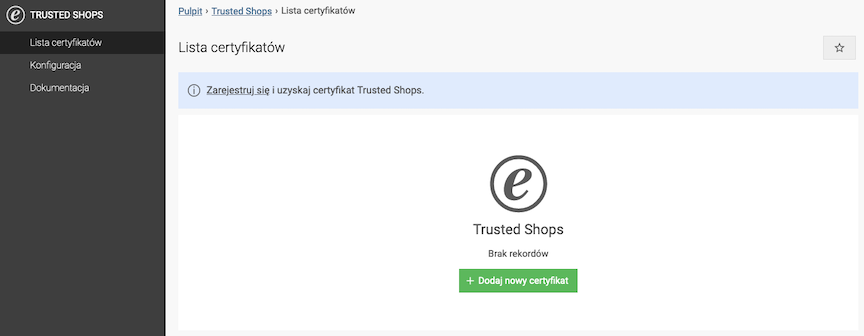
- Press the Add new certificate button,
- Enter the Certificate,
- Press the Save button,
- Enter the Username,
- Enter the Password,
- Press the Save button.
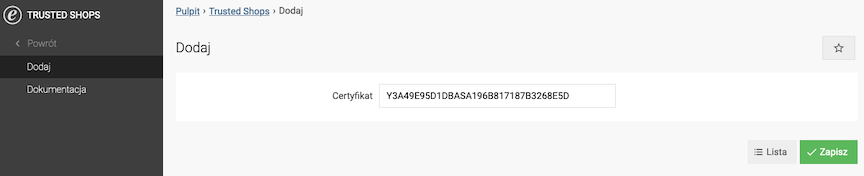
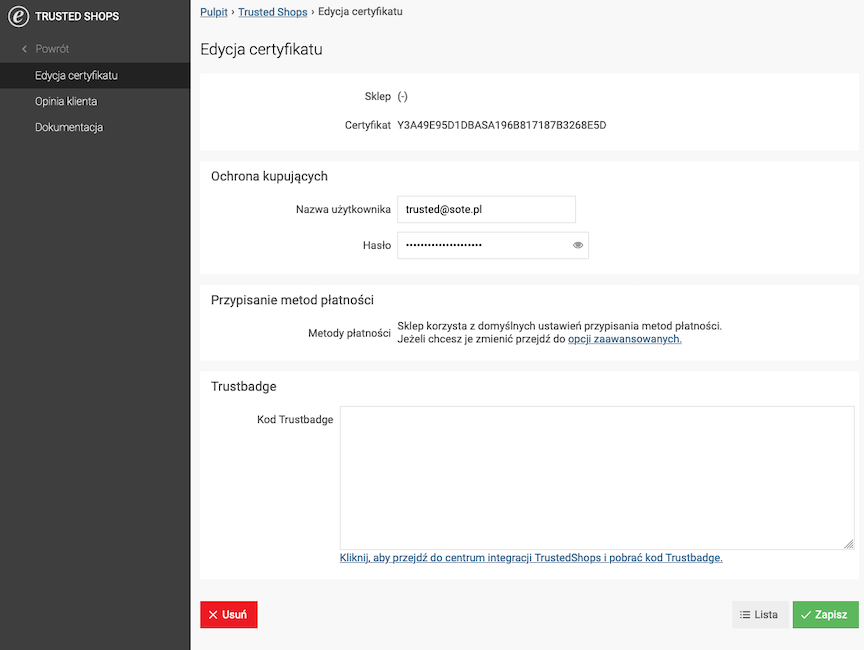
Trusted Badge
- Click the link Click to go to the Trusted Shops integration center and download the Trustbadge code,
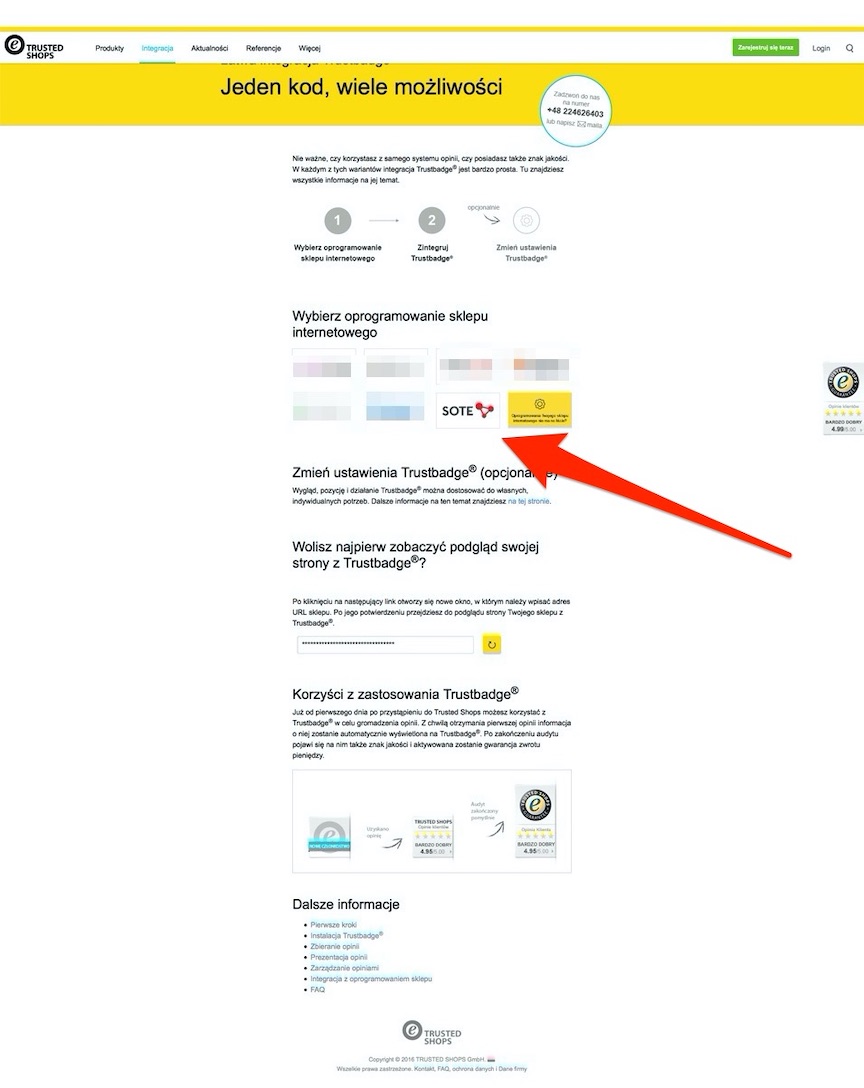
- Choose SOTE online store software SOTE,
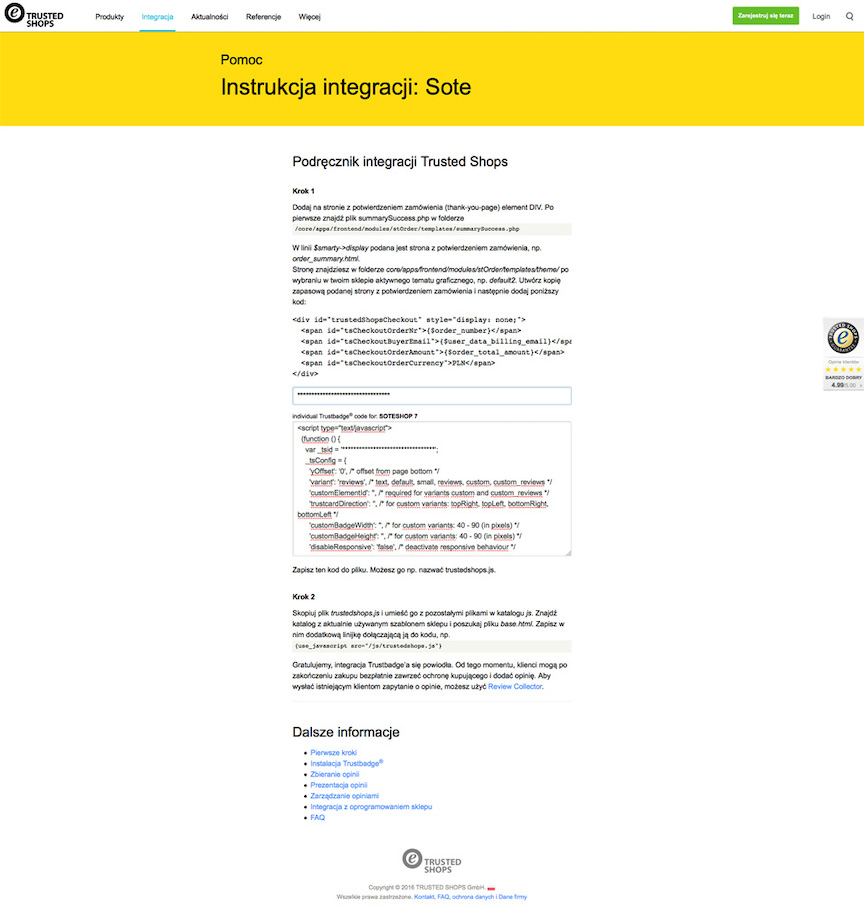
- Copy Trustbadge®,
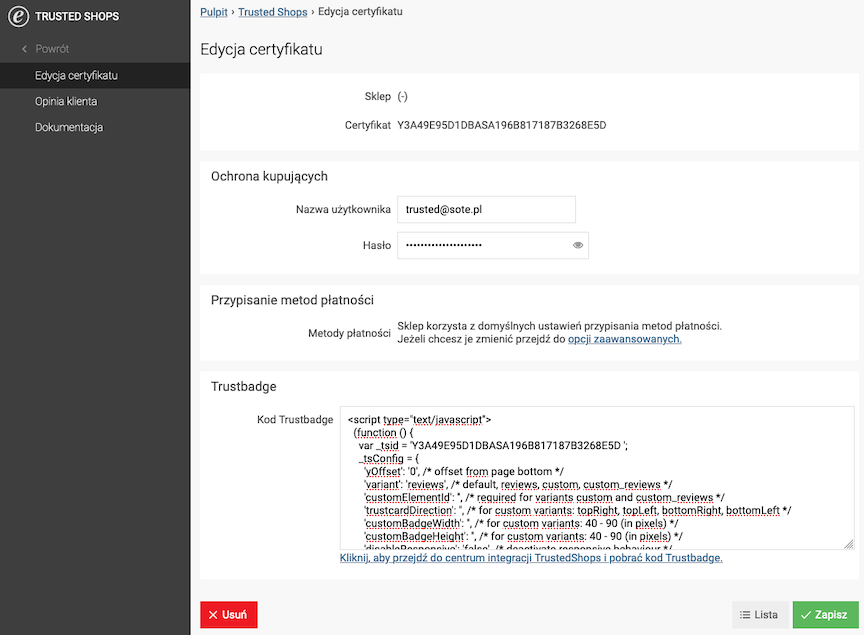
- Paste TrustedBadge code,
- Press the Save button.
Assigning payment methods for Trusted Shops
This option is used to link the payment methods of the SOTESHOP store with the payment methods of the Trusted Shops system.
- Press the go to advanced options link,
- Select Trusted Shops Payments,
- Press the Save button.
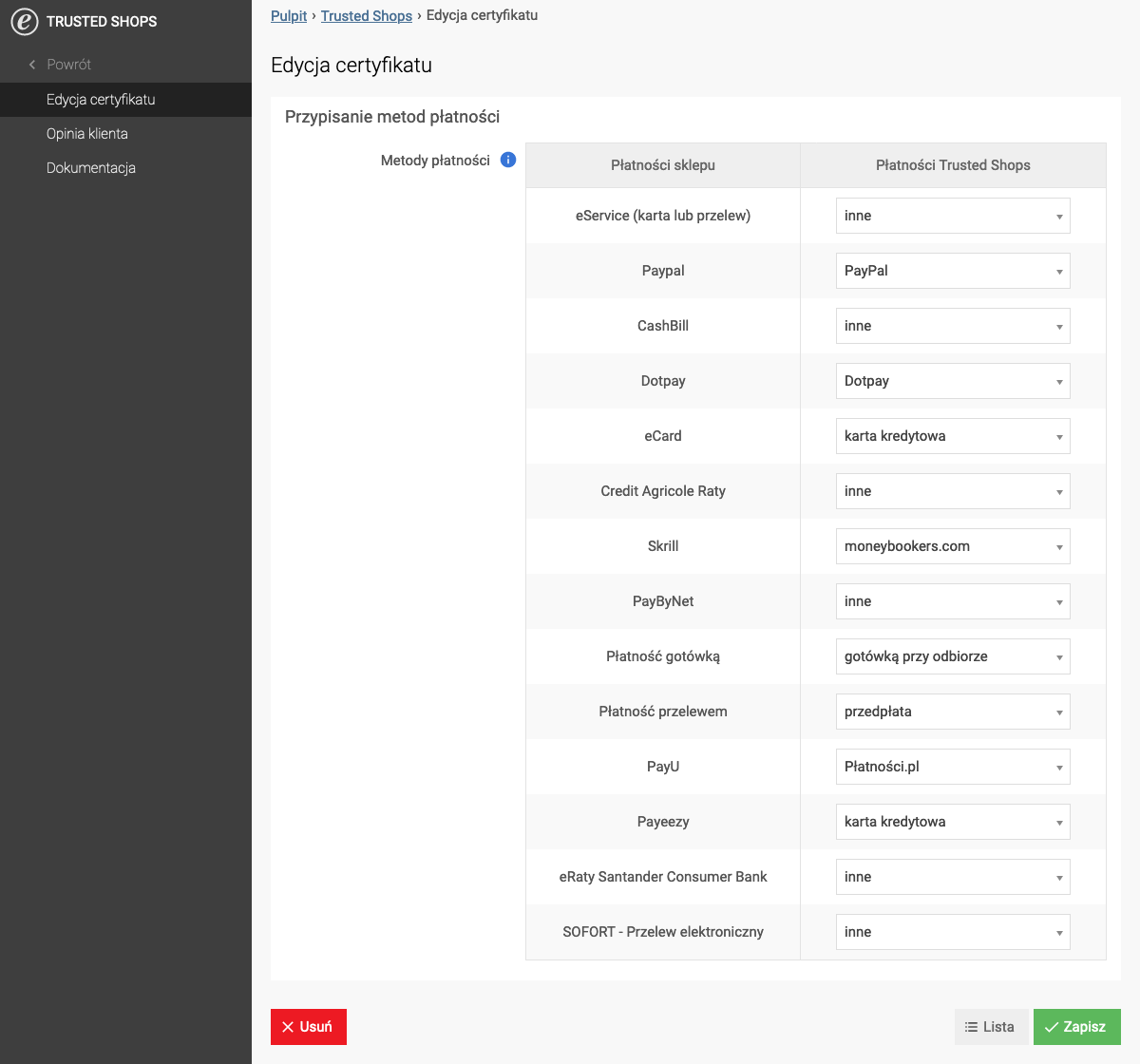
Enabling customer reviews
Select Customer Reviews
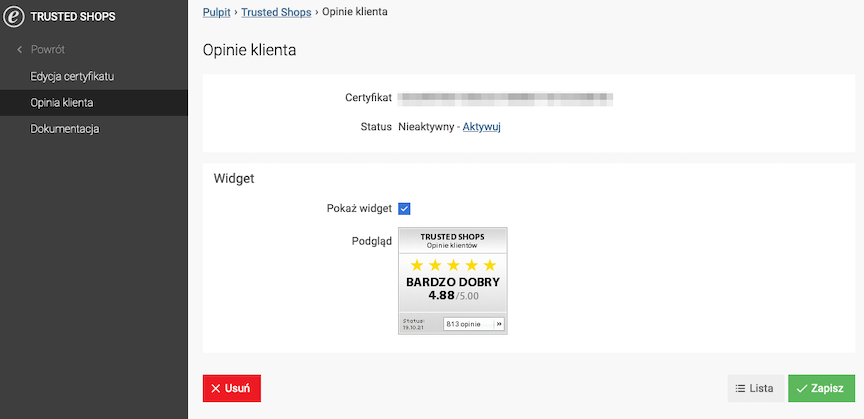
- Click the Activate link,
- Check the Show widget box,
- Click the Save button.