Banners - add photos and videos to the banner on the main page.
At SOTESHOP you can add banners to the homepage. The banners change automatically and additionally the system remembers which pictures have already been displayed to a given user. You can add text to the banner, any link, CTA button and video banners. Displaying banners is optimized for SEO and mobile devices.
Table of Contents
- Adding a Banner
- Banner Configuration
- Recommended Video Dimensions for Each Theme
- Configuring Image Sizes on the Banner
SOTESHOP. Banners - see how to add a banner to your store.
In the admin panel, go to Applications → Banners
Adding a Banner
- Press the Add button,
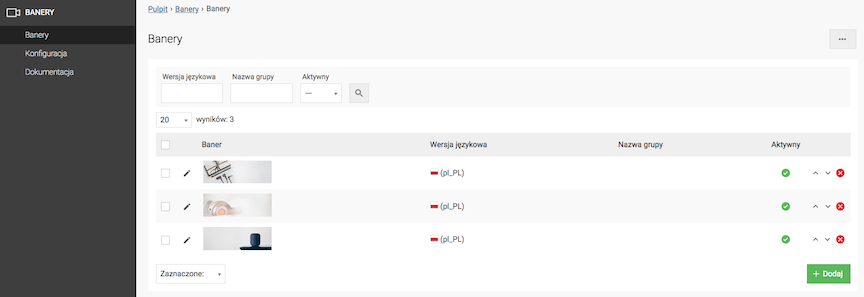
- Check Active,
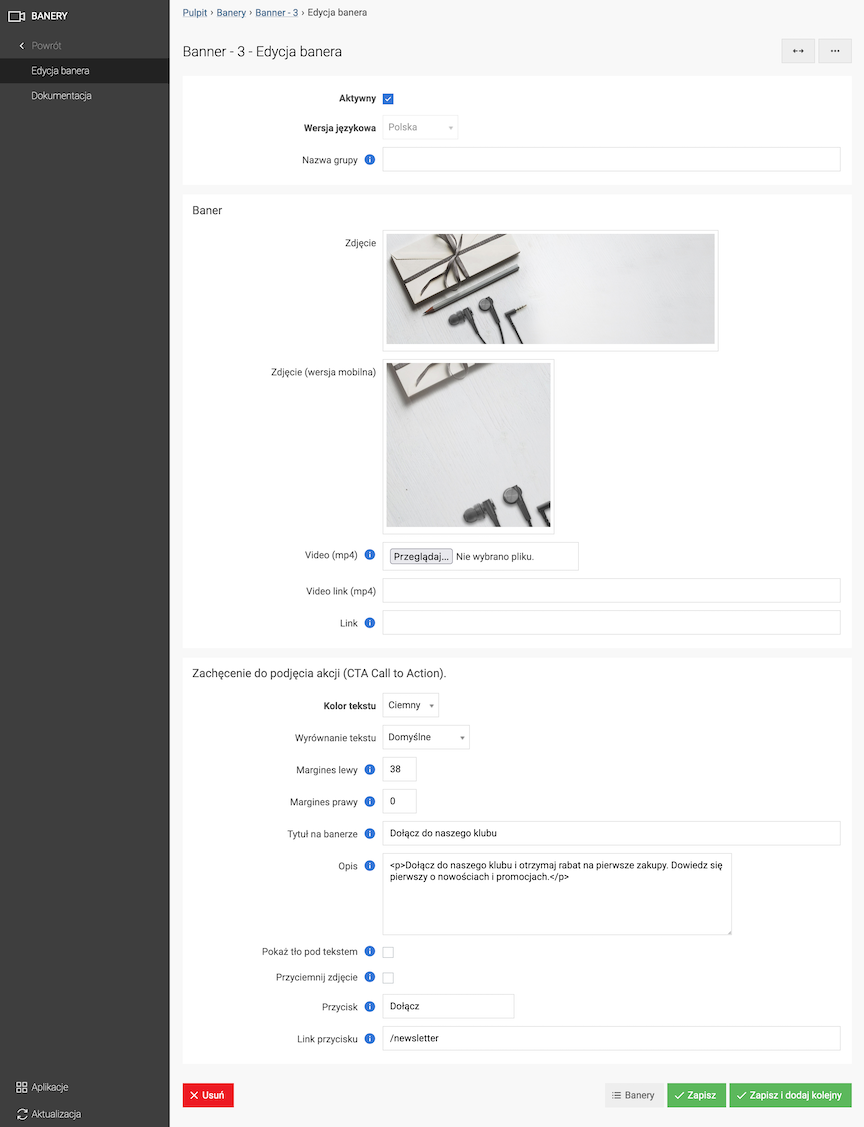
- Select Language version
The banner will be displayed only on the indicated language version of the store. To display it on all language versions, you must check the Ignore language version option in the banner configuration.
See how to enable ignoring language versions
- Enter Group Name,
Option for webmasters to create additional banners in individual themes.
- Upload Image,
- Upload Image (mobile version),
The attached image will be displayed on narrow screens instead of the basic image
- Upload Video (mp4),
- Video in MP4 format (.mp4).
- When uploading a video, only the video will be displayed on the slide.
- Maximum video file size is 10 MB. For video conversion and compression, you can use the FreeConvert tool
- See Recommended video dimensions for individual graphic themes
- Enter Video link (mp4)
Allows you to provide a link to the video that will be displayed in the banner. The video from the link will not be displayed if the video is already uploaded in the Video (mp4) field.
- Enter Link, (e.g. http://domenasklepu.pl/category/xxxx redirects to a new page, and /category/xxxx link entered without a domain - the customer stays on the store page)
Set the Encouragement to take action (CTA Call to Action),
CTA (Call to Action) is displayed on the banner only when in the banner configuration, in the Version field, Photo with description is selected
- Select Text color,
- Enter Left margin,
- Enter Right margin,
- Enter Title on the banner,
- Enter Description,
- Check Show background under text,
- Check Darken the photo,
- Enter Button,
Text that will appear on the button
- Enter Button link,
- Press the Save button.
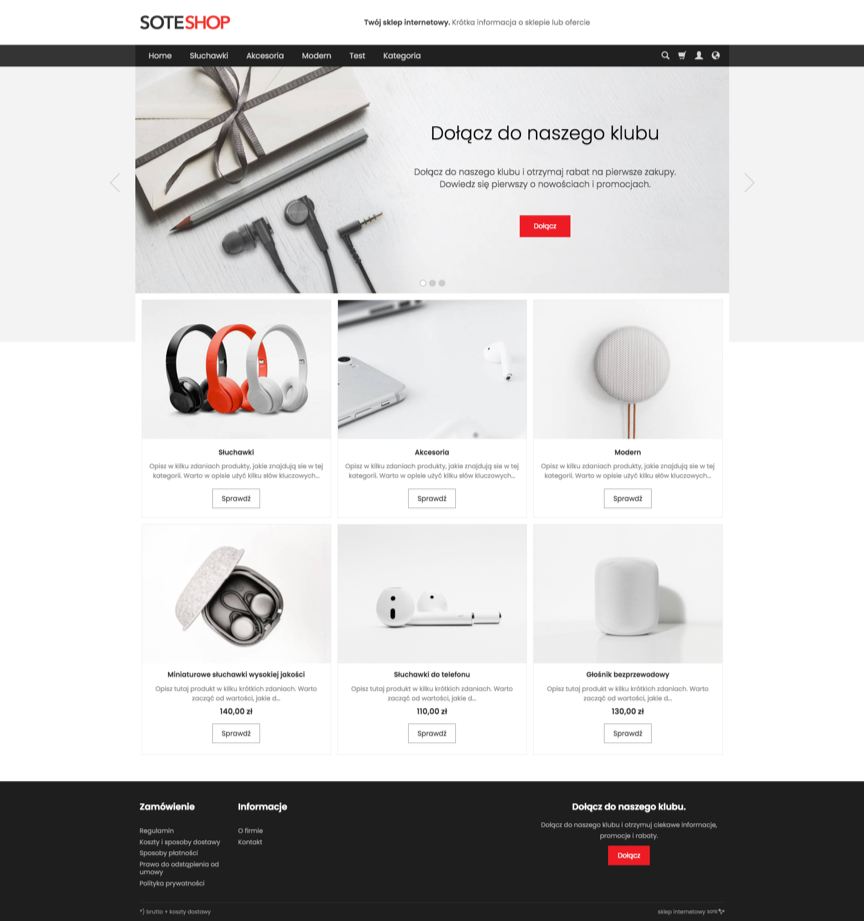
Banner Configuration
Select Configuration
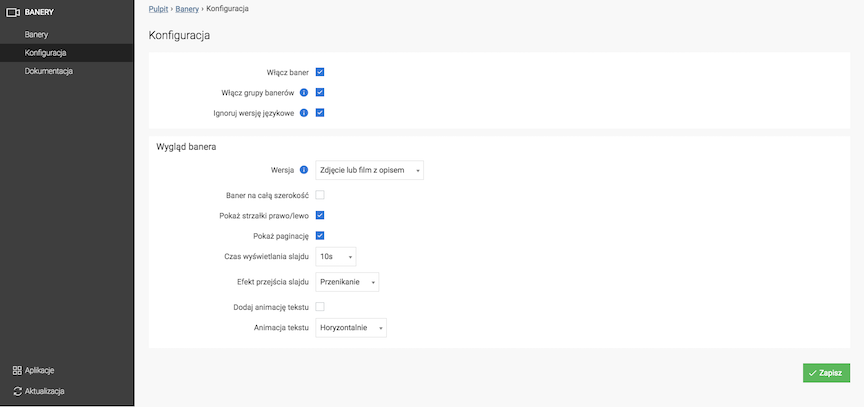
- Check Enable banner,
- Check Enable banner groups,
Option for webmasters. Allows creating additional banners in individual graphic topics.
- Check Ignore language versions,
All banners will be displayed regardless of the selected language in the store.
- Select Version of banners
- Photo - Photos are shown in full.
- Photo or video with description - Photos or videos are displayed as a background for the entered texts (they may be cropped depending on the amount of text entered and the set height). The height can be defined through photo configuration,
- Check Full width banner,
Slides will be displayed at full page width. Inserted photos should have a width greater than 1310 px.
- Check Show left/right arrows,
- Check Show pagination,
- Select Slide display time,
- Select Slide transition effect,
- Check Add text animation,
- Select Text animation,
- Press the Save button.
Recommended Video Dimensions for Each Theme
- Airsports: 1170 x 512 px
- Argentorwd, Giallorwd: 909 x 500 px
- Bianco: 1310 x 530 px
- Cutlery: 1150 x 560 px
- Elegante: 1310 x 530 px
- Futura: 1920 x 825 px
- Lazuli: 950 x 640 px
- Marrone: 410 x 764 px
- Moda: 1310 x 530 px
- Modernorwd: 1150 x 546 px
- Responsive: 1600 x 366 px
- Ristorante: 1600 x 825 px
- Watch: 1920 x 825 px
Banner Image Size Configuration
Check the configuration images documentation.