Blue Media - a modern system with various payment forms.
Blue Media provides support for all the most popular payment methods chosen by customers, from automatic payments of the 27 largest banks Pay by link (including mTransfer, Pekao24, iPKO), through card payments (VISA, VISA Electron, MasterCard and Maestro), to BLIK. Find out how to set up online payments supported by Blue Media. Page of the Blue Media payment system: https://bluemedia.pl/oferta/platnosci-online
Table of contents
In the administrative panel go to Applications → Blue Media
Configuration
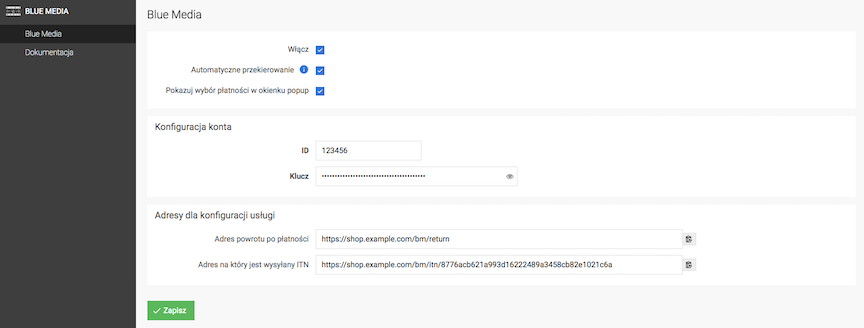
- Check Enable,
- Check Automatic redirect,
- Check Show payment selection in popup window,
- Enter ID (Identifier),
- Enter Key,
- Press the Save button.
Addresses for service configuration
Return address after payment: https://shop.example.come/bm/return
Address to which ITN is sent: https://shop.example.come/bm/itn/unikalny-itn
See how to enable a new payment in the store