Integration with Comfino Payments
If you could also change the text at the top of the documentation to: Comfino is a modern e-commerce payment method that allows customers to easily and conveniently pay for purchases in your SOTESHOP online store. Comfino offers deferred payments, 0% installments, margin installments and purchase financing for businesses.
Download the addon from our website: Comfino - deferred payment and installment system in an online store.
Table of contents
In the admin panel go to Applications → Comfino
Configuration of integration with Comfino
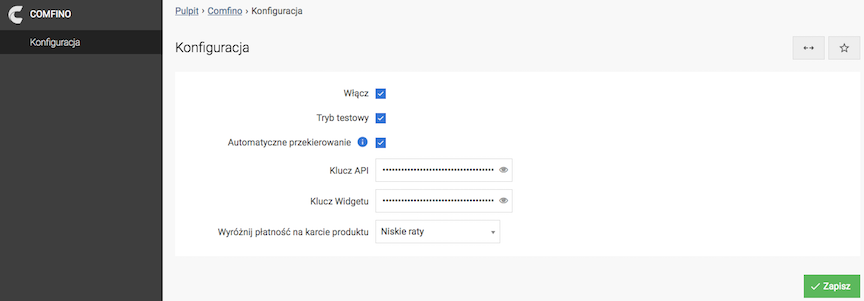
- Check Enable,
- Check Automatic redirect,
Automatically redirects to the payment page after placing an order.
- Enter the API Key obtained from Comfino,
- Enter the Widget Key,
- Select Highlight payment on product card,
When selecting the option
- 0% installments
- Low installments

When selecting the option Buy now, pay later a Comfino payment highlight will appear on the product card

When selecting the
---option, Comfino payment will not be distinguished on the product card. - Press the Save button.
See how to enable a new payment in the store
Comfino payment in the cart

After clicking Select
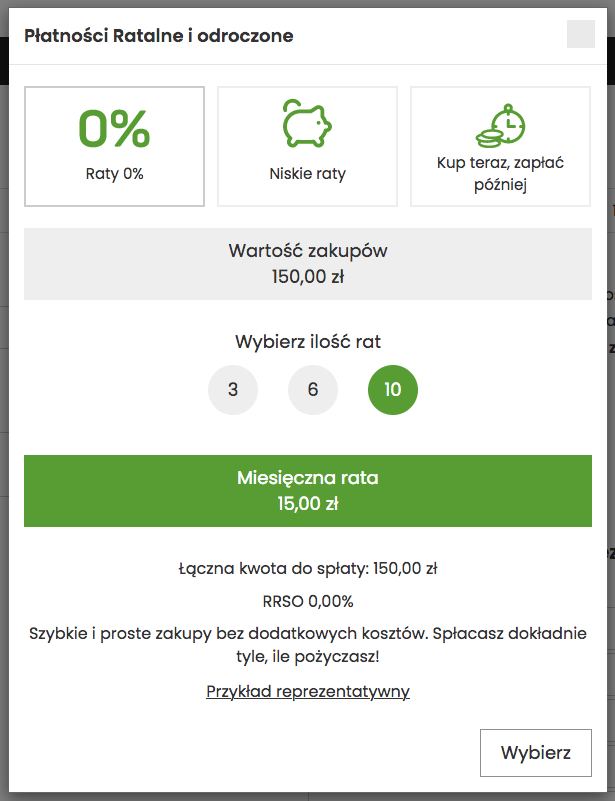
Test mode
- Check Enable,
- Check Test mode,
- Enter API key
The API key for test mode is different than for production mode
- Press the Save button.