Credit Agricole Raty allows for installment sales through the store.
Credit Agricole Raty offers the possibility of installment payments in an online store. The store's customer can get an online loan for the purchase of goods and services from 300 to 20,000 PLN. Find out how to set up online payments supported by Credit Agricole Raty. Page of Credit Agricole Raty payment system: https://www.credit-agricole.pl/.
Table of Contents
In the Admin Panel go to Applications → Credit Agricole Raty
Configuration
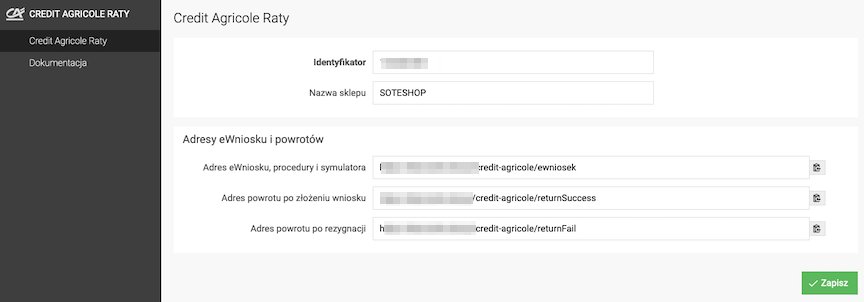
- Enter Identifier,
- Enter Store Name,
- Press Save button.
Addresses
Application address, procedure and simulator
https://shop.example.com/credit-agricole/application
Return address after submission
https://shop.example.com/credit-agricole/returnSuccess
Return address after resignation
https://shop.example.com/credit-agricole/returnFail
Product settings for Credit Agricole Raty payment
In the admin panel select Offer => Products
- Edit product,
- Select Additional options,
- Select Credit Agricole Raty,

- Check Disable purchase,
- Press the Save button.
See the products documentation.
See how to enable a new payment in the store