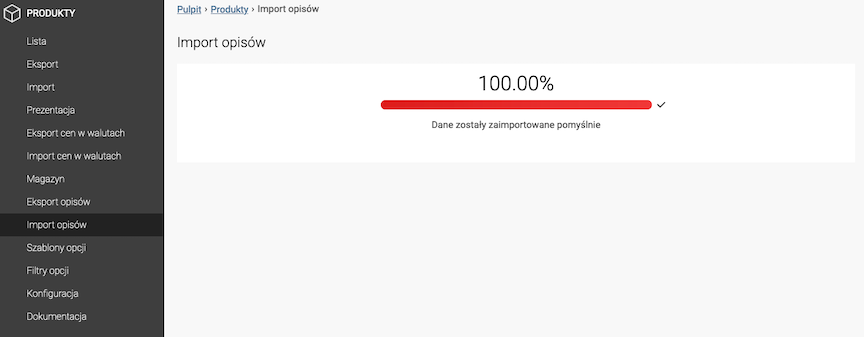Import/Export Descriptions - Translate Store Offerings
The store has a separate export and import feature for product descriptions and names in different languages. With this module, you can quickly translate the most necessary product information using a spreadsheet.
Table of Contents
In the admin panel, select Applications → Products
Export product descriptions
Select Export descriptions
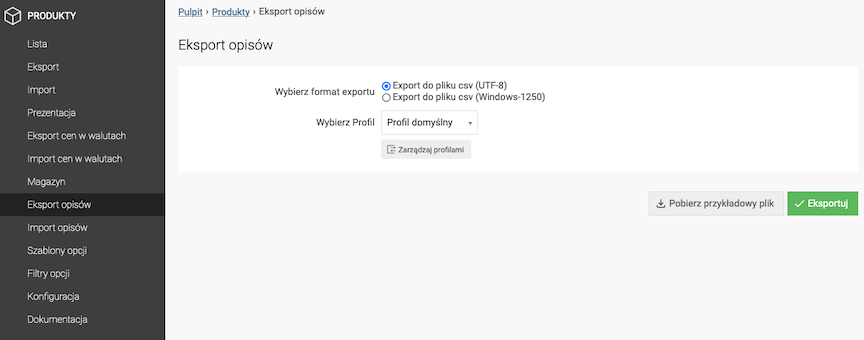
- Press the Export button,
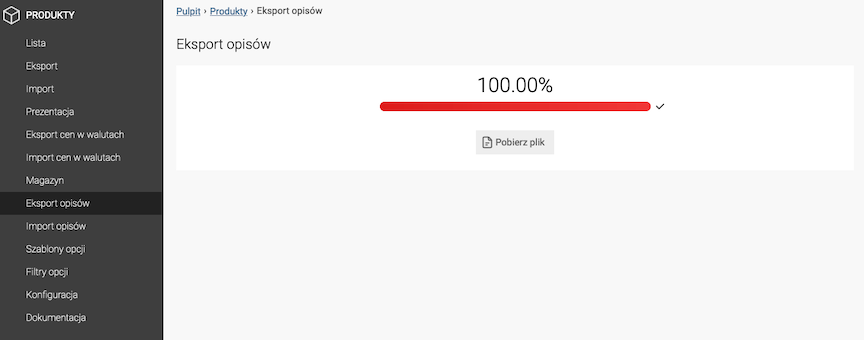
- Press the Download file button.
Product descriptions are generated for all available language versions.
Settings for opening the import/export file
- Open the file,
- Select Character set as Unicode (UTF-8),
- Select Delimiter options. Separated by:
- Semicolon,
- Space,
- Check all columns,
- Set the Column Type to Text,
- Press the OK button.
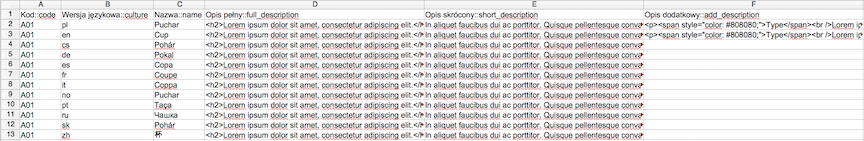
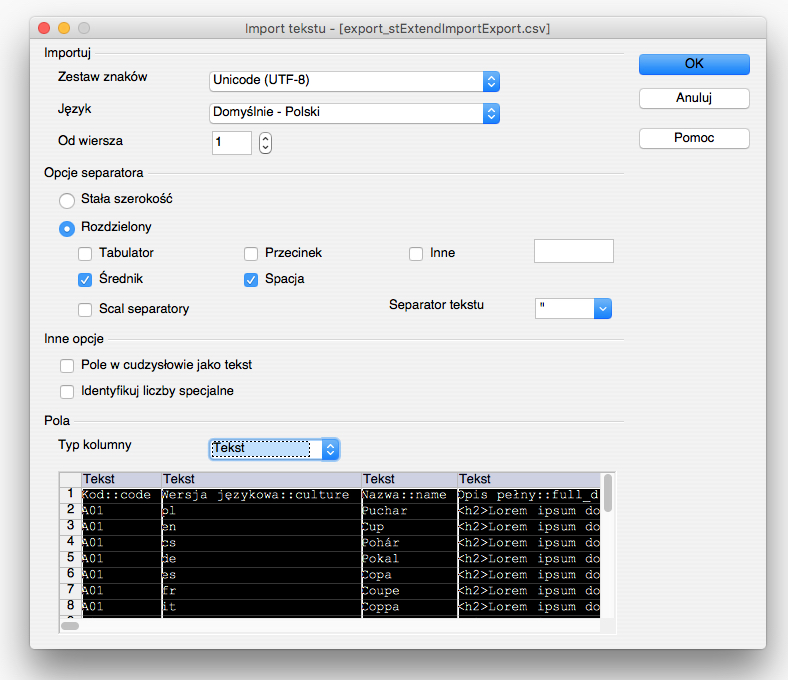
Import Product Descriptions
Select Import
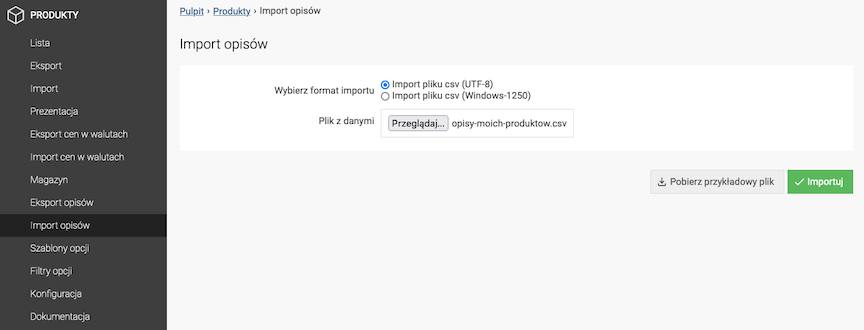
- Upload the Data File,
- Press the Import button.