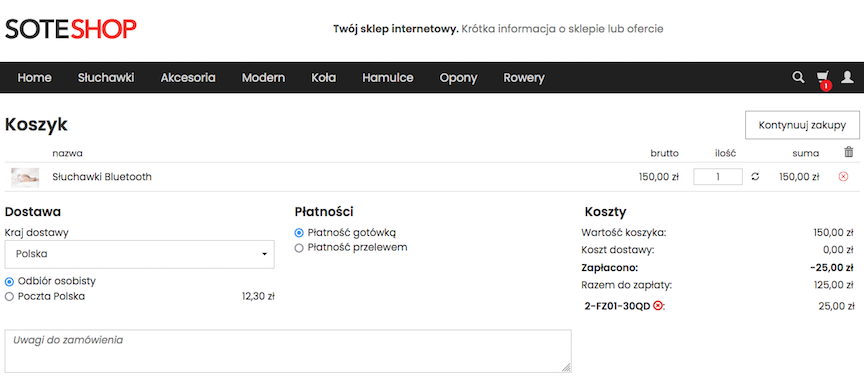Gift cards - promote your store and reward customers.
Offer your customers gift cards. Gift cards can be used to make payments in the store. It is possible to specify the minimum order value, validity of the voucher and select products and categories that are to be paid with vouchers. Use vouchers in store promotions or as a thank you to customers.
Table of Contents
In the admin panel, go to Applications → Gift vouchers → Configuration
Enabling Gift Vouchers
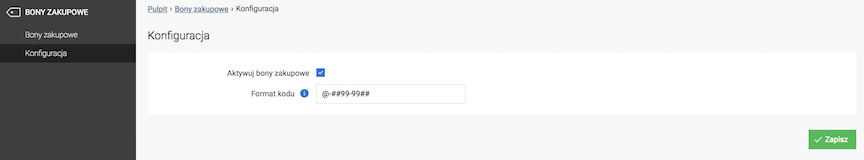
- Check Enable gift vouchers,
- Enter Code format:
- @ - unique number [required],
- # - random letter A - Z [optional],
- 9 - random number 0 - 9 [optional],
- Press the Save button.
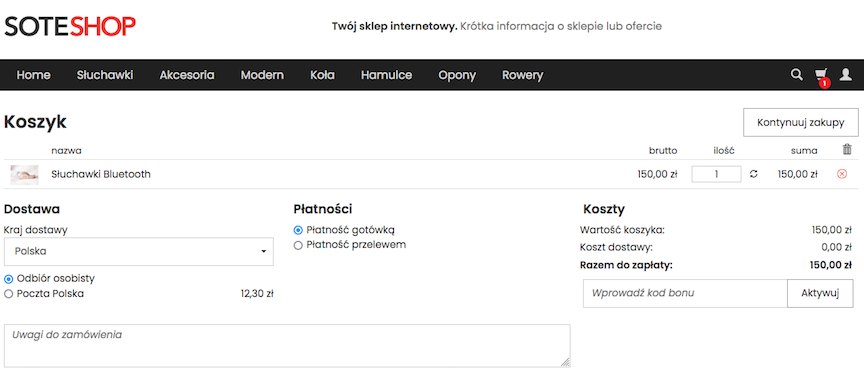
Adding a Gift Voucher
Go to Gift vouchers
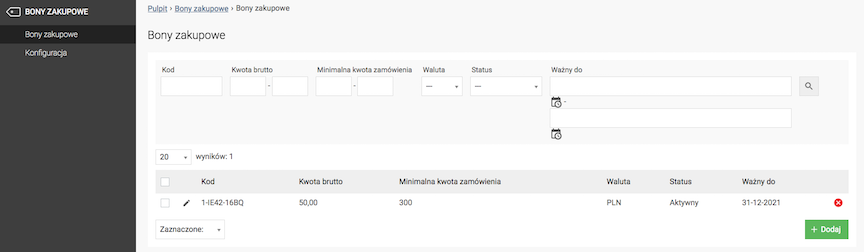
- Press the Add button,
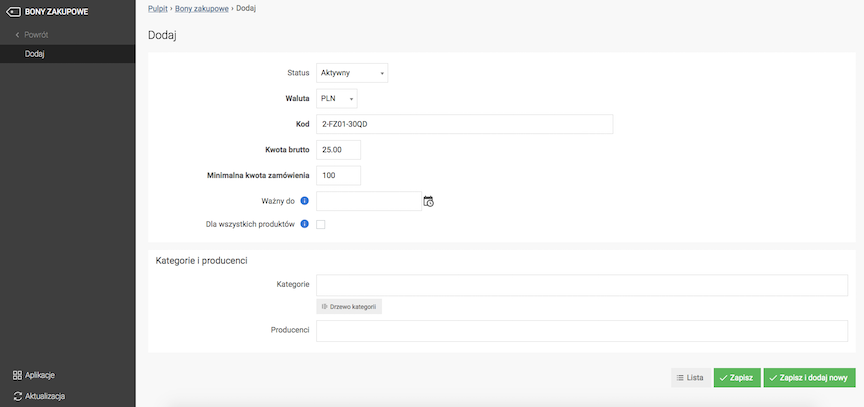
- Select Status,
- Active,
- Pending,
- Used.
- Select Currency,
- Enter Code,
The code is automatically generated based on the configured code format. You can change the code manually.
- Enter Gross Amount,
- Enter Minimum Order Amount,
Order value from which the code is active. 0 means no threshold.
- Select Valid Until,
Until when the code is active. Empty field means no threshold.
- Check For All Products or select Categories and/or Manufacturers
- Press the Save button.