Information boxes - simple addition of information on the page.
Information boxes are elements on a page, usually in the left column, where you can add any information or photo. These can be additional information about deliveries, promotions or a banner with a link to the offer. Information boxes can also be used to add additional texts used in shop positioning. The location and appearance of information boxes depends on the current shop graphics.
Table of Contents
SOTESHOP. Information Boxes.
In the admin panel, select Applications → Information Boxes
Adding an Information Box
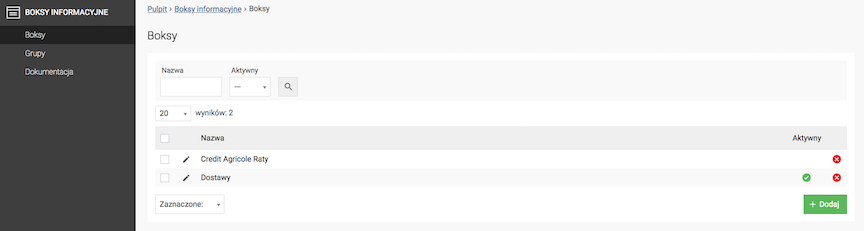
- Press the Add button,
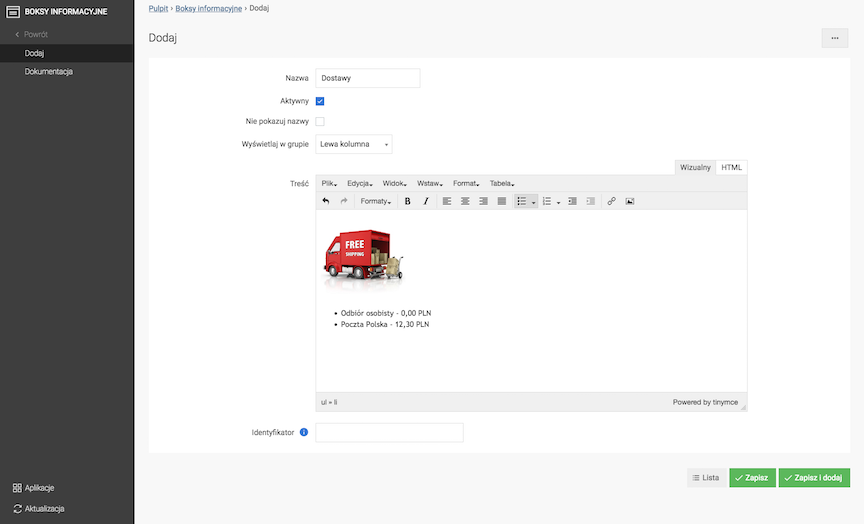
- Enter the Name,
- Check Active,
- Check Do not show name,
- Select Display in group,
- Enter the Content,
- Enter the Identifier.
Option for webmasters. To call a box with Identifier e.g. box01 implement the code:
{st_get_component module="stBoxFrontend" component="boxSingle" params="webmaster_id=box01"} - Press the Save button.
Change the Edit Language to edit the record for other language versions.
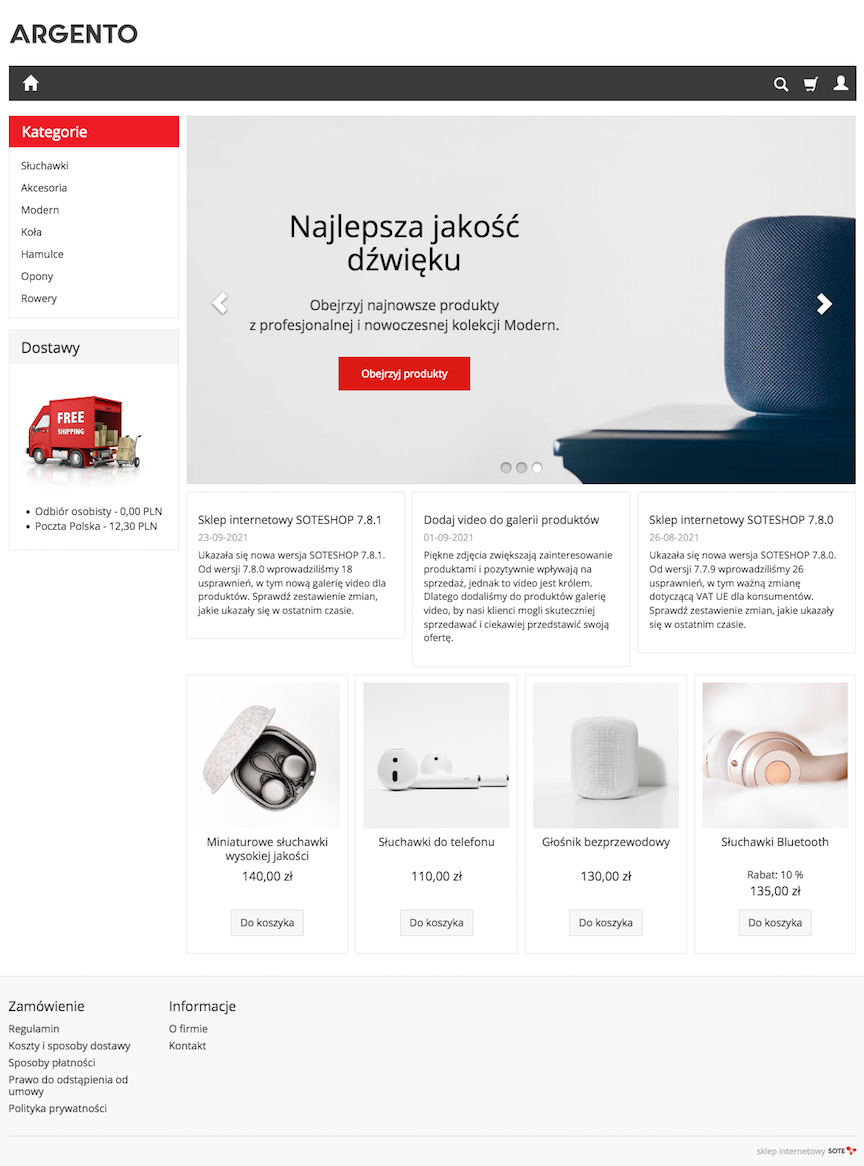
Adding an Information Box Group
Select Groups
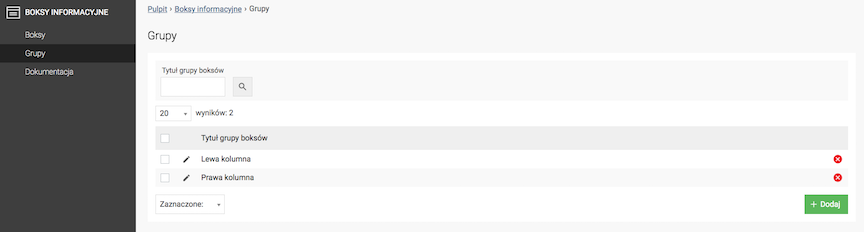
- Press the Add button,
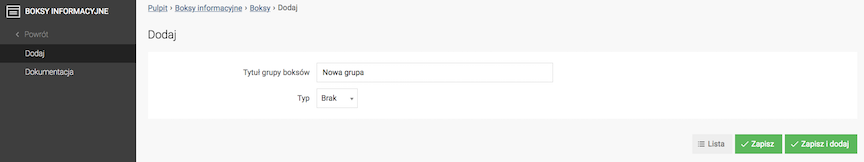
- Enter the Group Title,
- Select the Type,
- Press the Save button.
Change the Edit Language to edit the record for other language versions.