Invoices - issue an invoice using the store.
Enable invoicing in your SOTESHOP online store for your customers. The module supports both proforma invoices and VAT. You can manage invoices from the order itself and attach the invoice to the order status.
Table of Contents
- Invoice configuration
- Issuing invoices
- Managing invoices from the order level
- Adding invoices to the order status
- Downloading a proforma invoice after placing an order
- Downloading a VAT invoice from a customer account
In the admin panel, go to Applications → Invoices
Invoice Configuration
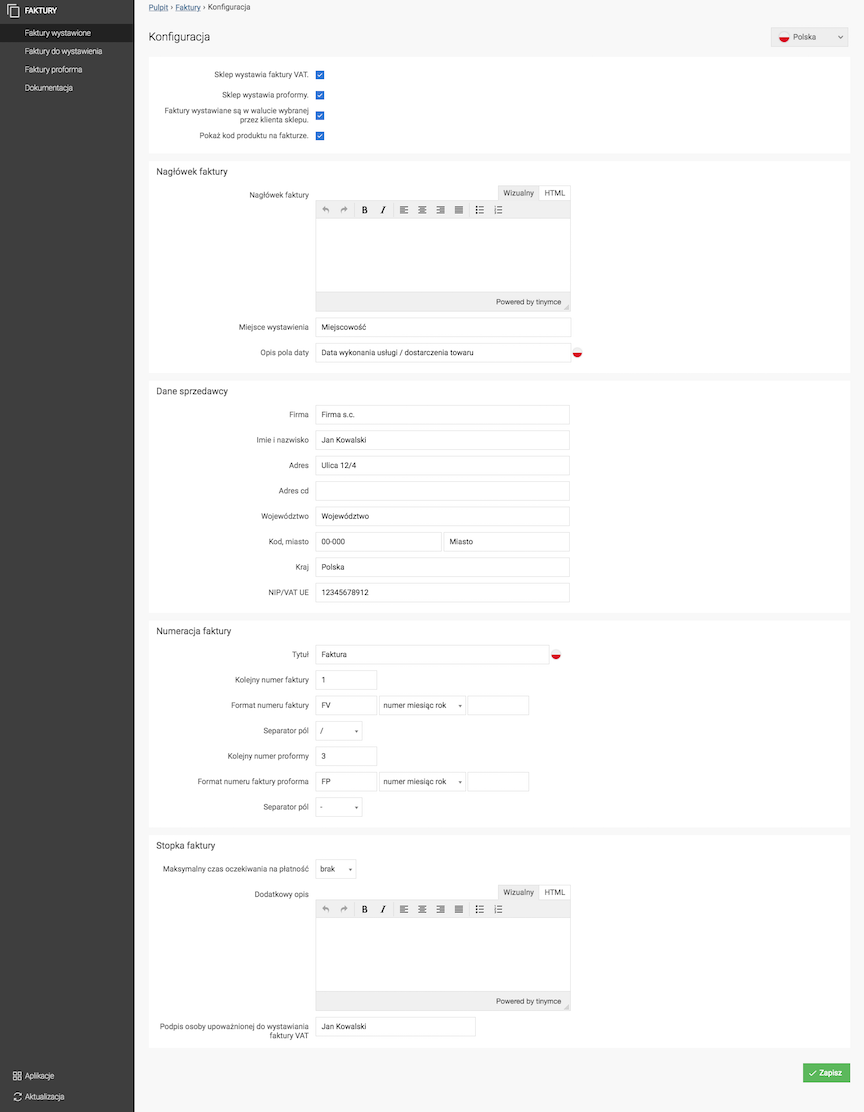
- Check The store issues VAT invoices,
- Check The store issues proforma invoices,
- Check Invoices are issued in the currency chosen by the store customer,
- Check Show product code on invoice,
- Enter Invoice header,
- Enter Place of issue (city),
- Enter Date field description,
- Enter Seller data:
- Company name,
- First and last name,
- Address,
- Address line 2,
- Province,
- Postal code,
- City,
- Country,
- VAT / EU VAT,
- Set VAT invoice numbering,
- Set Proforma invoice numbering,
- Choose Maximum payment waiting time,
- Enter Additional description
- Enter Signature of the person authorized to issue VAT invoices,
- Press the Save button.
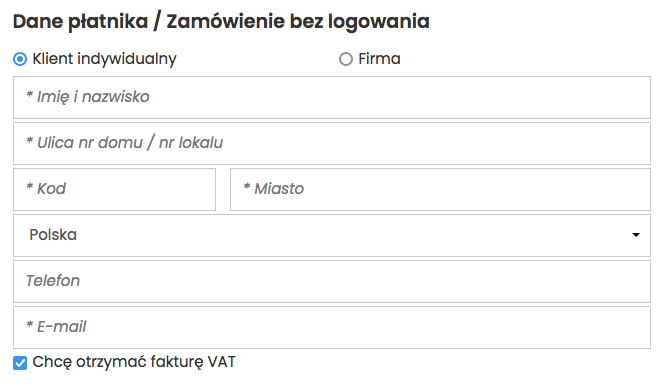
Issuing Invoices
Issuing a Proforma Invoice
Select Proforma Invoices
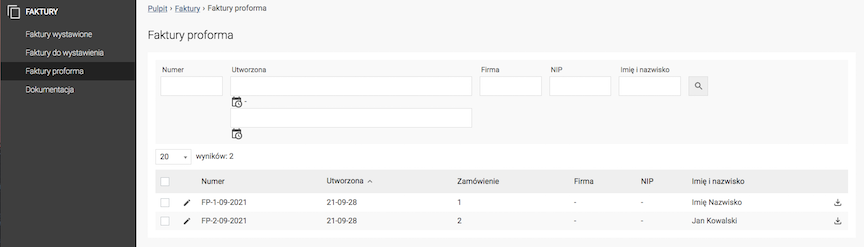
- Edit the invoice,
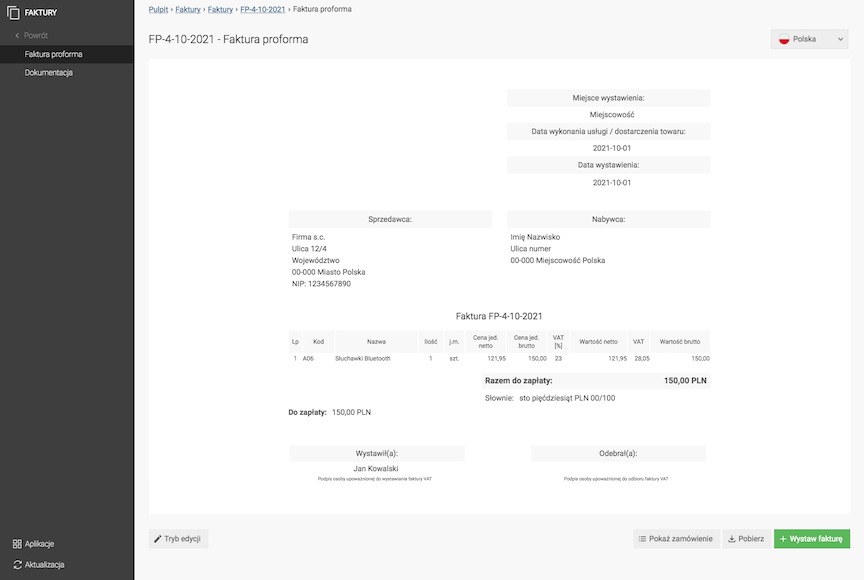
- Press the Issue Invoice button.
Downloading a Proforma Invoice
Select Proforma Invoices
- Edit the invoice,
- Press the Download button.
Editing a Proforma Invoice
Select Proforma Invoices
- Edit the invoice,
- Press the Edit Mode button,
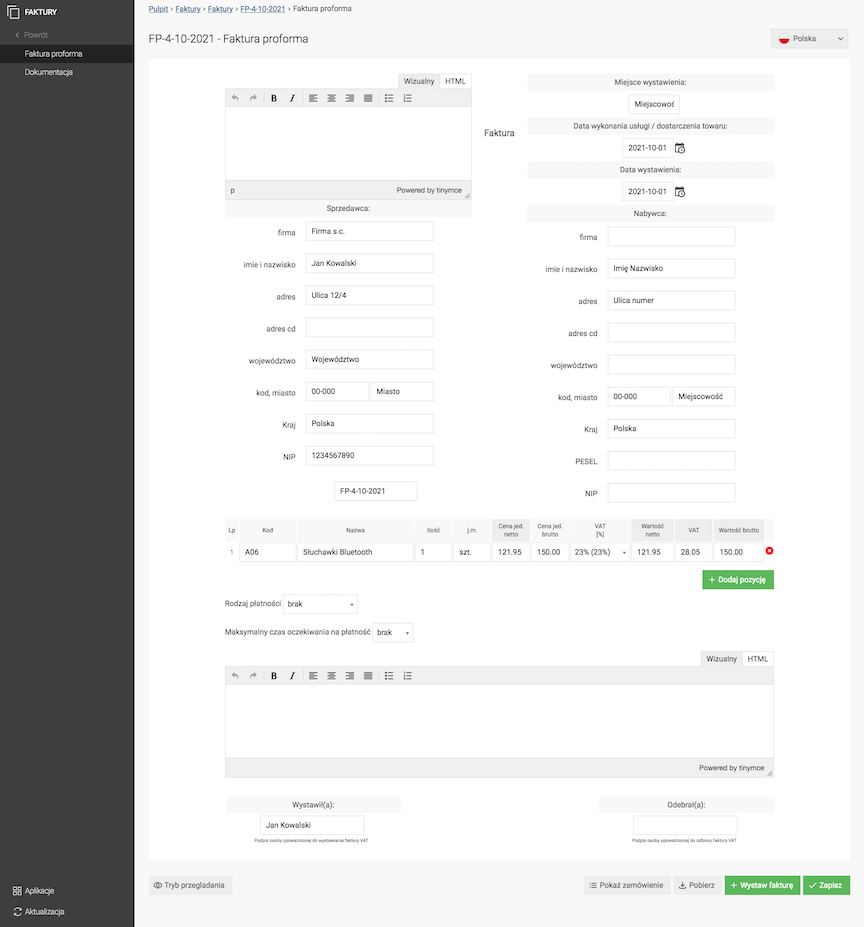
- Check / enter the data,
- Press the Add Item button, to add a new product,
- Select Payment Type,
- Select Maximum Payment Waiting Time,
- Press the Save button.
Issuing a VAT invoice
Select Invoices to be issued
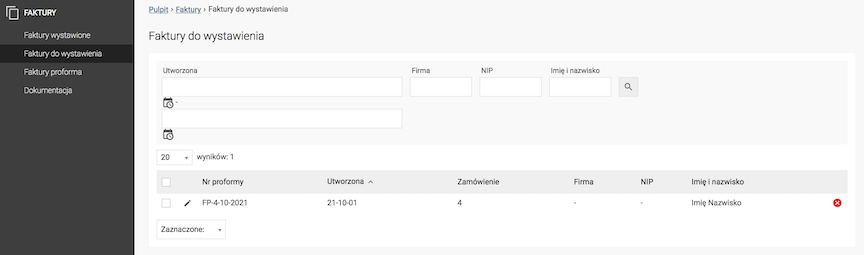
- Edit the invoice,
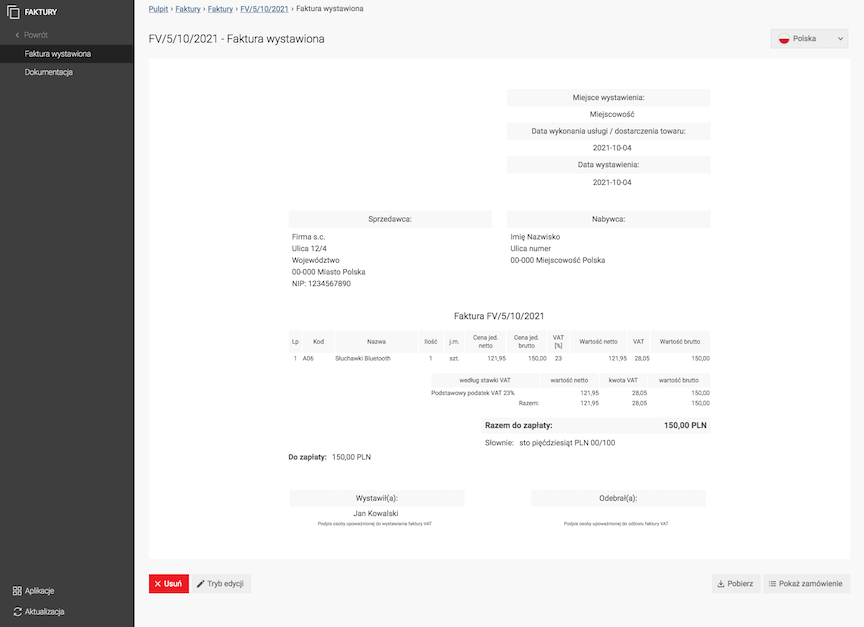
- Press the Issue invoice button.
Retrieving a VAT invoice
Select Invoices to be issued
- Edit the invoice,
- Press the Download button.
Editing a VAT invoice
Select Invoices to be issued
- Edit the invoice,
- Press the Edit mode button,
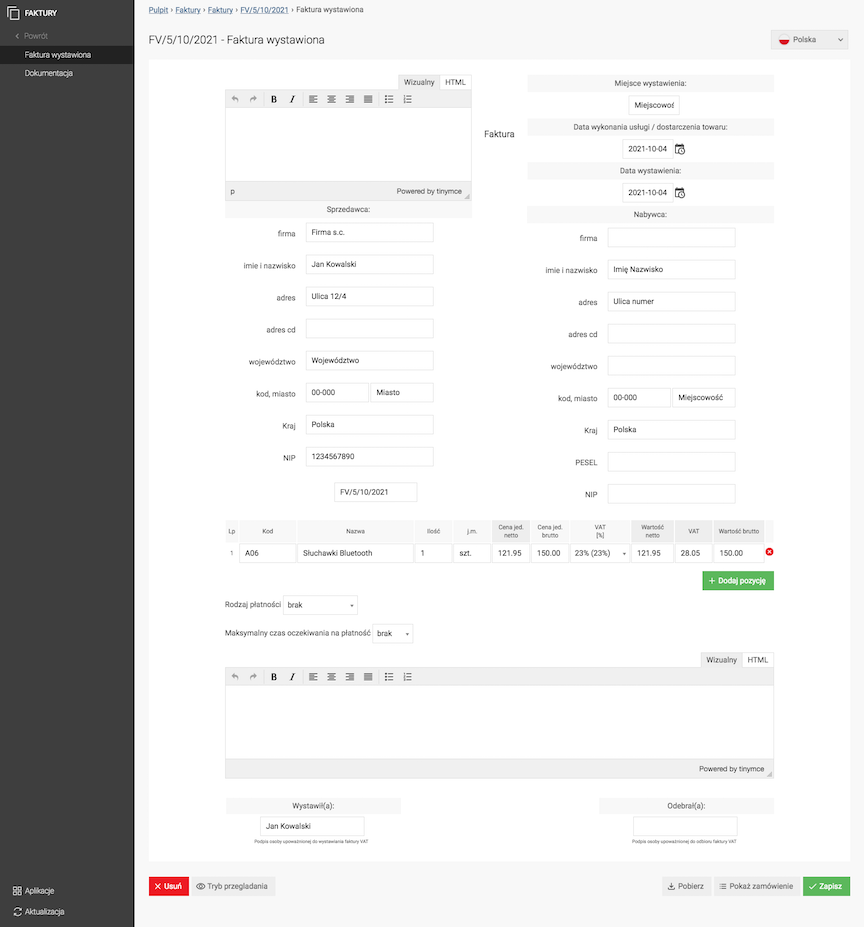
- Check / enter the data,
- Press the Add item button, to add a new product,
- Select Payment type,
- Select Maximum waiting time for payment,
- Press the Save button.
Invoice register
Select Issued Invoices
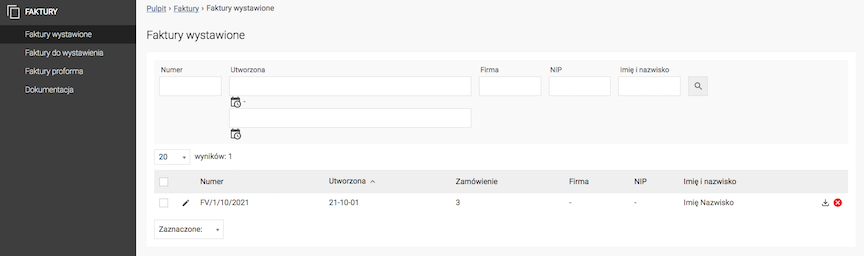
Managing invoices from the order level
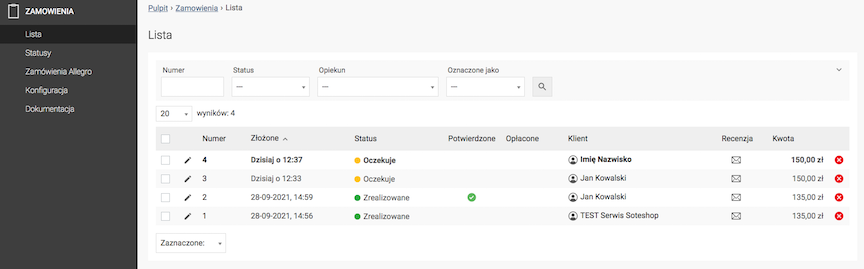
- Edit the order,
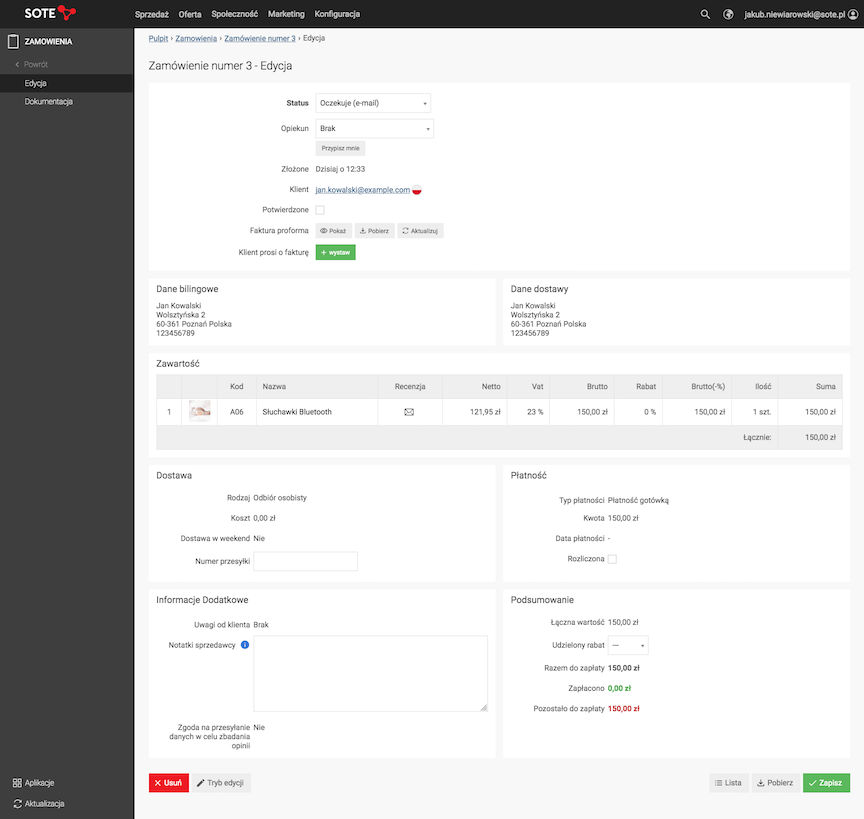
- Show | Download | Update Proforma invoice
- Click Issue to issue a VAT invoice.
- After issuing the invoice:
Show | Download | Update Invoice
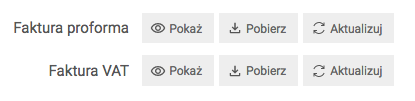
See the Orders documentation.
Adding invoices to the order status
In the admin panel go to Applications → Orders
Select Statuses
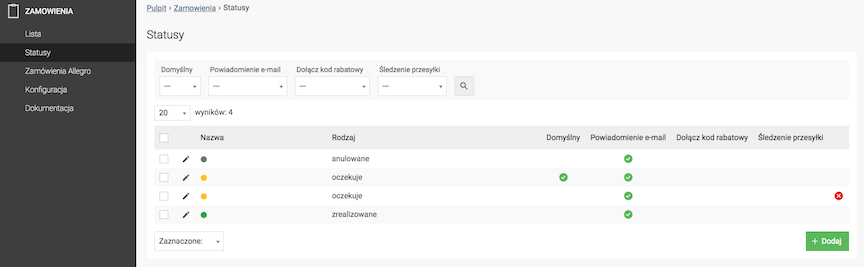
- Edit the order status,
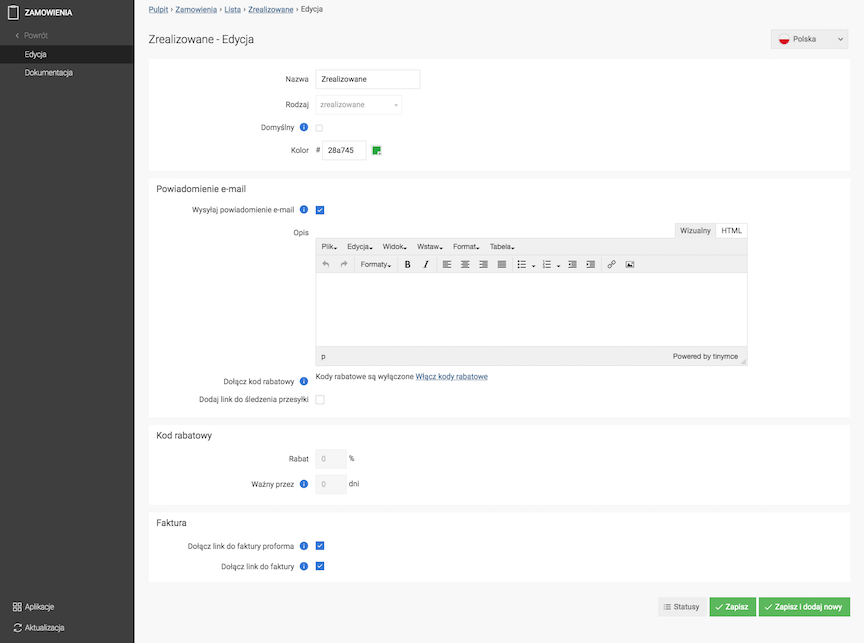
- Check Attach a proforma invoice link,
A link to the proforma invoice will be attached to the email notification.
- Check Attach an invoice link,
A link to the invoice will be attached to the email notification.
- Press the Save button.
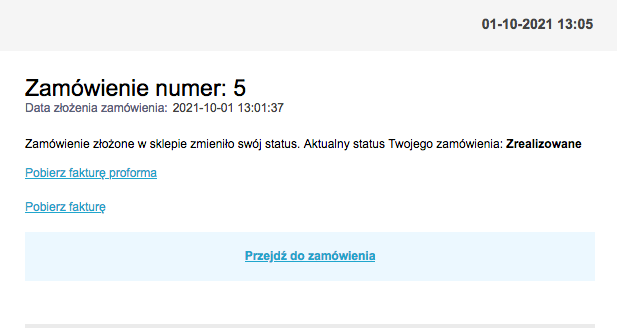
See the Order Statuses documentation.
Downloading the proforma invoice after placing an order
- Place the order,
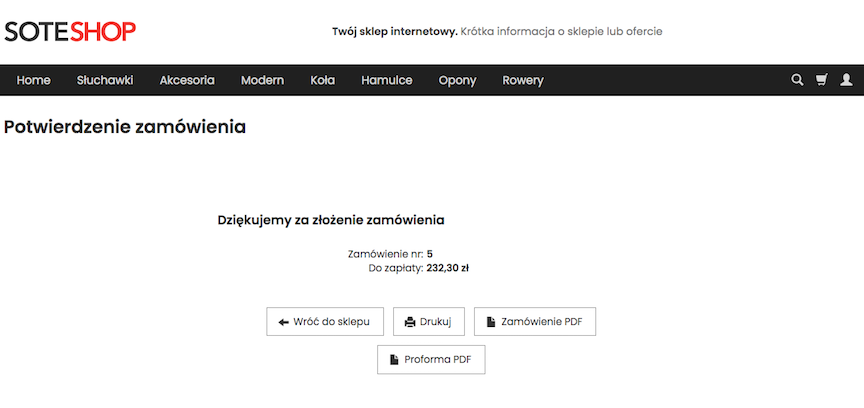
- Press the Proforma PDF button.
Downloading a VAT invoice from a customer account
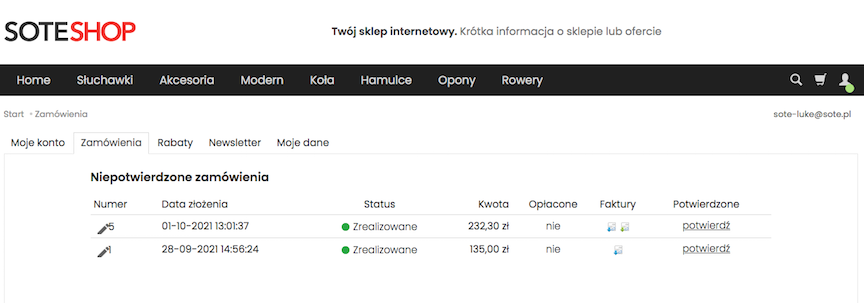
- Log in to the store,
- Press the Orders tab,
- Edit the order,
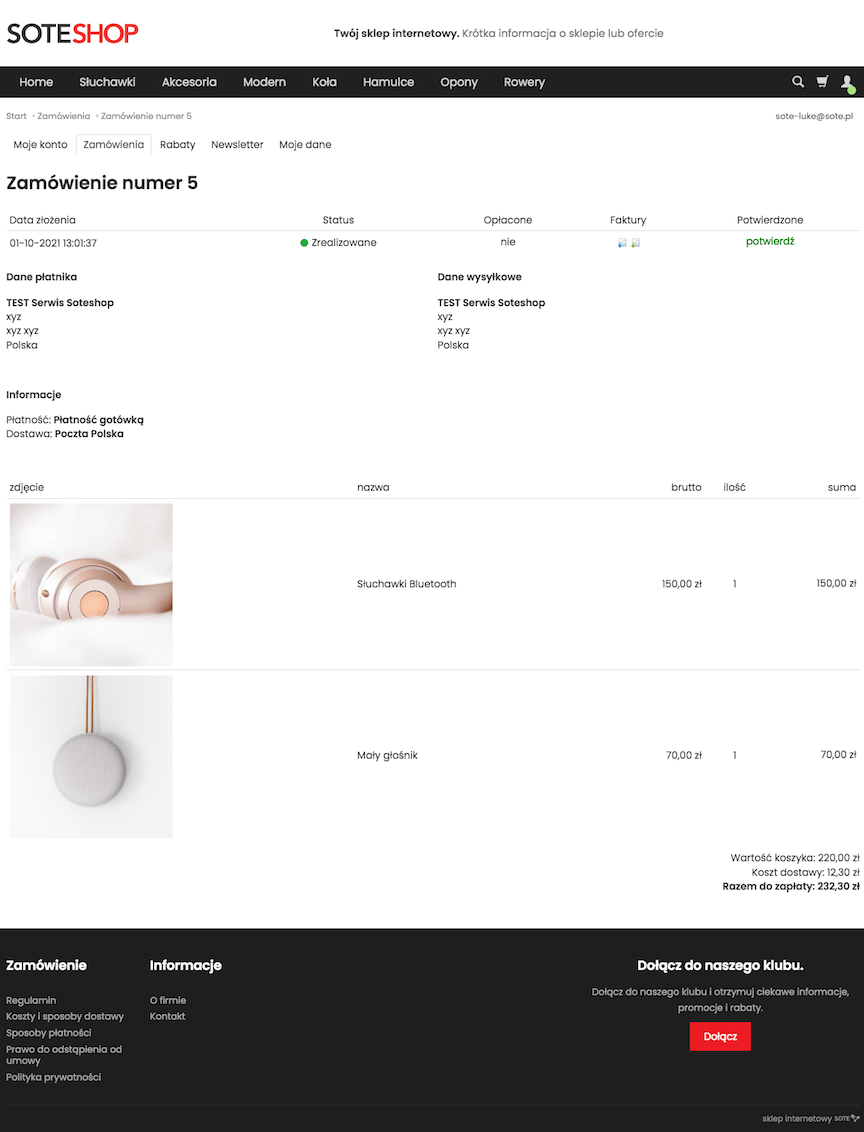
- Download the invoice.