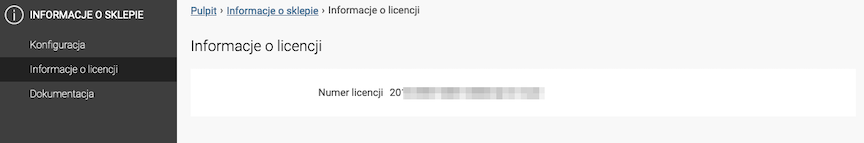Store Information - Basic Information About Your Business.
Fill in your company's data: fill in the company's data, select the country of operation and enter the bank account. Here you can also enable quick mobile phone contact. Check your store's license number.
Table of Contents
In the admin panel, select Applications → Store Information
Completing Store Information
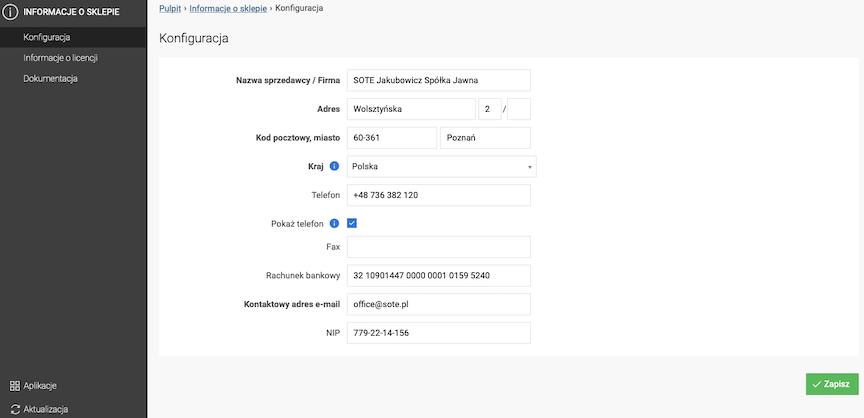
- Enter Seller / Company Name,
- Enter VAT Number,
- Enter Street, House Number,
- Enter Postal Code and City,
- Enter Phone,
- Check Show Phone,
- Enter Fax,
- Enter Bank Account Number,
- Enter Contact Email Address,
- Press the Save button.
Tag {COMPANY}
Tag {VATNUMBER}
Tags {STREET}, {HOUSE}, {FLAT}
Tags {CODE}, {TOWN}
Tag {PHONE}
The phone is visible on mobile devices.
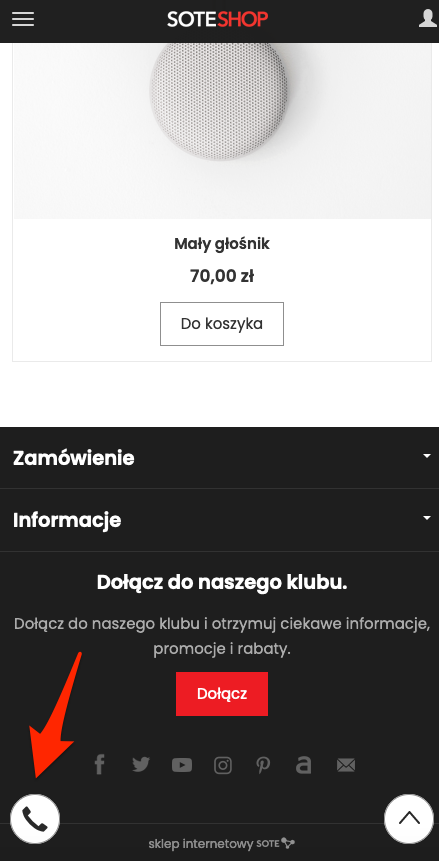
Tag {FAX}
Tag {BANK}
Tag {EMAIL}
Using Store Information
The tags {COMPANY}, {VATNUMBER}, {STREET}, {HOUSE}, {FLAT}, {CODE}, {TOWN}, {PHONE}, {FAX}, {BANK}, {EMAIL} can be used in:
- Texts module - Order Summary
- Payments module - Description on the order summary / payment page
License Information
Select License Information.