Update - stay up to date with the latest in the store.
SOTESHOP online store has an easy-to-use store update system. Find out how to update your store to the latest version in a few steps and how to install add-ons to your store from WebStore. Check the update history, change the database settings, and use the expert mode.
Table of Contents
- Downloading Updates
- Installing Updates
- Repairing Updates
- Restoring Original Files in the Update Process
- Expert Tools
- Installing a Paid App from the WebStore
- Installing a Free App from the WebStore
- Disabling/Enabling Additional Apps and Modifications
SOTESHOP. Updating the Online Store.
We recommend performing software updates at least 1 - 2 times a month.
In the admin panel, go to Update → Go to Update
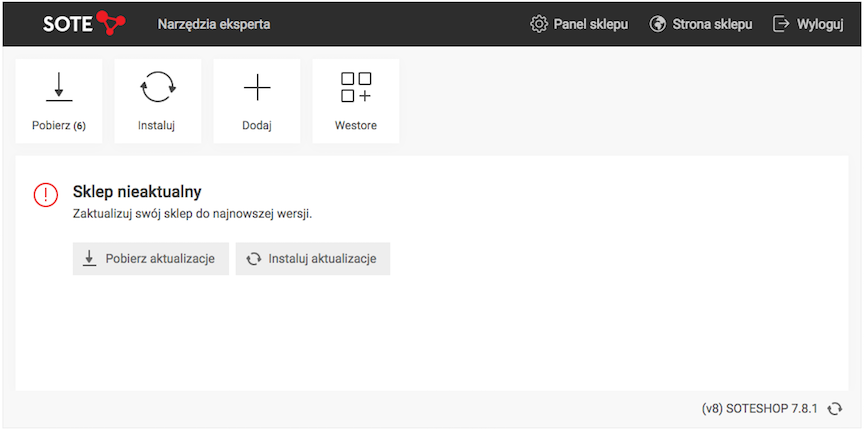
Downloading Updates
Select Download
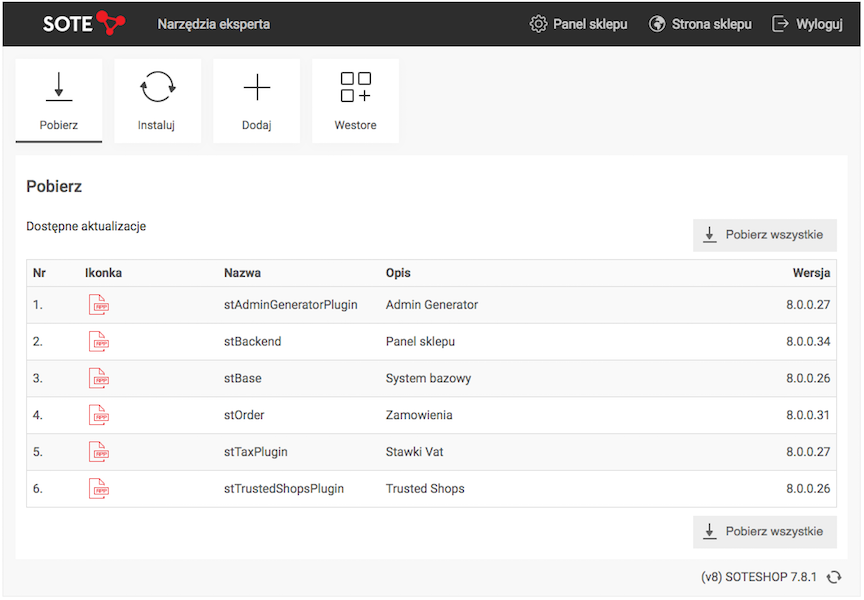
- Press the Download button,
- Wait for the updates to download,
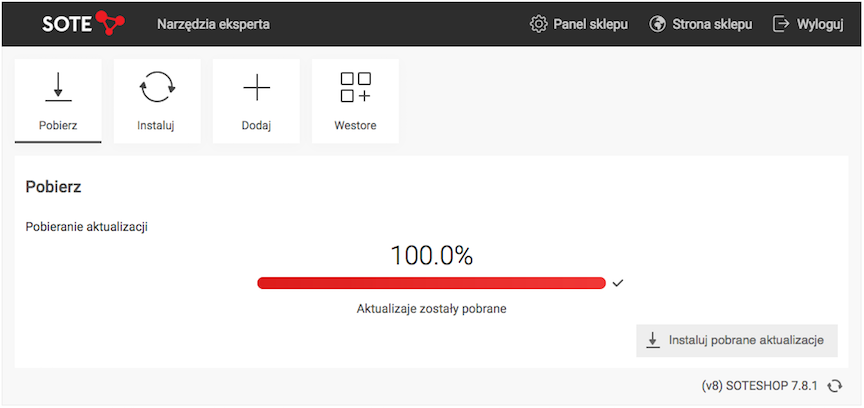
- Press the Install downloaded updates button.
Installing Updates
Select Install
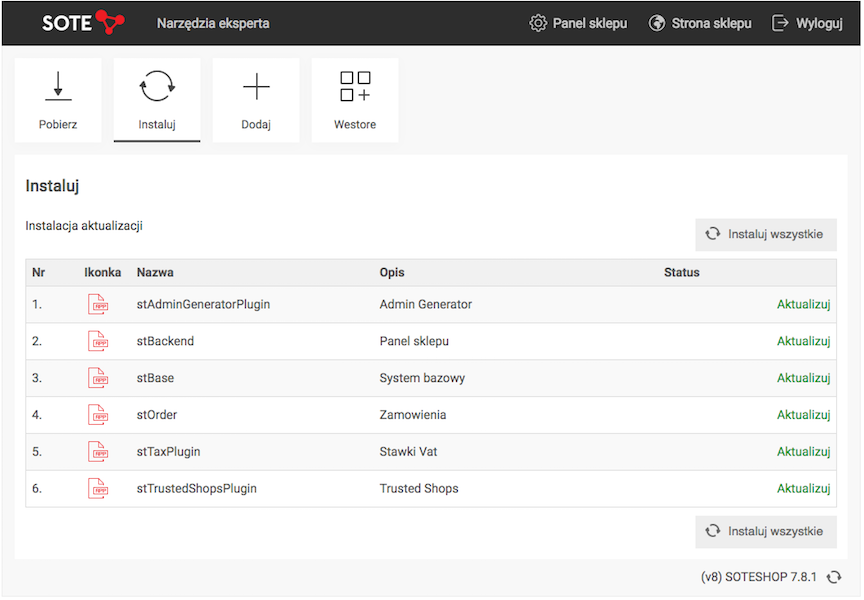
- Press the Install all button,
- Wait for the verification to finish,
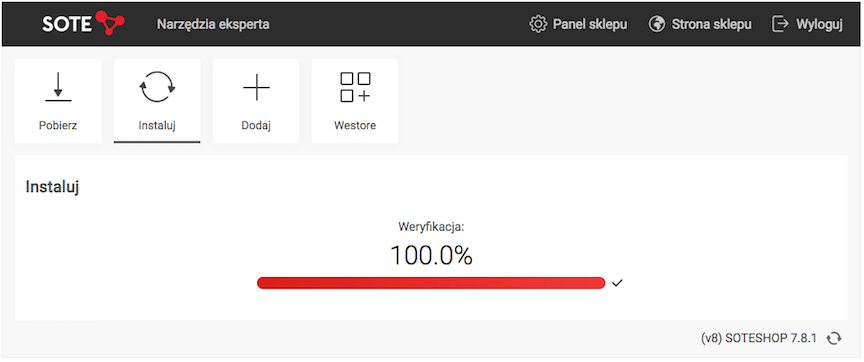
- Wait for the update to finish,
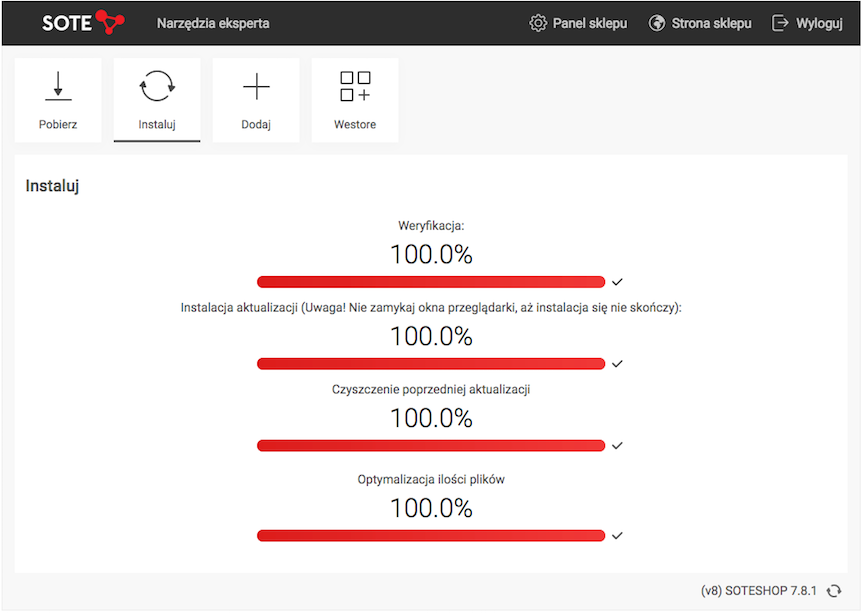
- Go to the main update panel page.
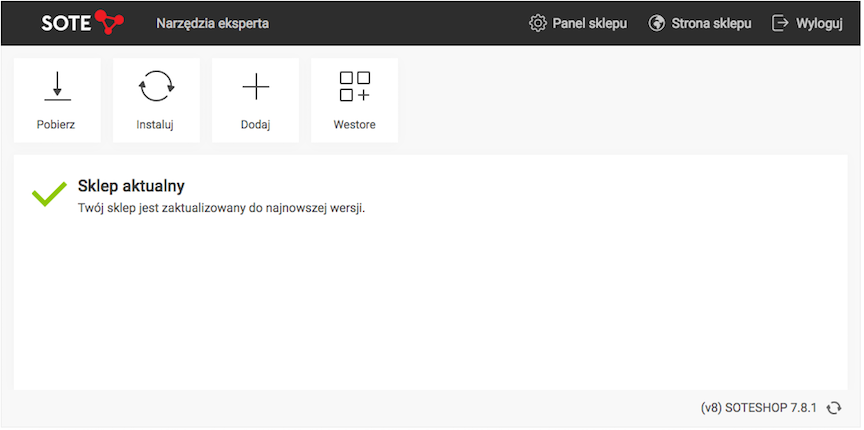
Do not close the browser window during installation.
During the update installation, the store is disabled for customers. A technical break message is displayed.

Repairing the update
In case the update installation process is interrupted due to, for example, server overload, freezing or closing the browser, there is a possibility to repair the update.
To do this, log in directly to the update panel https://shop.example.com/update.php and perform the update repair.
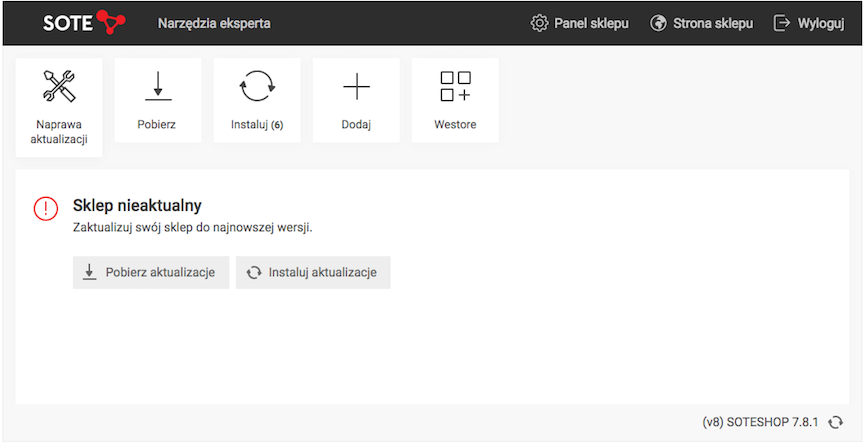
- Select Update repair,
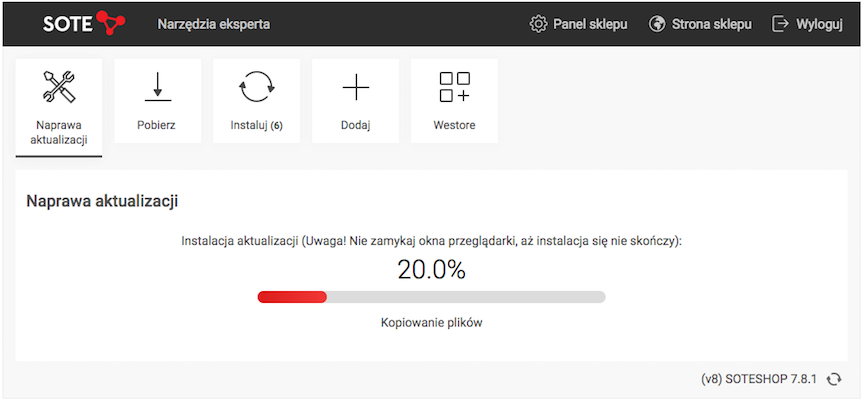
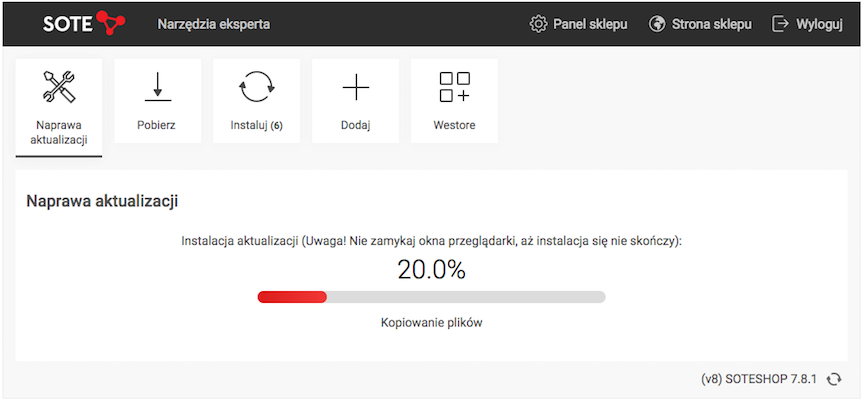
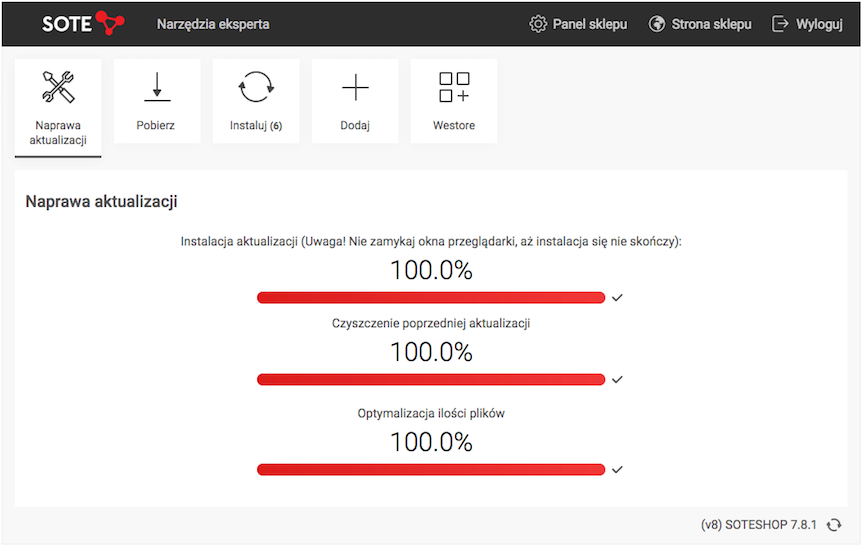
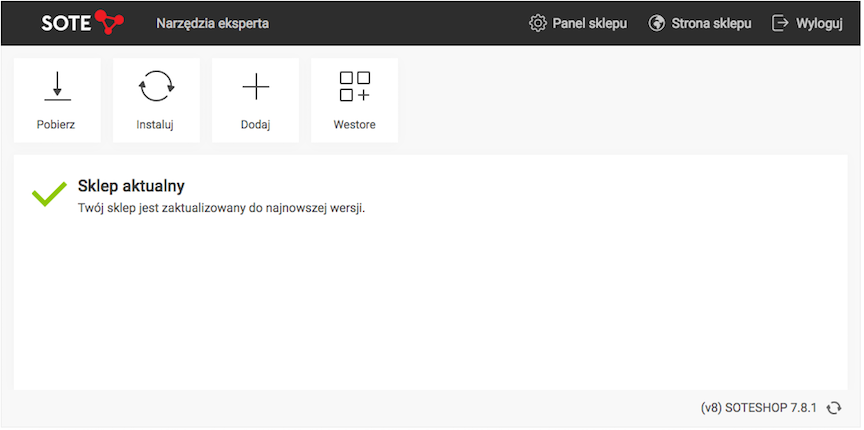
Restoring original files in the update process
If the store contains modified files, an information will appear.
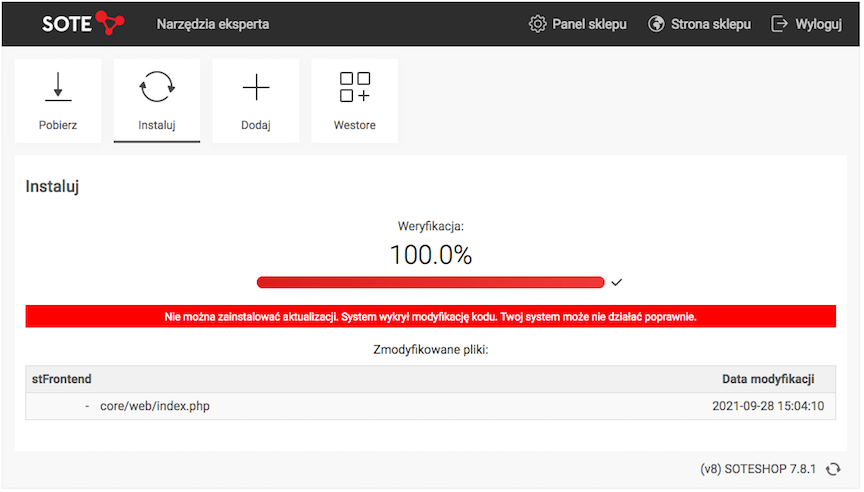
In order to upload the update, you must restore the original package files.
See the SOTESHOP original files restoration documentation
Expert tools
In the admin panel select Expert tools
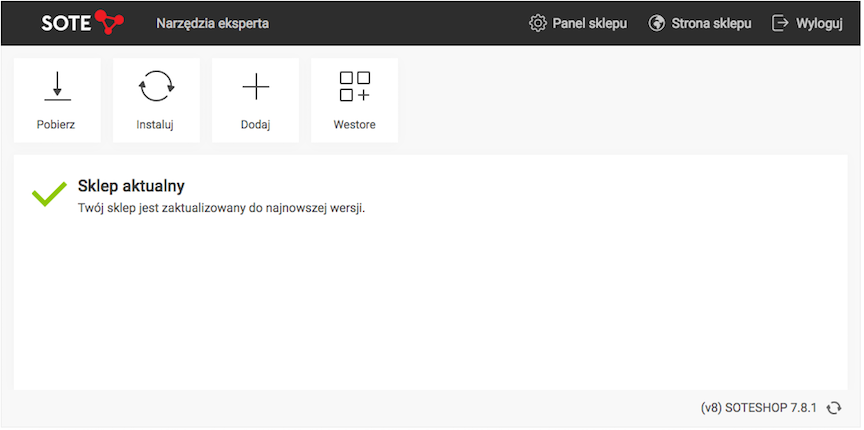
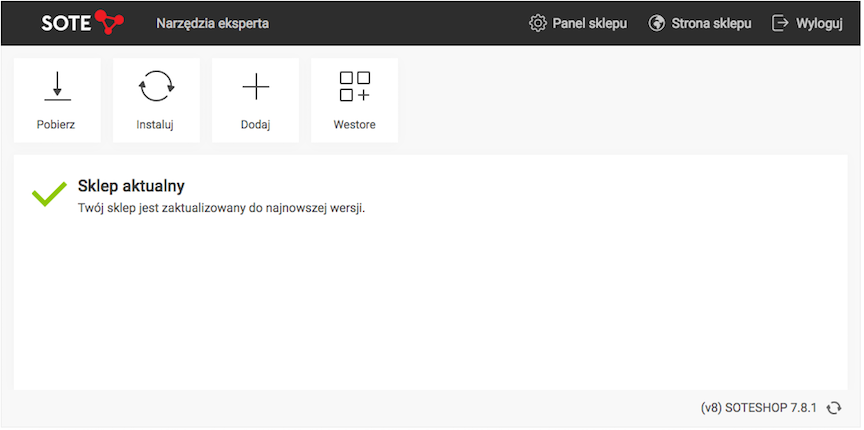
Store Verification
Select System Verification
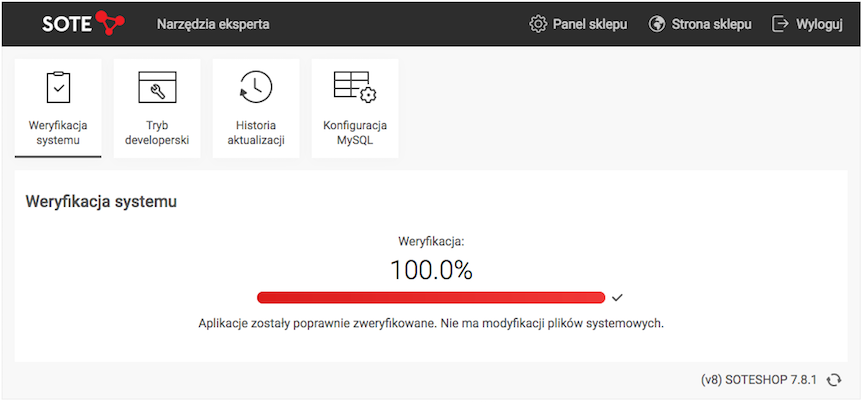
If there are modified files in the store, an information will appear.
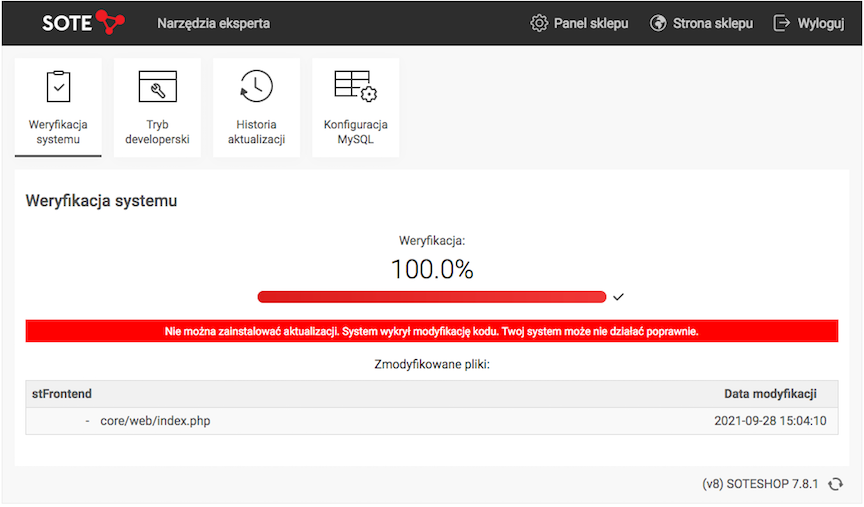
Restore the original package files.
See the documentation restoring the original SOTESHOP files
Developer Mode
Select Developer Mode
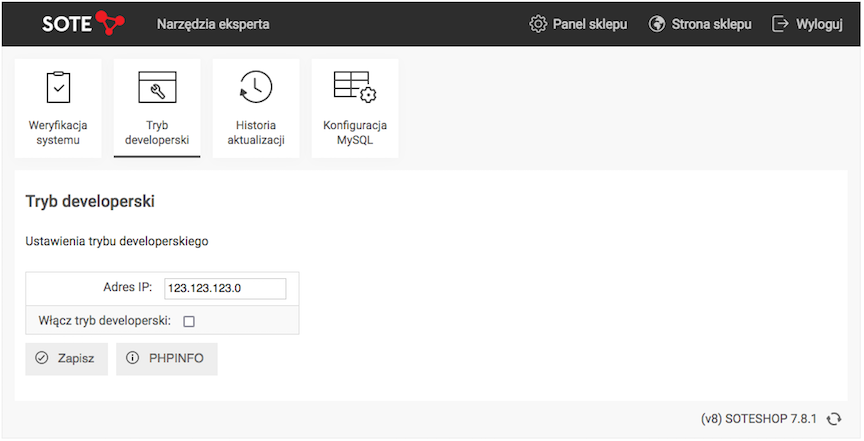
Enabling Developer Mode
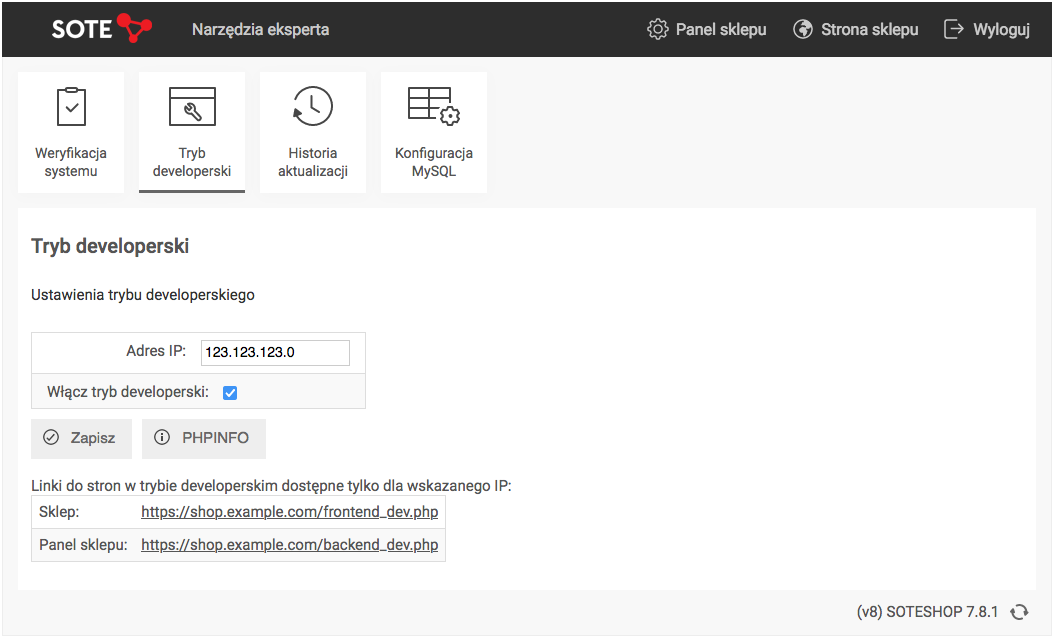
- Enter the IP Address,
- Check Enable Developer Mode,
- Press the Save button.
Developer Mode URL
Links to pages in developer mode are available only for the specified IP.
Store: https://shop.example.com/frontend_dev.php
Admin Panel: https://shop.example.com/backend_dev.php
Update Panel: https://shop.example.com/update_dev.php
Checking Server Configuration
Press the PHPINFO button
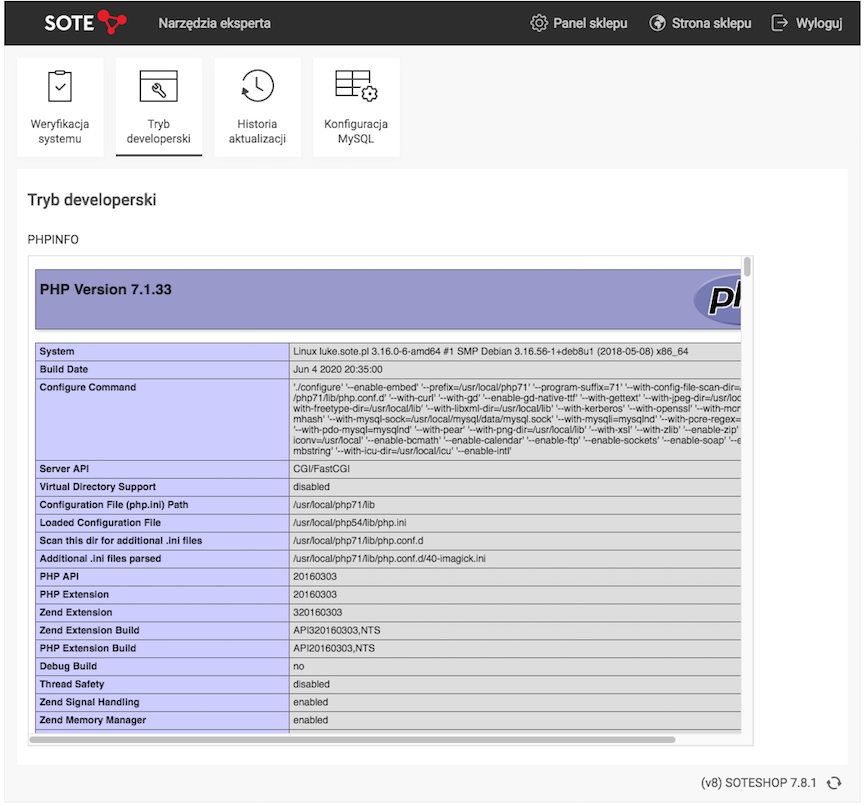
Update History
Select Update History
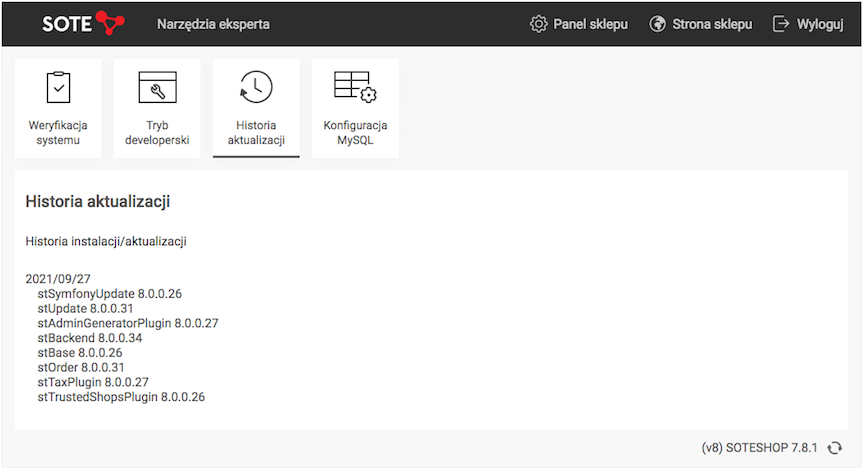
Check the list of updated modules.
Database Configuration
Select MySQL Configuration
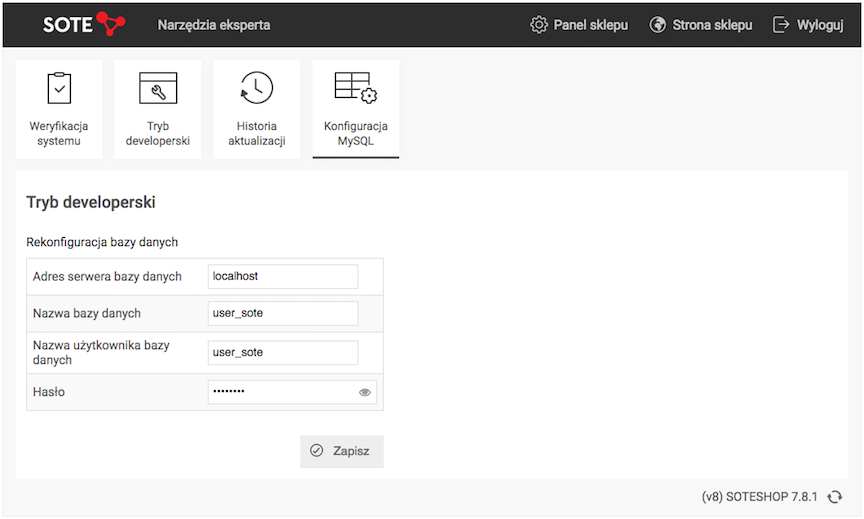
Make sure that the database has utf8_unicode_ci encoding.
- Enter the Database Server Address,
- Enter the Database Name,
- Enter the Database User Name,
Forbidden characters in the password: @, #, /, \.
Installation of a Paid App from WebStore
- Go to the WebStore https://www.sote.pl/category/webstore
- Choose a paid app,
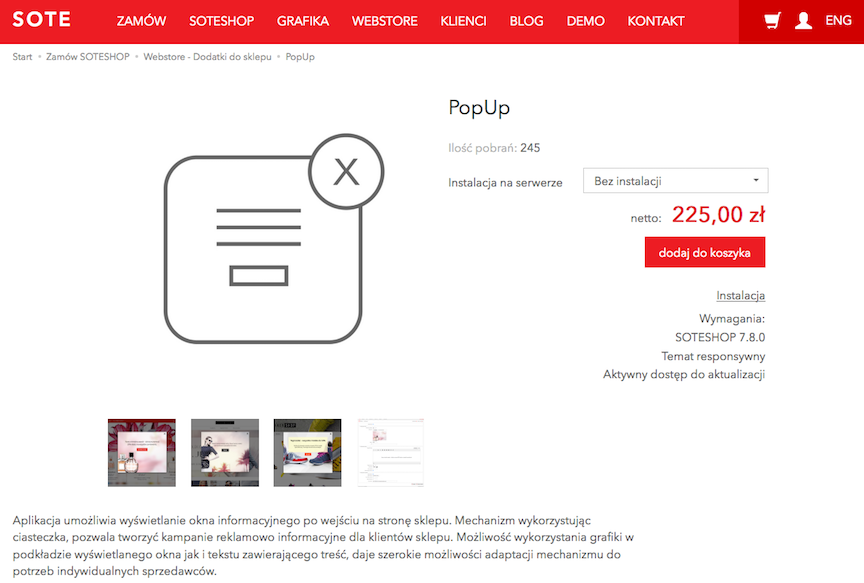
- Press the Add to Cart button,
- Place an order for the paid add-on,
- Confirm the order and settle the payment,
- Receive an email with the Activation Code of the app and press the Download App link,
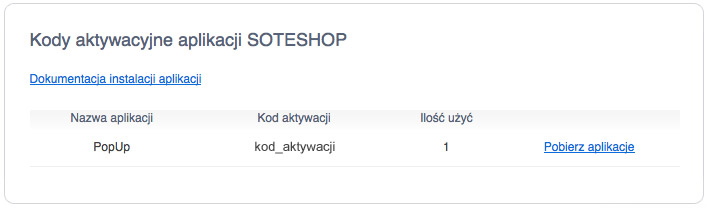
- Choose Add in the update panel,
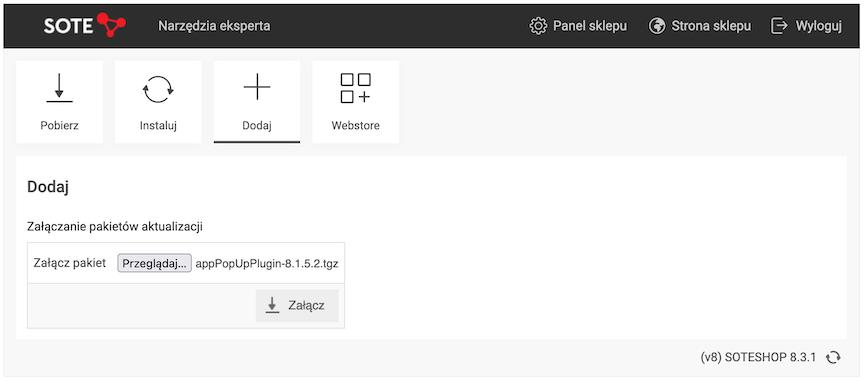
- Attach the Package with the app,
- Enter the Activation Code,
- Press the Attach button,
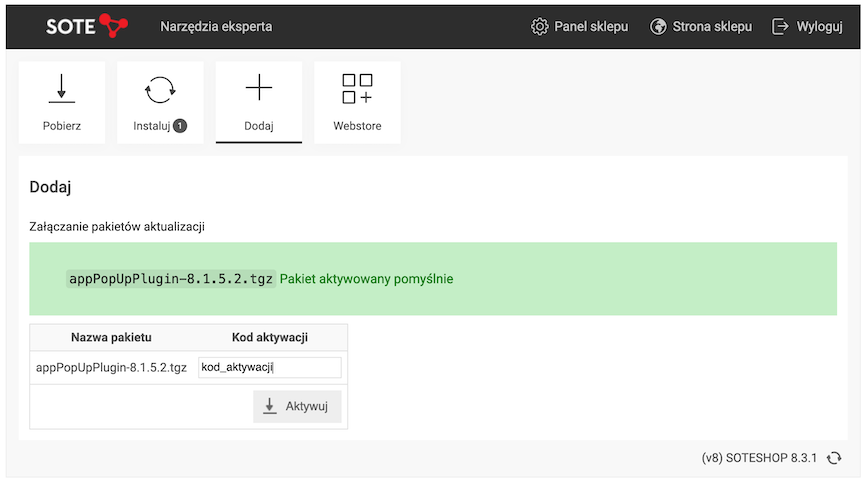
- Wait until the message File uploaded appears,
- Select Install,
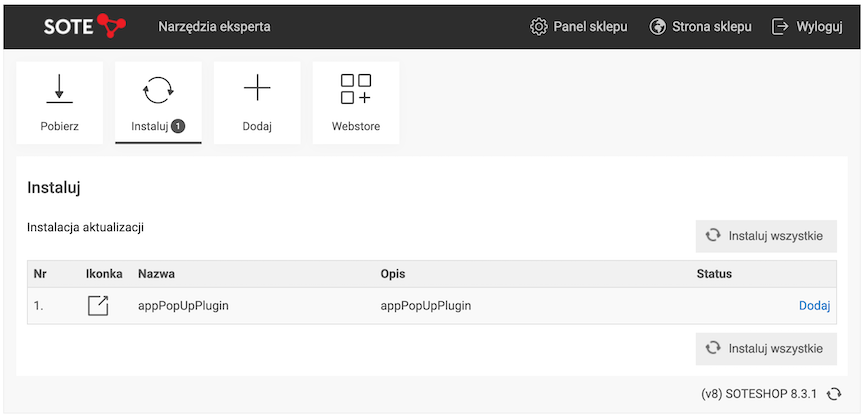
- Install the addon.
See the Additional applications documentation.
Installation of a free application from WebStore
- Go to the WebStore https://www.sote.pl/category/webstore page
- Select a free application
- Press the Download application button and save the file to the disk

- Go to the update panel and attach the file via Add
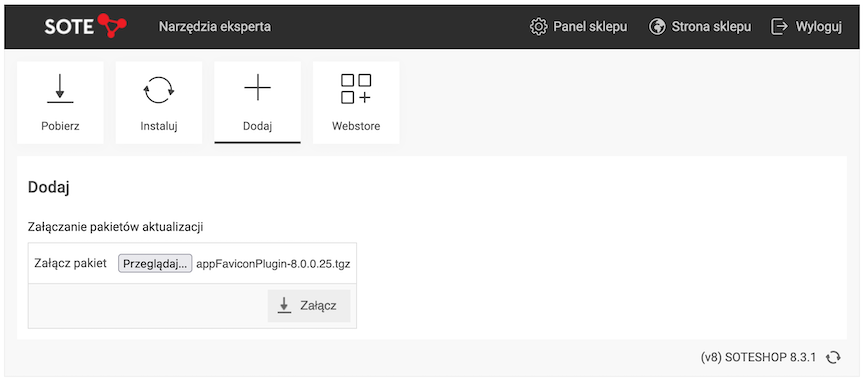
- Select Install,
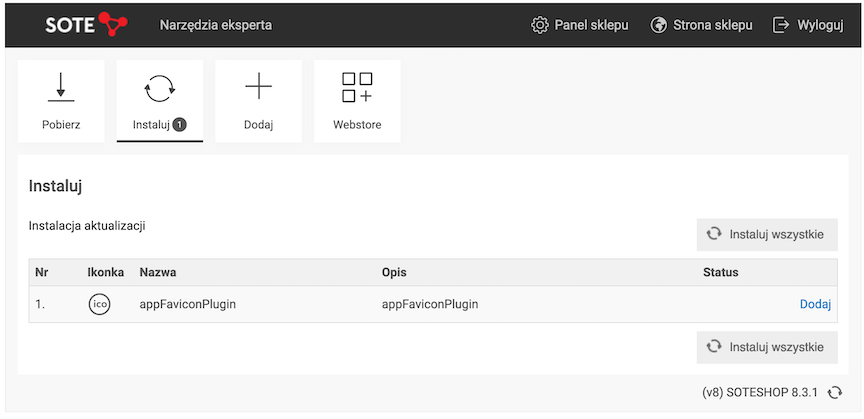
- Install the addon.
See the Additional applications documentation.
Turning off/on additional applications and modifications
- Go to the address
shop.example.com/update.php/installerweb/additionalApplications,Where
shop.example.comis the domain of your shop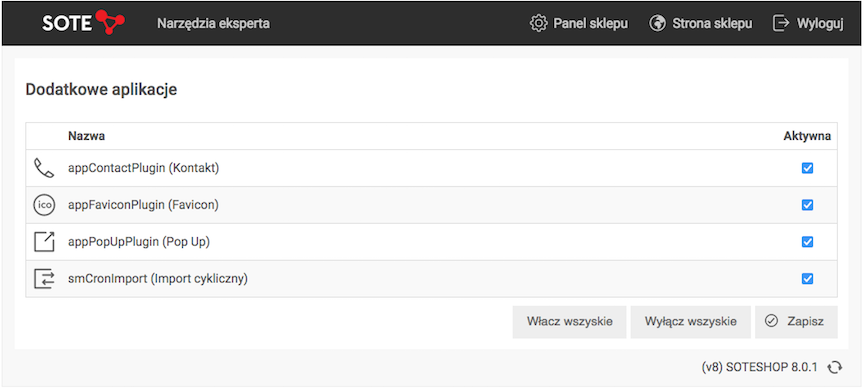
- Uncheck the Active option for the applications you want to turn off,
- Click Save.
It is possible to turn off additional applications only in developer mode (applications will be available in production mode). To do this, go to the address shop.example.com/update_dev.php/installerweb/additionalApplications