Data Migration from WooCommerce
Transferring data from WooCommerce to SOTESHOP online store. Data is transferred automatically. SOTESHOP online store connects directly to Wordpress and retrieves data from WooCommerce.
Download the free addon for data migration from WooCommerce.
Table of Contents
WooCommerce - free data migration to SOTESHOP online store.
In the admin panel go to Applications → Data Migration
Data Migration from WooCommerce Store
Select WooCommerce in the Import from field,
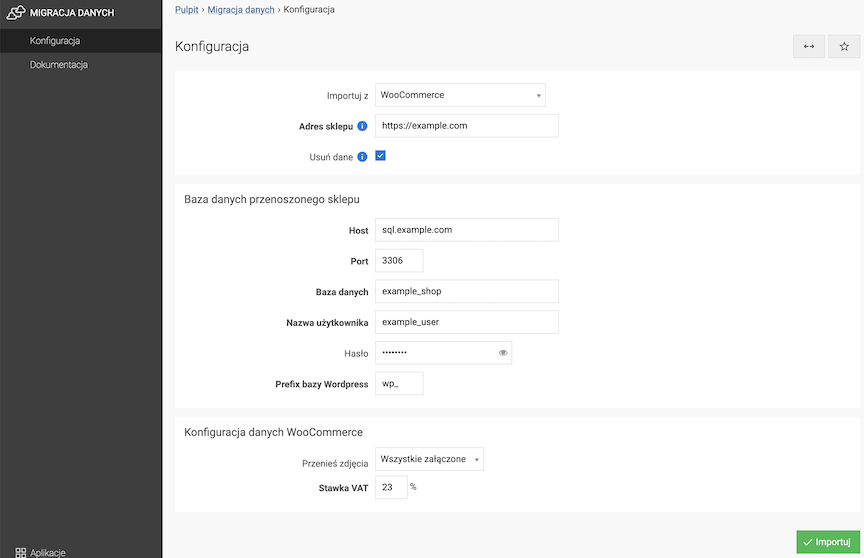
- Enter the Store address from which the data will be imported,
- Check Delete data if you want to delete all SOTESHOP store data before starting the migration,
- Configure access to the database from which the data will be imported:
- In the Host field enter the database server address,
- Enter the Port of the database server,
- In the Database field enter the database name,
- Enter the User name of the database,
- Enter the Database Password,
- Enter the Wordpress Database Prefix,
The default prefix is
wp_.
- Select Transfer Photos:
- All Attached,
All product photos will be imported.
- Only Main,
Only the main product photo will be imported.
- All Attached,
- Enter the VAT Rate for the transferred products.
- Press the Import button.
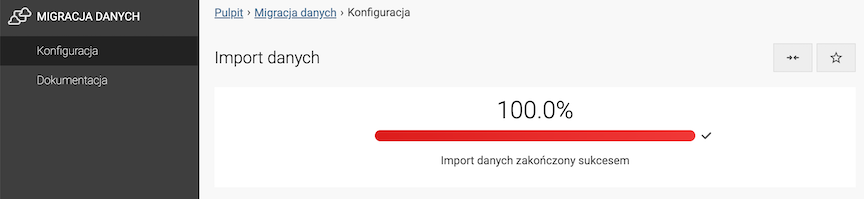
What data is transferred
- Categories with subcategories
- Products
- Name
- Code
- Categories
- Description
- Price
- Product photos
- Customers
- Login
- Password
- Billing data
- Delivery data