Data Migration - importing data from older versions of the store.
Data import support from older versions of SOTEeSKLEP software. Currently, migrations of data from versions below version 5.0, which was released in 2008, require individual checking for each store.
Table of Contents
In the admin panel, select Applications → Data Migration
Migration Configuration
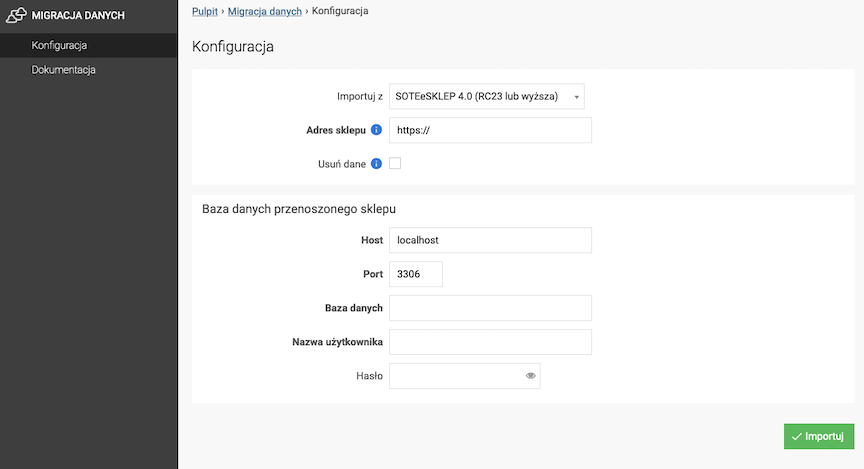
- Select the software version from which the data will be imported,
- Enter the store address from which the data will be imported,
- Check Delete data if you want to delete the existing data in SOTESHOP 7 before starting the migration,
- Configure access to the database from which the data will be imported:
- Enter the database server address,
- Enter the database server port,
- Enter the database name,
- Enter the database access login,
- Enter the database access password,
- Press the Import button.
What data is transferred
- Products:
- Name
- Code
- Manufacturer
- Categories
- Reviews:
- Author
- Description
- Rating
- Description
- Weight
- Stock status
- Product options (advanced attributes)
- Homepage (product displayed on homepage)
- Promotions
- Activity
- Product image
- images in formats other than .jpeg, .png or .gif are not transferred,
- images larger than 1280 x 1280 are not transferred
The transferred codes may differ from the codes in the "old" store. In the product code, only the characters '-', '_', numbers and letters from the English alphabet can be used.
- Customers:
- Login
- Password
- Billing data
- Shipping data
- Orders:
- Order number
- Delivery:
- Name
- Amount
- Status (paid, pending or canceled)
- Total amount
- Products:
- Name
- Code
- Price
- Options
- Number of pieces
Data Migration from WooCommerce
See the WooCommerce Migration documentation