Availability - sort your products by warehouse.
Define the availability of your products in the SOTESHOP online store based on the stock status or assign availability manually to the product. With this module you have the possibility to hide all unavailable products in your store. You can also specify the color and image symbolizing the given availability.
Table of Contents
- Adding a New Product Availability
- Hiding Products with Selected Availability
- Setting the Product Availability
- Showing Availability on Cards and Lists
In the admin panel, select Applications → Availability
Adding a new product availability
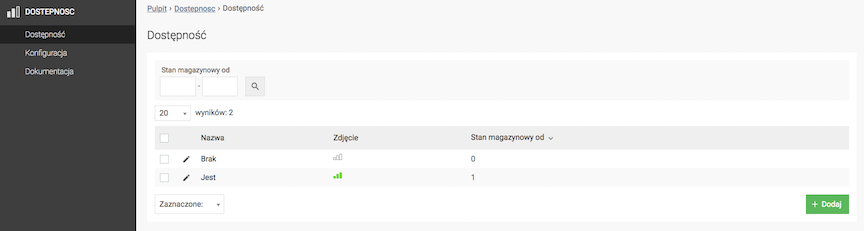
- Press the Add button,
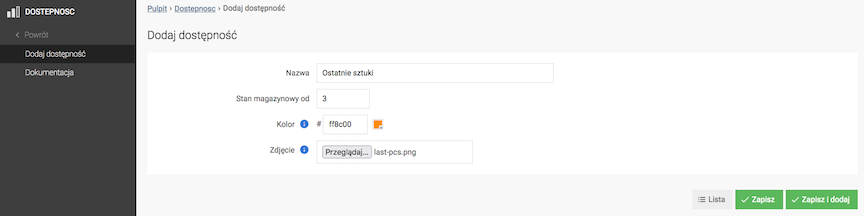
- Enter the Name,
- Enter the Stock from,
Stock from is the minimum quantity of products of a given availability. According to this value, ranges of quantities of all availabilities are defined.
- Select the Color of the availability name,
- Upload the Picture,
- Press the Save button.
Change the Edition language to edit the record for other language versions.
Hiding products with a selected availability
Select Configuration
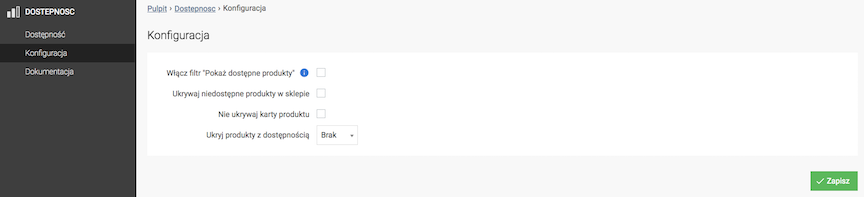
- Check the Enable "Show available products" filter,
This option adds an availability filter to product lists. Note! Activating the filter will disable the Hide unavailable products in the store option.
- Check Hide unavailable products in the store,
- Check Do not hide product cards,
- Select Hide products with availability,
Products with the selected availability will be hidden when the Hide unavailable products in the store option is checked.
- Press the Save button.
Setting product availability
- Edit the product,
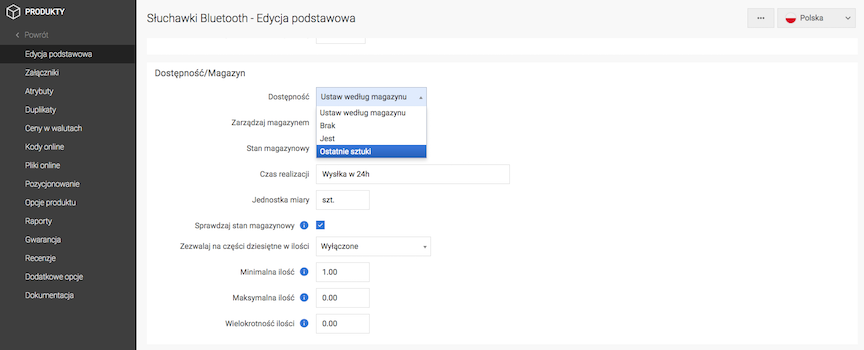
- Select Availability,
You can select availability manually or set Set according to warehouse, so that the product availability will change automatically when the product's stock level changes.
See the Warehouse documentation.
- Press the Save button.
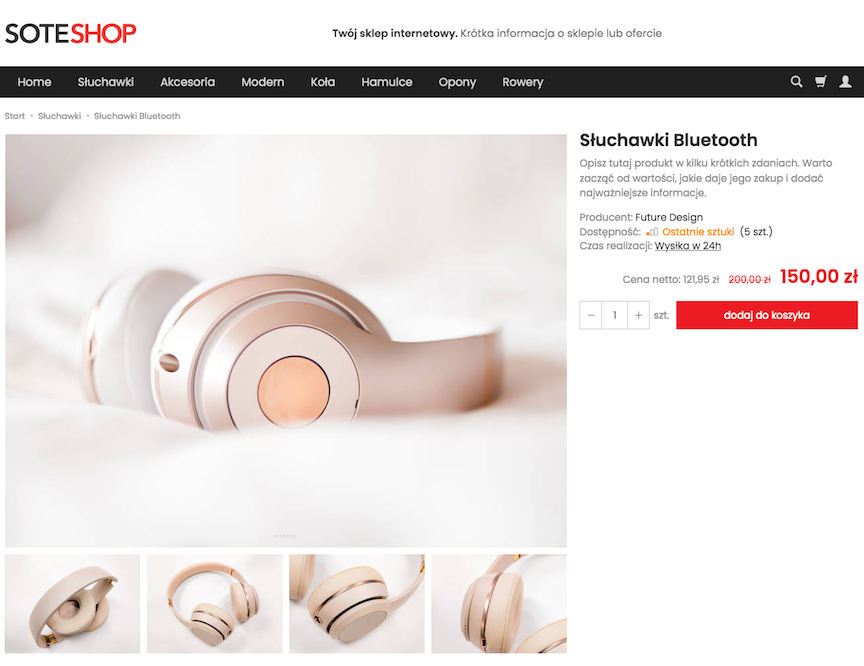
You can use the Import / Export feature to assign availability to selected products in bulk.
Showing Availability on Cards and Lists
You can decide to show or hide availability in the Admin Panel Applications → Product Presentation.
See the Products documentation.