Facebook API Conversion
Table of Contents
- Requirements for Shop Integration with Conversion API
- Configuration of Conversion API
- Verification of Shop Integration with Facebook Conversion API
Elements required for configuration
- Facebook Business Manager account,
- Created Facebook Pixel,
- Integration of Facebook Pixel with the store, See how to integrate Facebook Pixel with the store
- Added Facebook Ads (recommended)
If you are not advertising on Facebook yet, read the article: How to add an ad on Facebook?
Configuration of the Conversion API
- Log in to Facebook Business Manager.
- Select Event Manager from the menu.
- Select the Pixel integrated with your store from the list.
- Go to the Settings tab
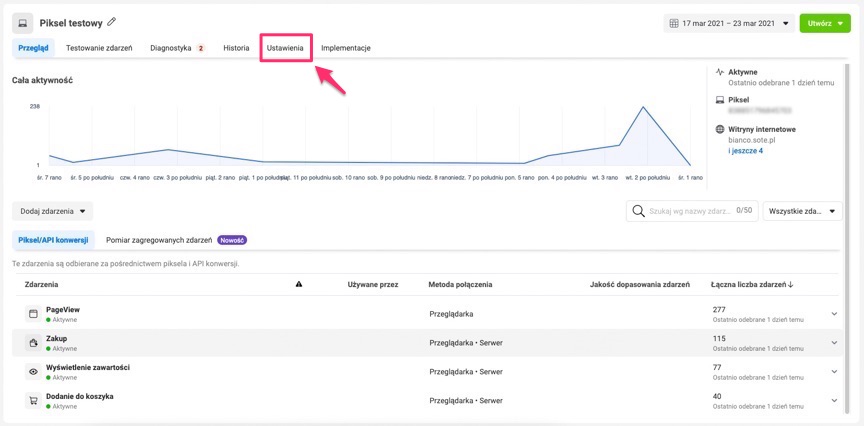
- In the Conversion API section, click Create Access Token.
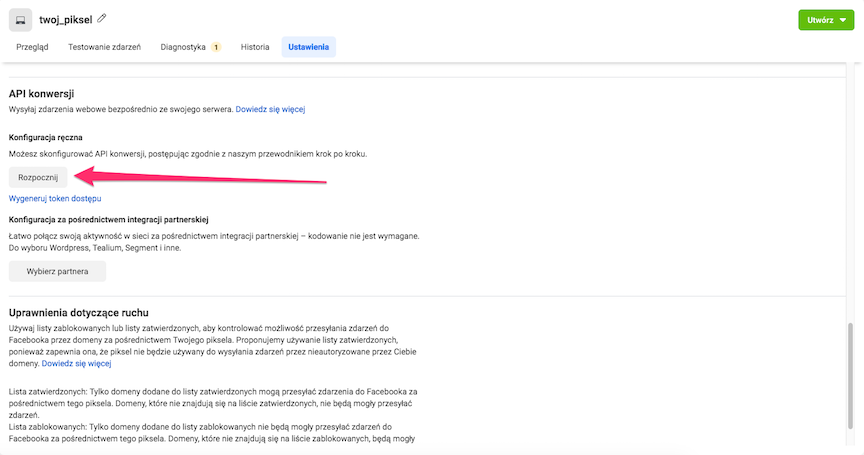
- Click Next and follow Facebook's instructions.
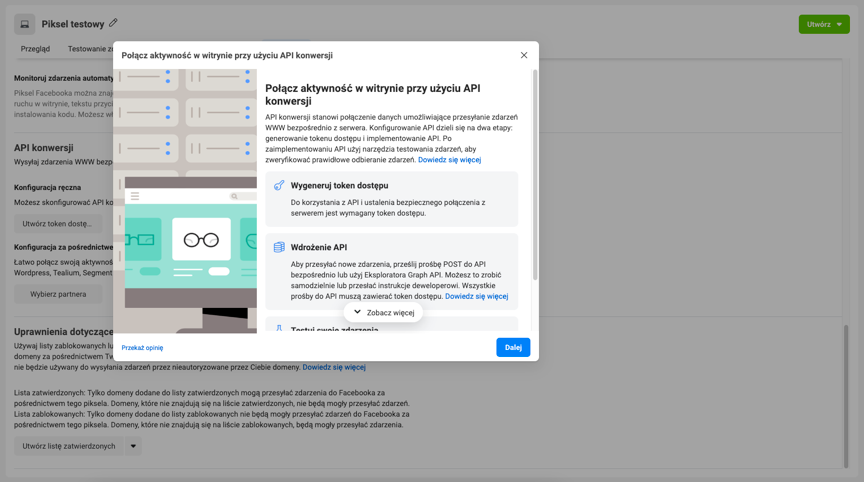
- Select the pixel for which you want to generate a token and copy its number.
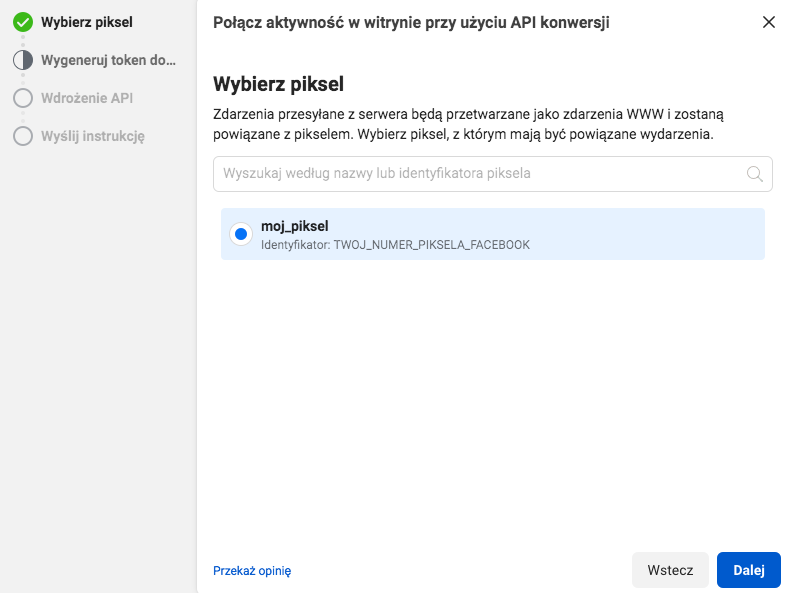
- In the store's administrative panel, go to Configuration → Additional applications and select Facebook Conversion API

- Insert the copied Pixel code in the Enter Facebook Pixel number field.
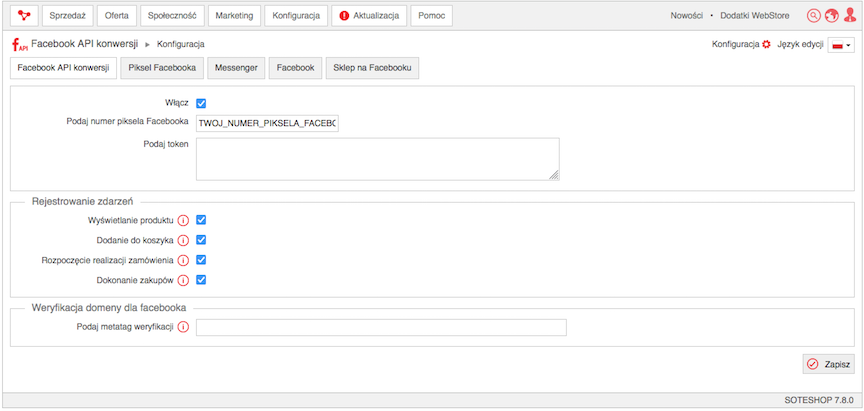
- Go back to Business Manager and click Next.
- Click Generate Access Token.
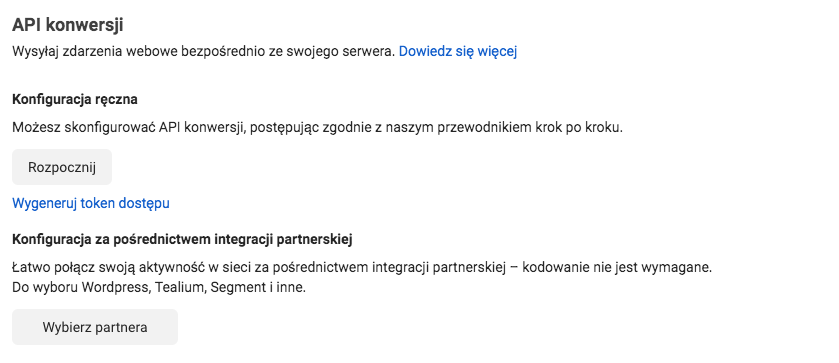
- Copy the generated token.
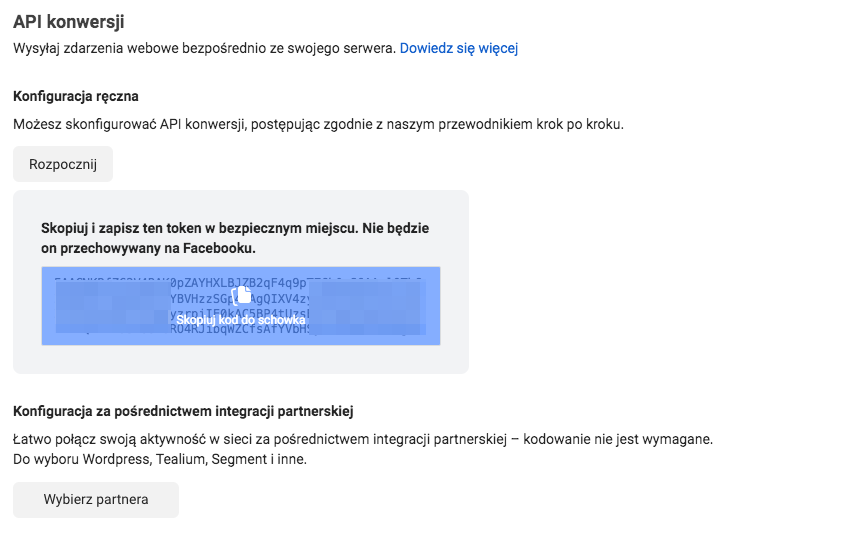
- Paste the copied token in the Enter token field in the Facebook API Conversion module configuration in the store.
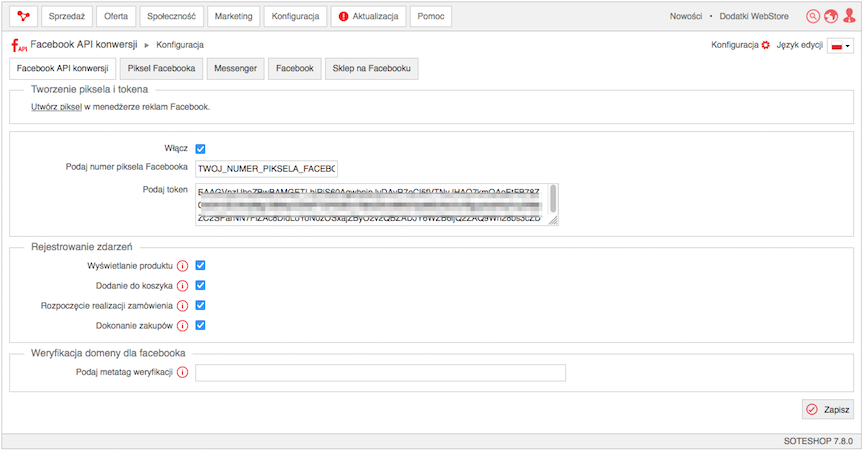
- Click Save
Verification of integration correctness
- Go to the store page, to the card of any product.
- Refresh the Facebook Business Manager page for the given pixel (events are displayed with a delay of up to 30-40 minutes).
- Go to the Events section and select Content View.

In the Connection Method column, Browser • Server or Server should appear in the event. Only events with such connection methods come from the Facebook Pixel API integration
- After clicking View detailed information, we see the registered event.
