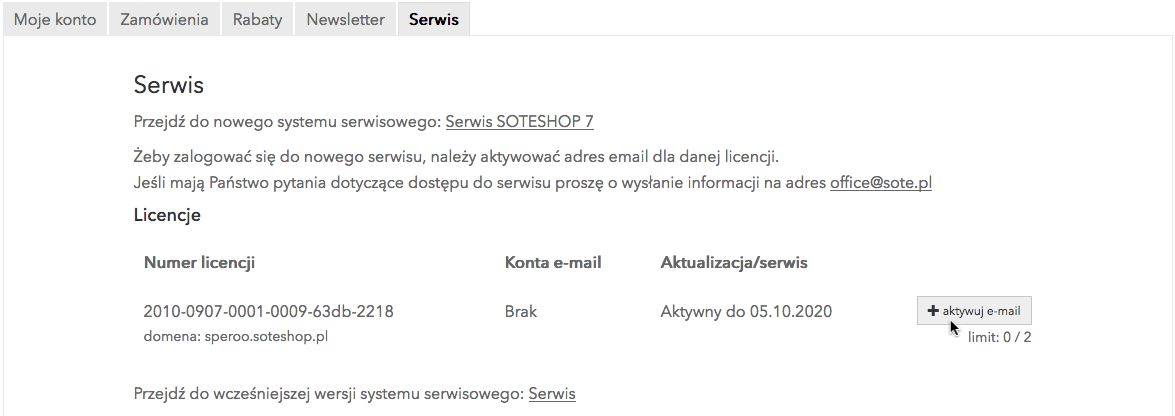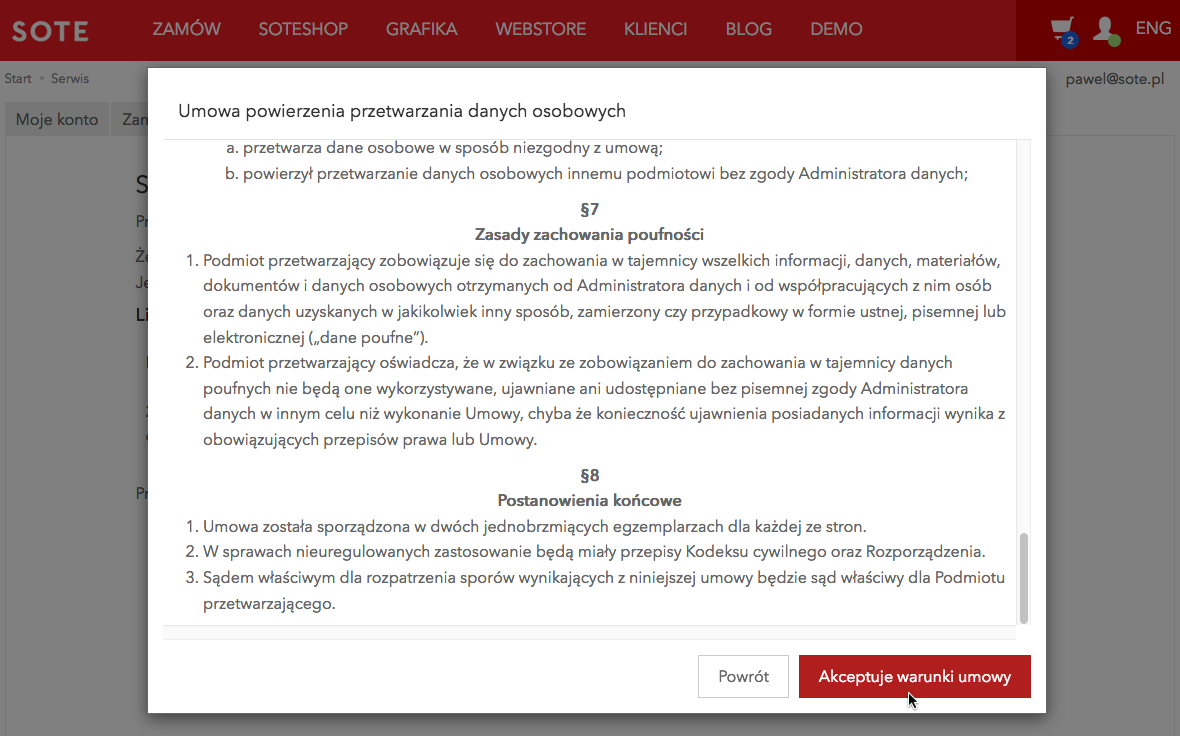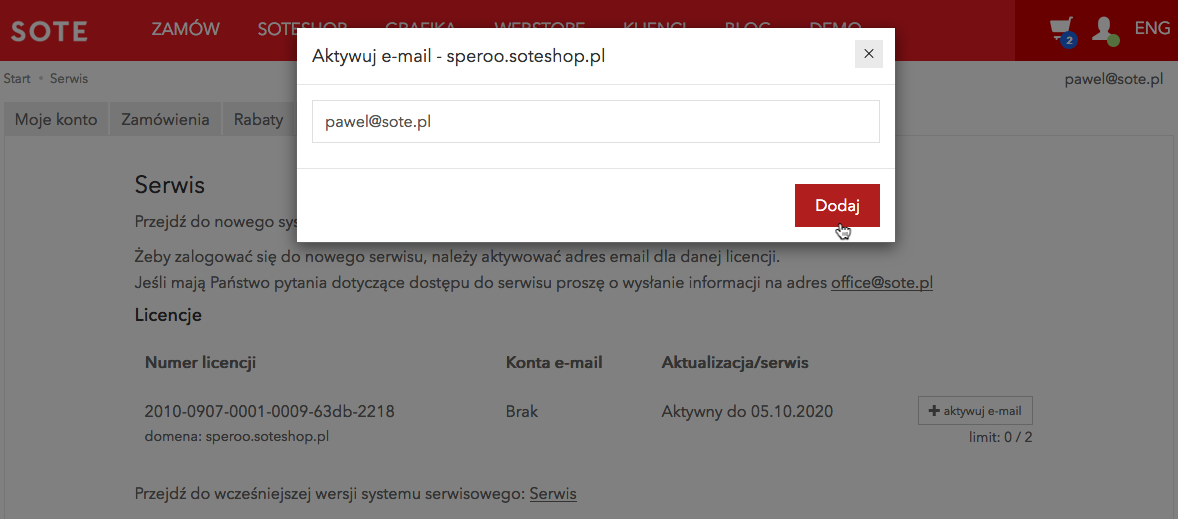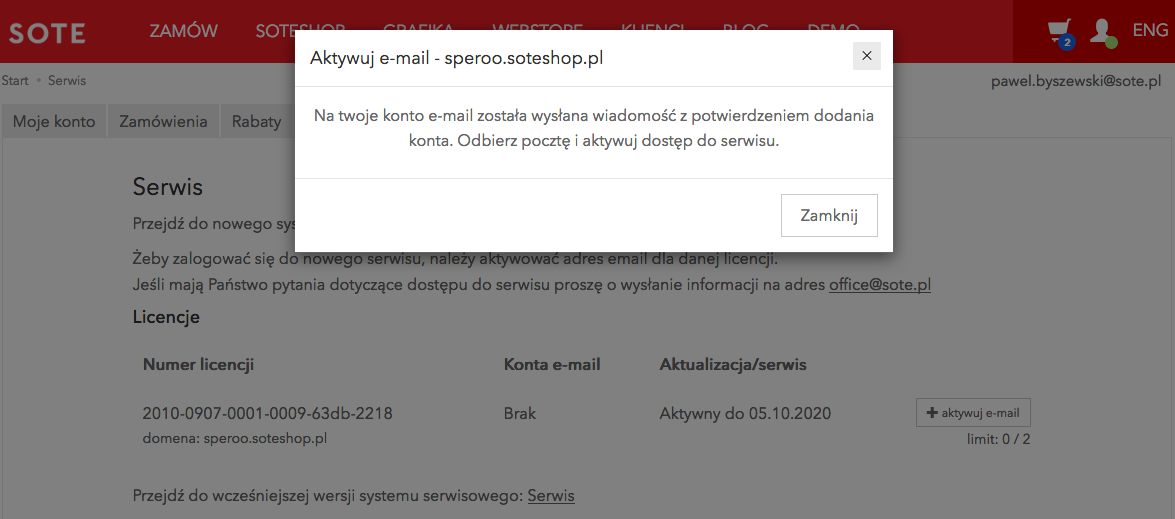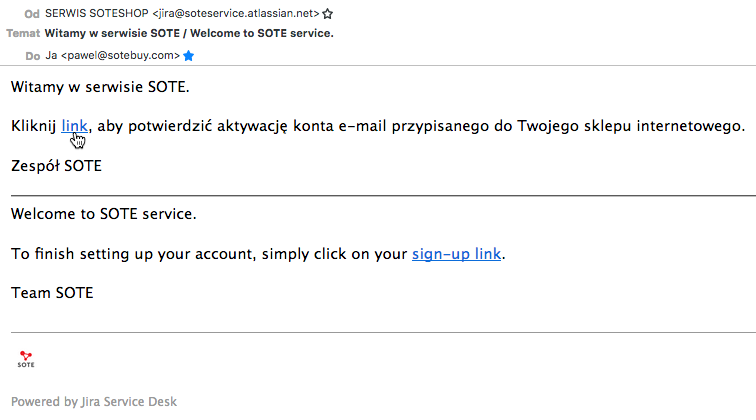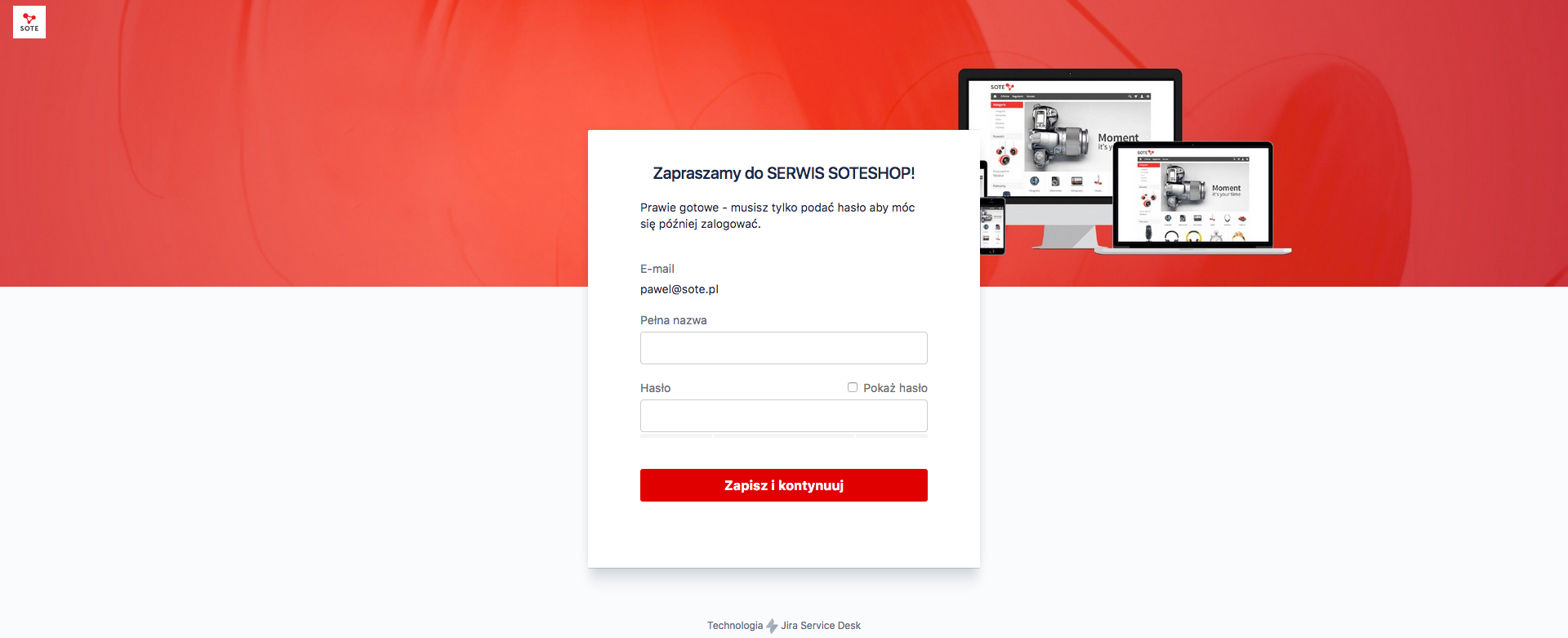Logging into the SOTESHOP Service
Table of Contents
How to add a service account and use SOTE help?
Go to the www.soteshop.com website.
Logging in
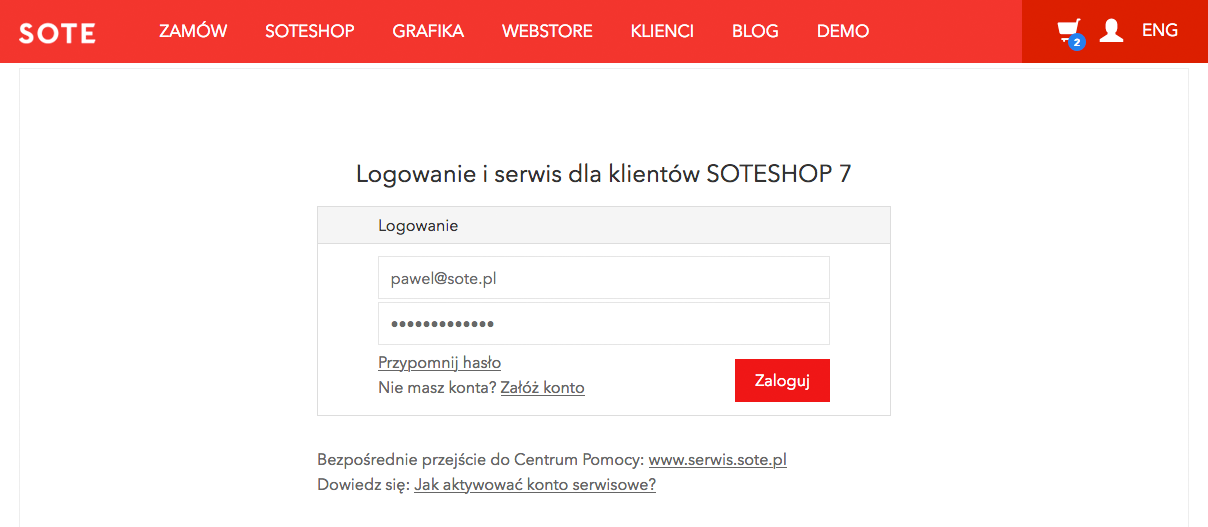
- Click on the My Account icon,
- Enter Login,
- Enter Password,
- Press the Log in button.
Adding an email address to the service
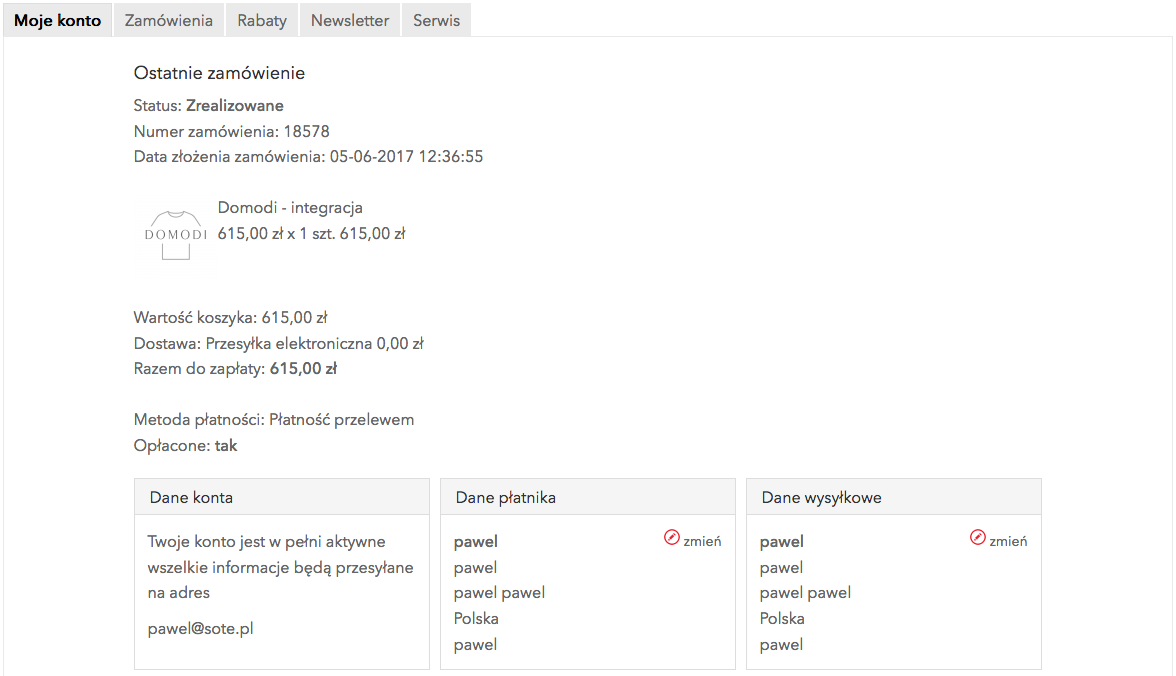
- Press the Service tab,
- Press the Activate email button,
- Read the agreement and press the Accept the terms of the agreement button,
- Enter your Email Address,
- Press the Add button,
- Receive a message from the service,
- Click the link to confirm the activation of the email account associated with your online store.