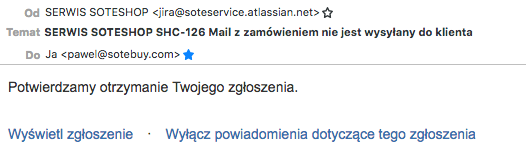Adding a Service Request to SOTESHOP
Table of Contents
Logging into the Service
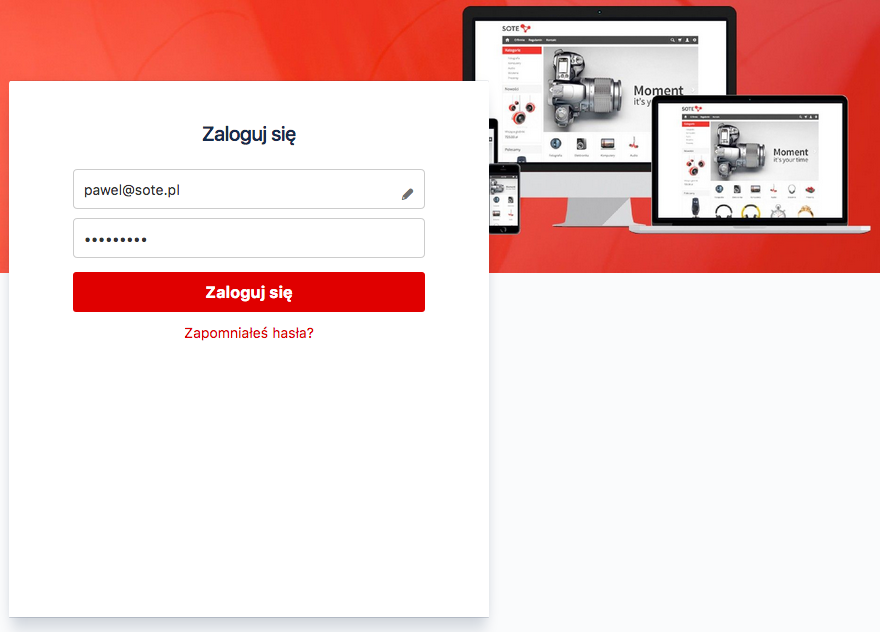
- Enter your Login,
- Enter your Password,
- Press the Log in button.
Adding a Service Request
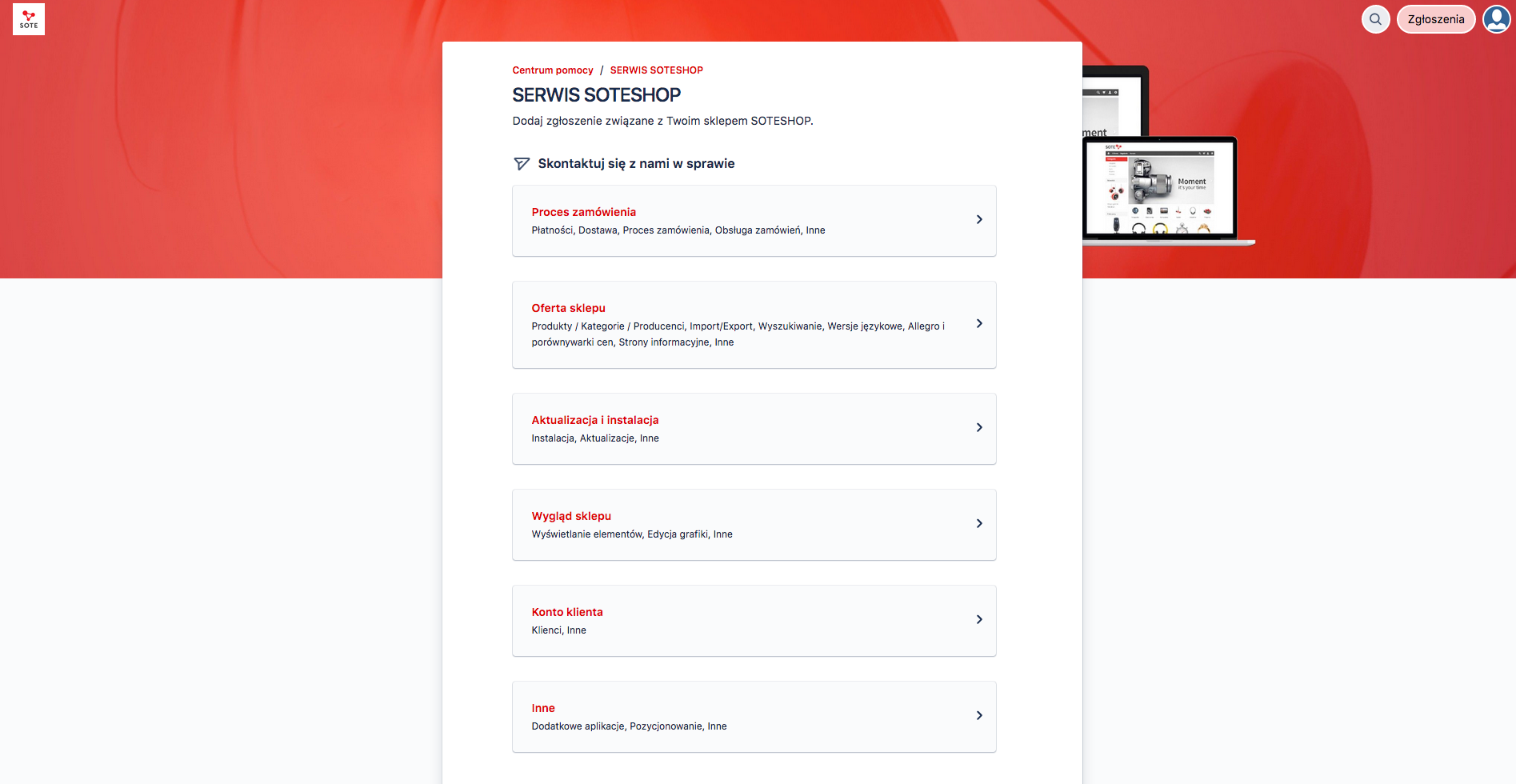
- Select the main service category,
- Select what we can help you with,
- Enter a title for the request as Summary,
- Enter the Description of the problem,
- Optionally add an Attachment,
- Enter the shop URL,
- Press the Send button.
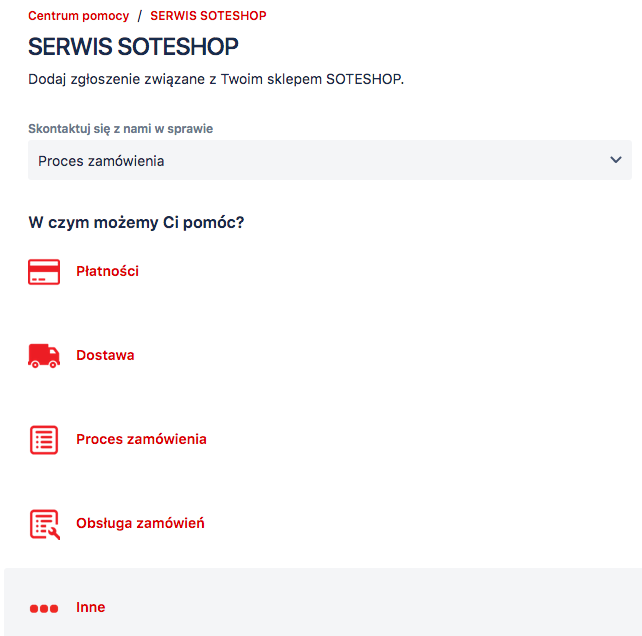
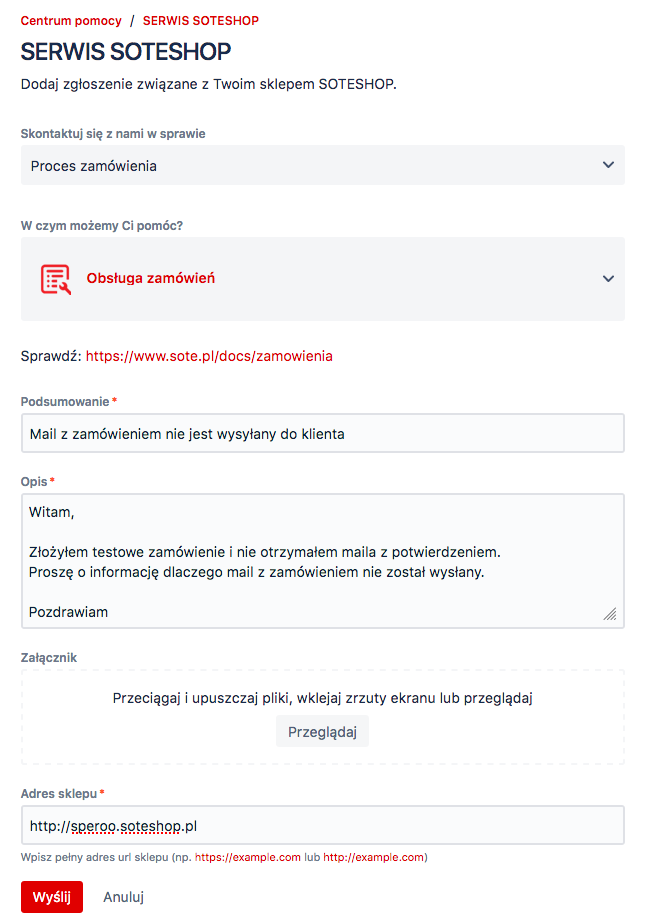
The shop address must be given with https:// or http://
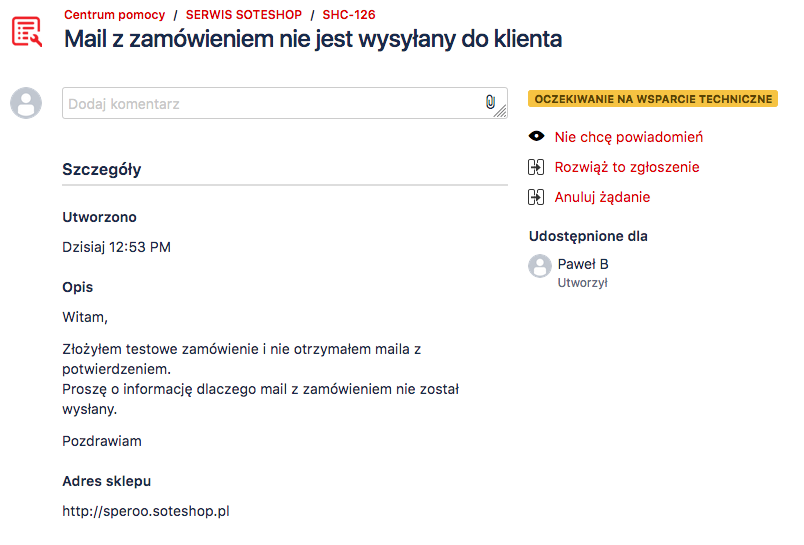
You will receive a confirmation of the request at your email address.