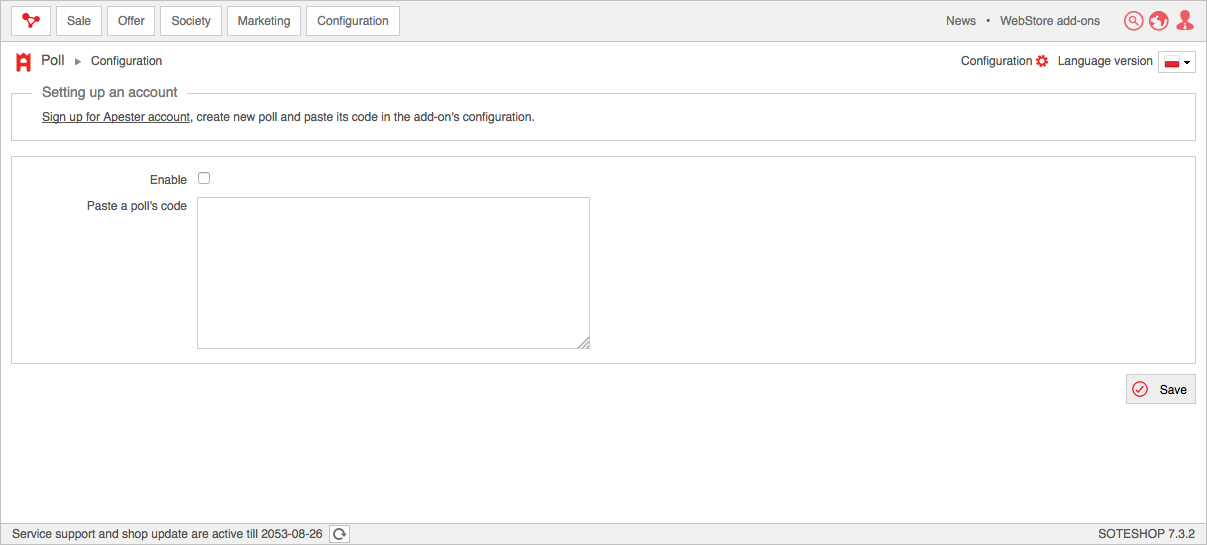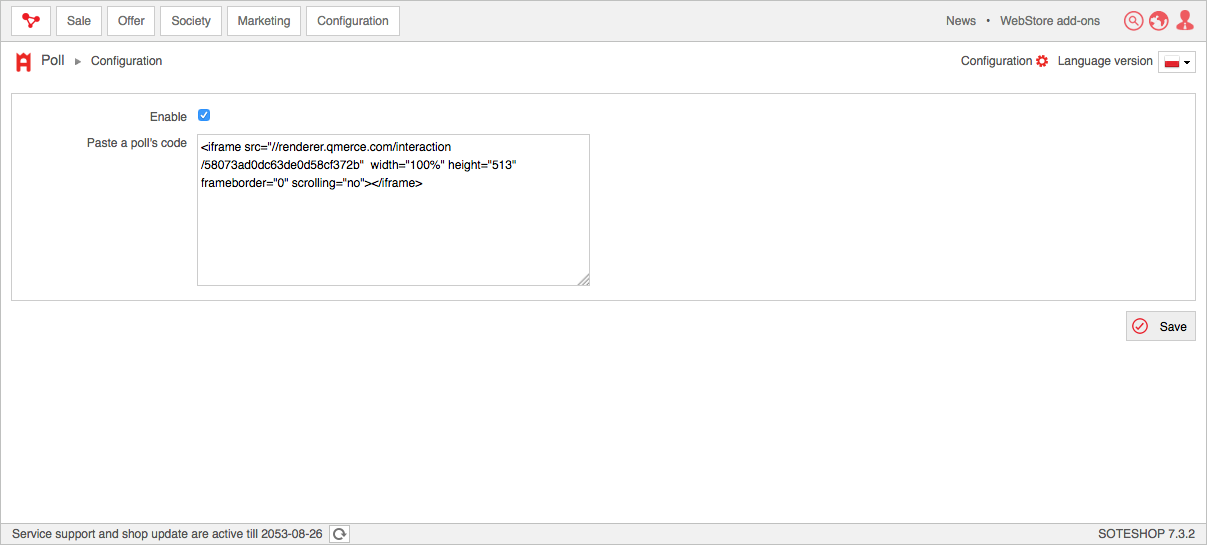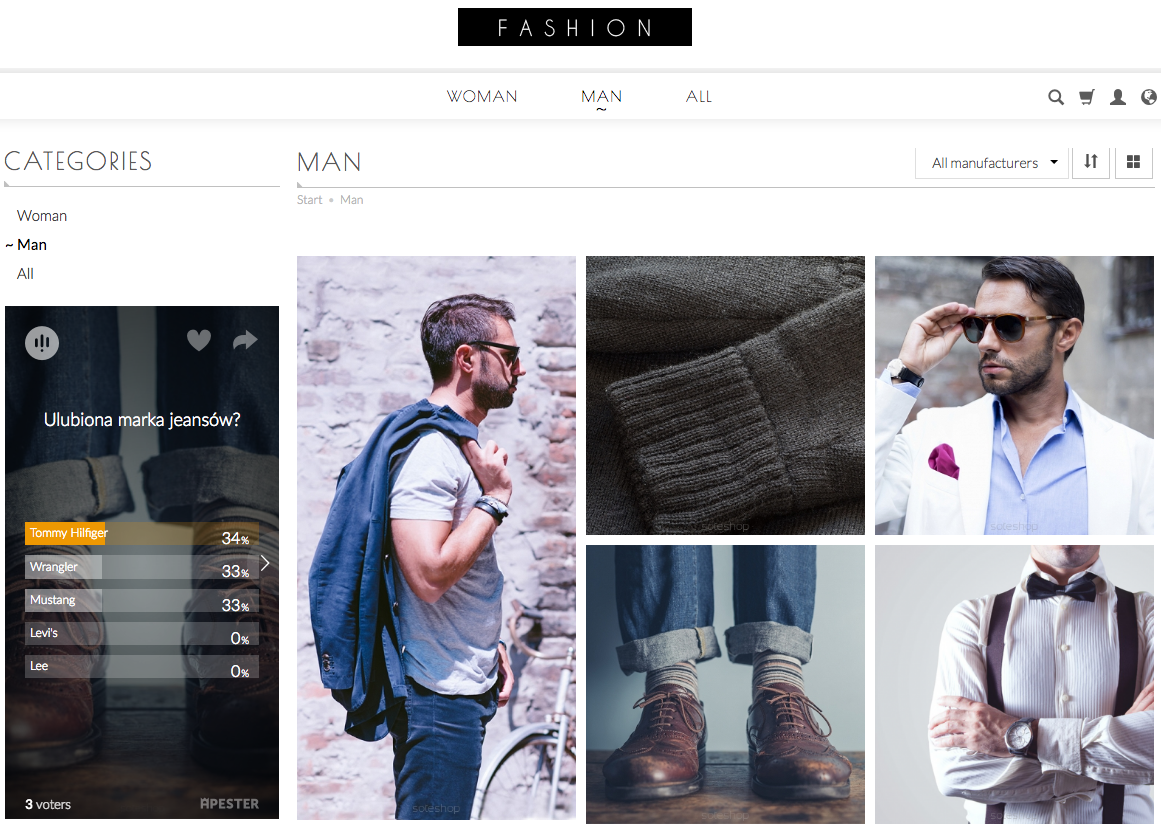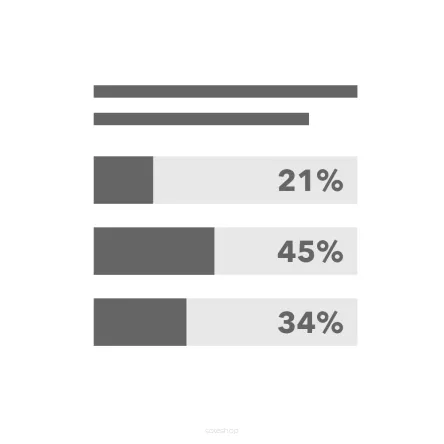Poll
Add feedback:
- Downloads: 66
-
€73.00
- This application and all other Webstore applications are available for free as part of the SOTESHOP PRO or VIP subscription.
Requirements: SOTESHOP 8.4.1
- Instruction: installation of the add-on
The application integrates SOTESHOP with polls module Apester. Thanks to it you can easily create a poll and get your customers opinion on a given topic.
If you have an individual graphic theme, order the service that will install an add-on to your store.
Creating an account
- Go to Apester site ad create an account. Enter: username, e-mail, password. Press SIGN UP.
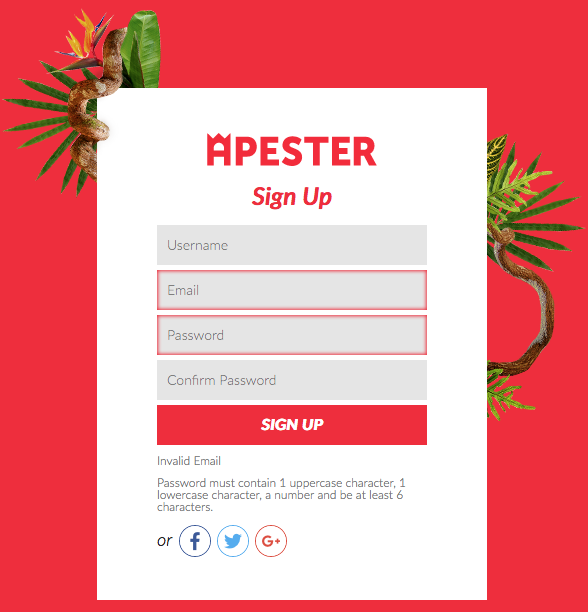
- Receive a message sent to the given e-mail address and activate your account.
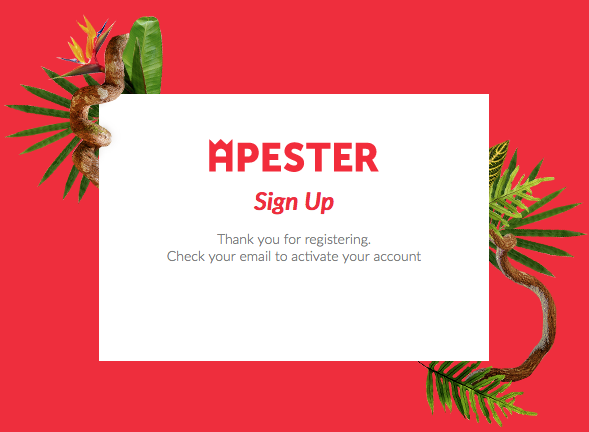
Creating a poll
- Go to Apester site and press Create New.
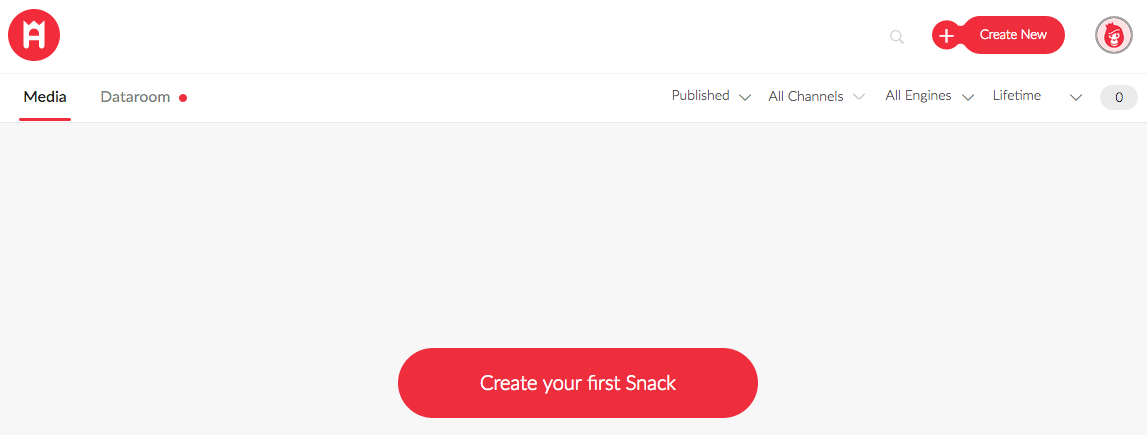
- Select - Poll,
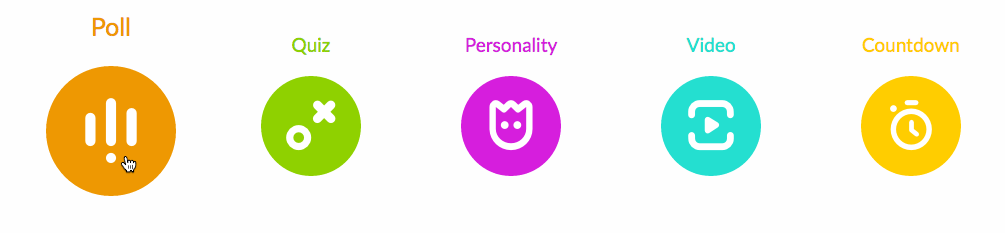
- Configure a content and page's design,
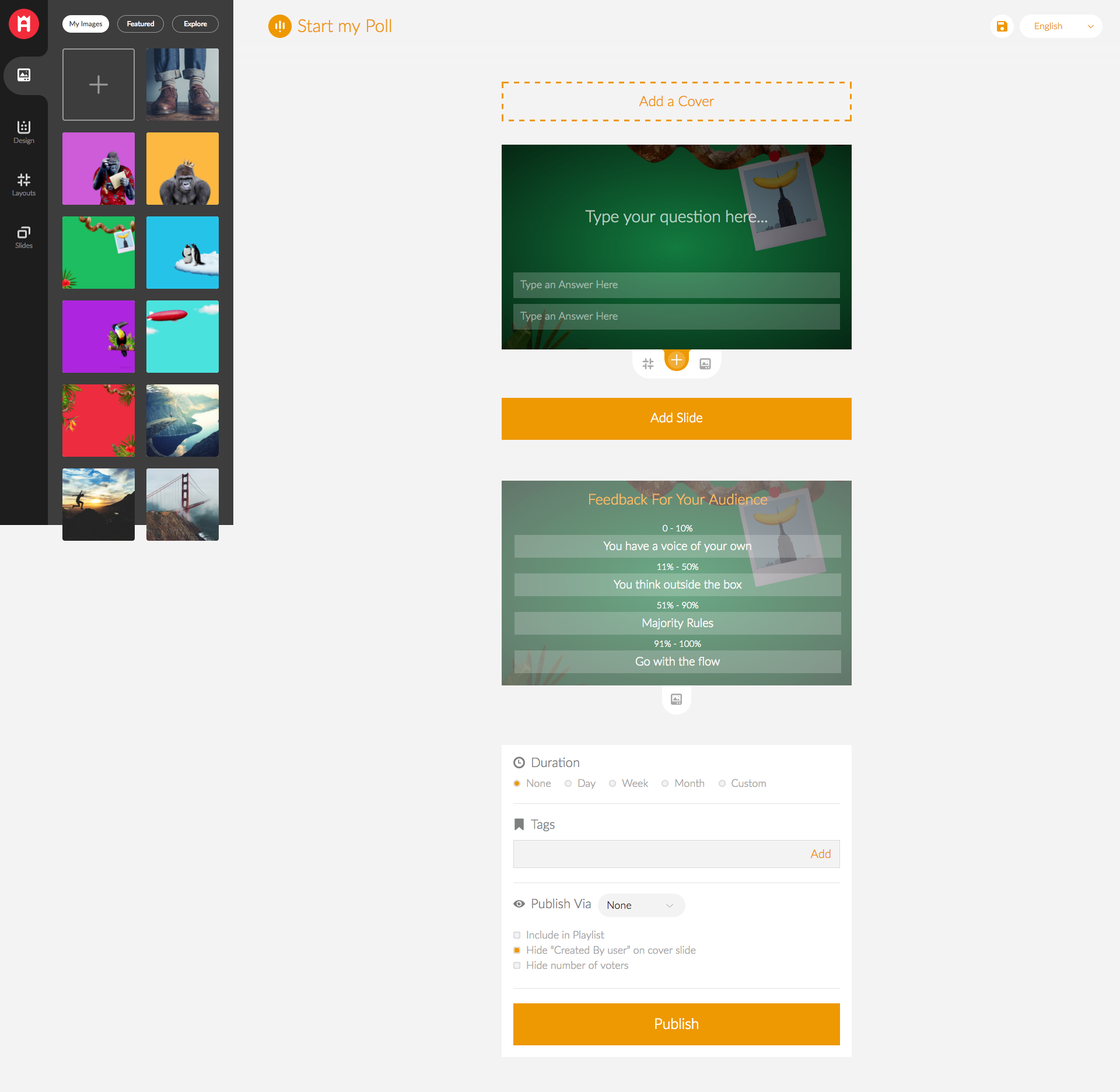
- Press Publish,
- Copy the generated code.
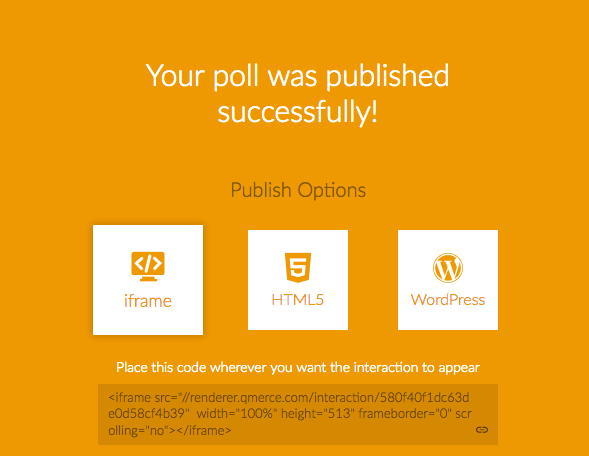
- Go to add-on site in your administration panel => configuration => additional applications => Poll
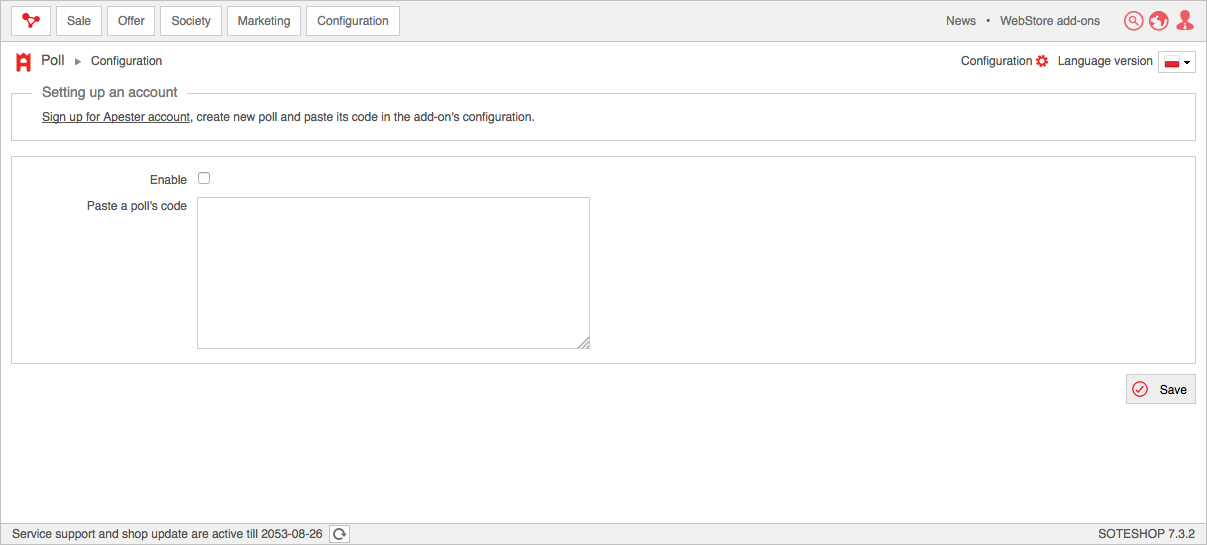
- Enable the add-on and paste a poll code.
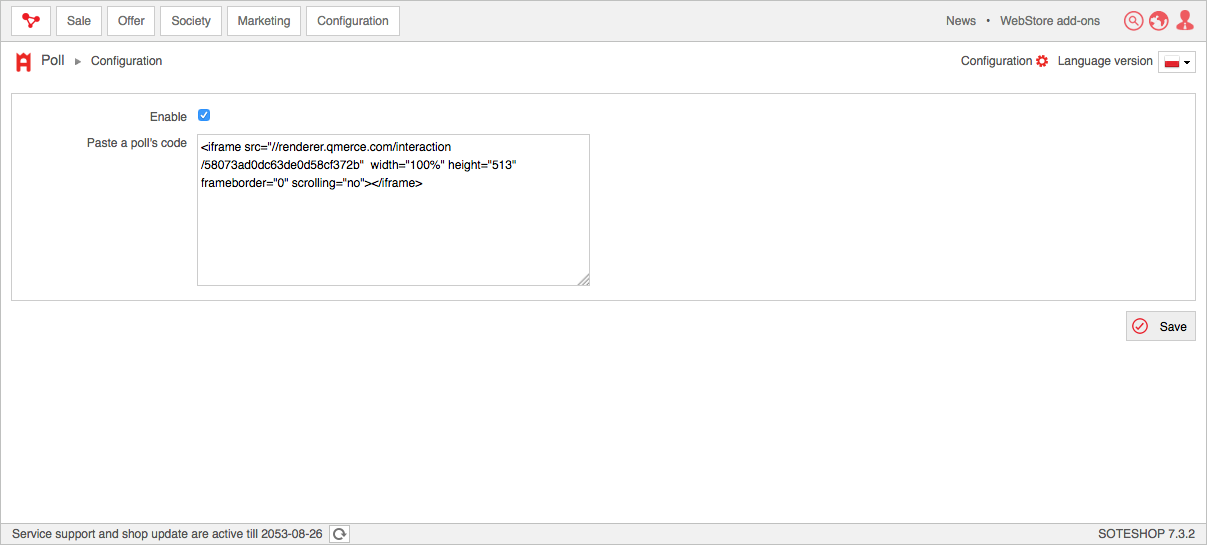
- Save the changes.