Administrators - manage access to the store panel.
You can add a new administrator or change their password. The store allows for the creation of administrative accounts that have limited access to certain modules.
Table of Contents
SOTESHOP. Administrators.
In the Admin Panel, go to Applications → Administrators
The main shop administrator is created during installation / registration of a new shop.
Adding an Administrator
An administrator with the Super admin rank can add new administrators.
Only a regular administrator can be used to connect WebAPI.
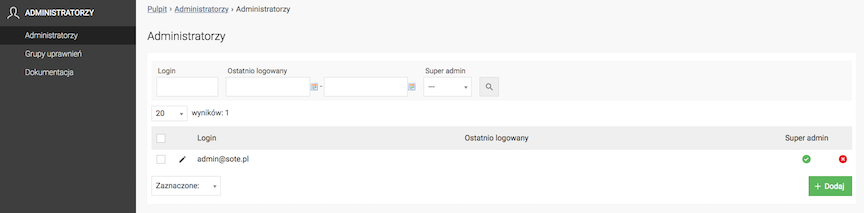
- Press the Add button,
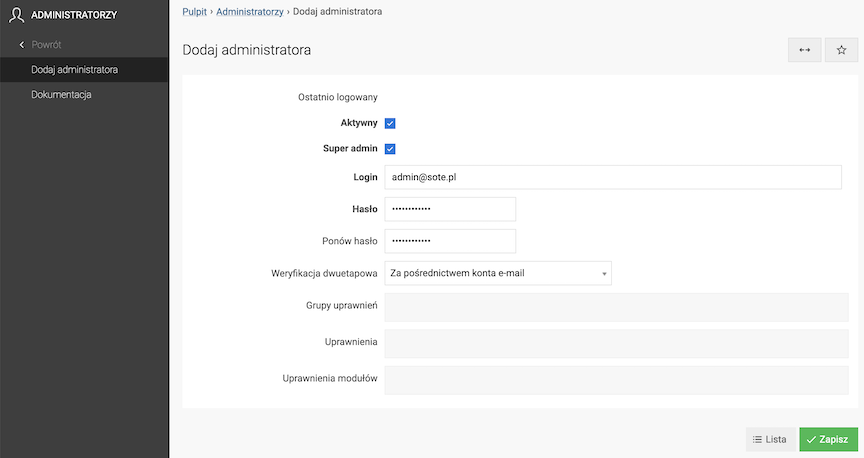
- Check Active,
- Check Super admin,
- A super administrator has all permissions,
- Super administrator has access to the admin panel, updates and graphics editing,
- Super administrator has access to all modules,
- Super administrator can add, delete and edit permissions of other administrators.
- Enter Login (login is an email address),
- Enter Password,
- Repeat Password,
- Select Permission groups,
- Select Permissions (managing the store),
- Select Module permissions,
- Press the Save button.
If the new administrator is not a Super admin:
Creating permission groups
Select Permission groups
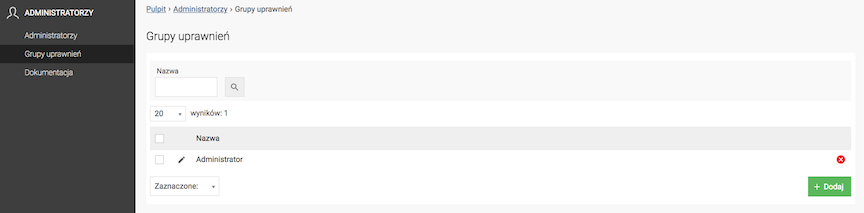
Press the Add button
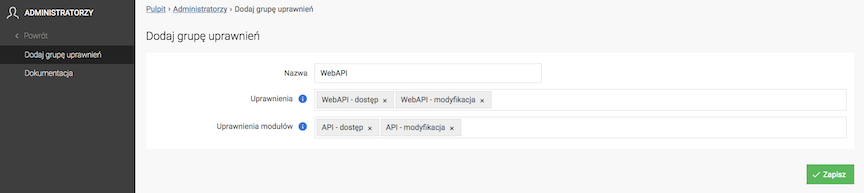
- Enter Group name,
- Select Permissions (managing the store),
- Select Module permissions,
- Press the Save button.