GLS - Integration of Deliveries from General Logistic Systems
Ship the package directly from the order, automatically download and print the generated label. Manage shipments and provide customers with a simple system to check the status of delivery. Possibility to ship multiple packages, "Saturday Delivery" service, size and weight of the package.
Addon page: GLS - integration of the store with deliveries. Automatic shipment.
Service page: General Logistic Systems (GLS)
Table of Contents
Store integration with GLS.
Enabling GLS integration
In the admin panel go to Applications → GLS
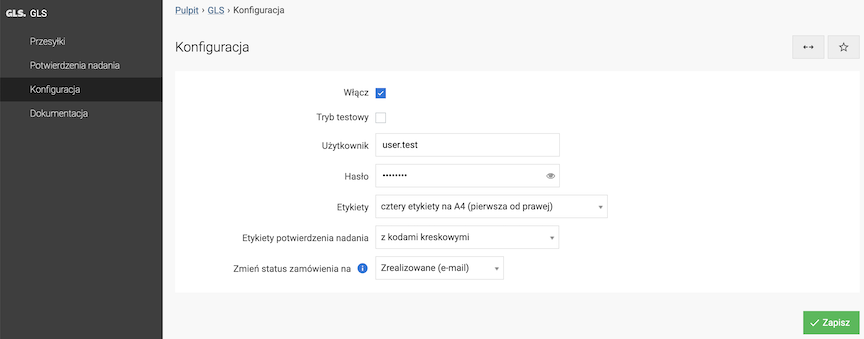
- Check Enable,
- Enter Username,
Your GLS service username
- Enter Password,
Password for your GLS account
- Select Label generation method,
- Select Label confirmation display method,
- Select Change order status to,
Changes the order status after creating the confirmation label.
- Press the Save button.
Adding GLS to delivery methods
Go to Applications → Deliveries → Deliveries
- Add a new delivery,
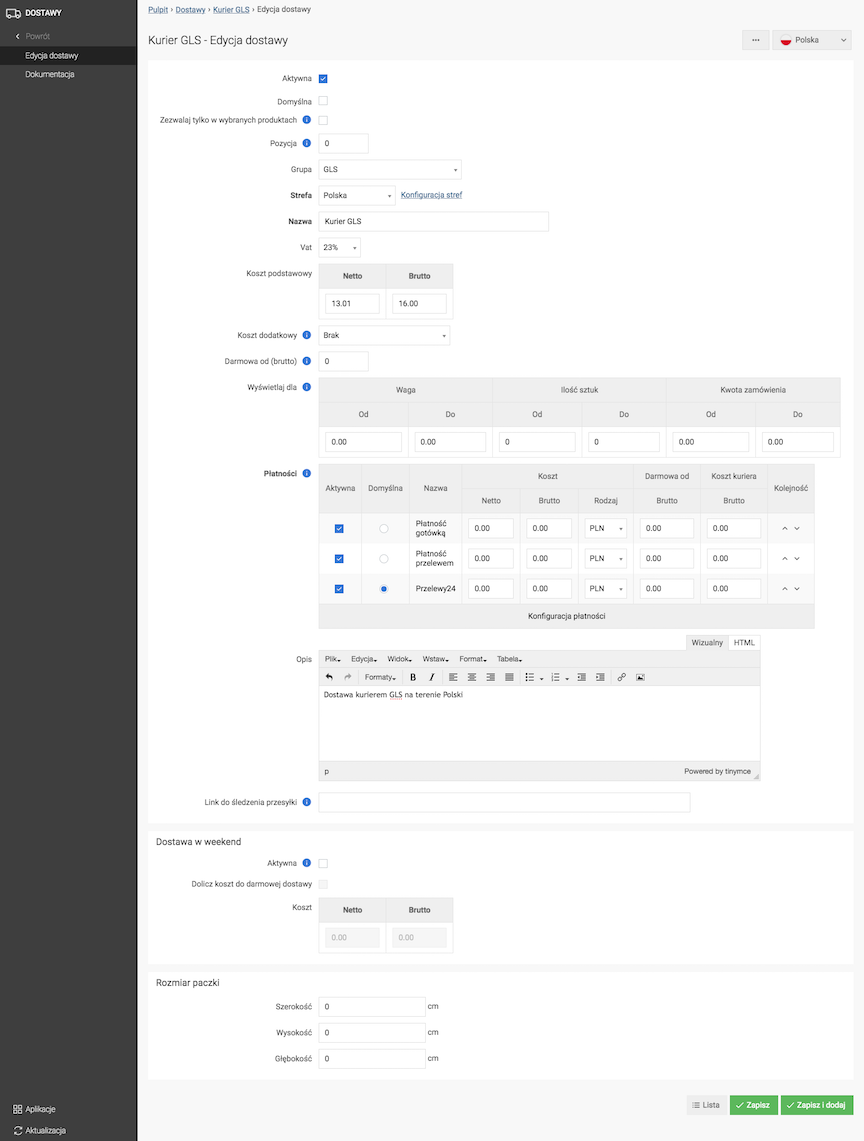
- Check Active,
- From the Group list select GLS,
- Select Zone,
- Enter Name,
- Enter Base cost,
- Select Payments,
- Set Package size,
- Press the Save button.
Sending package
Go to Sales → Orders
- Edit the order,
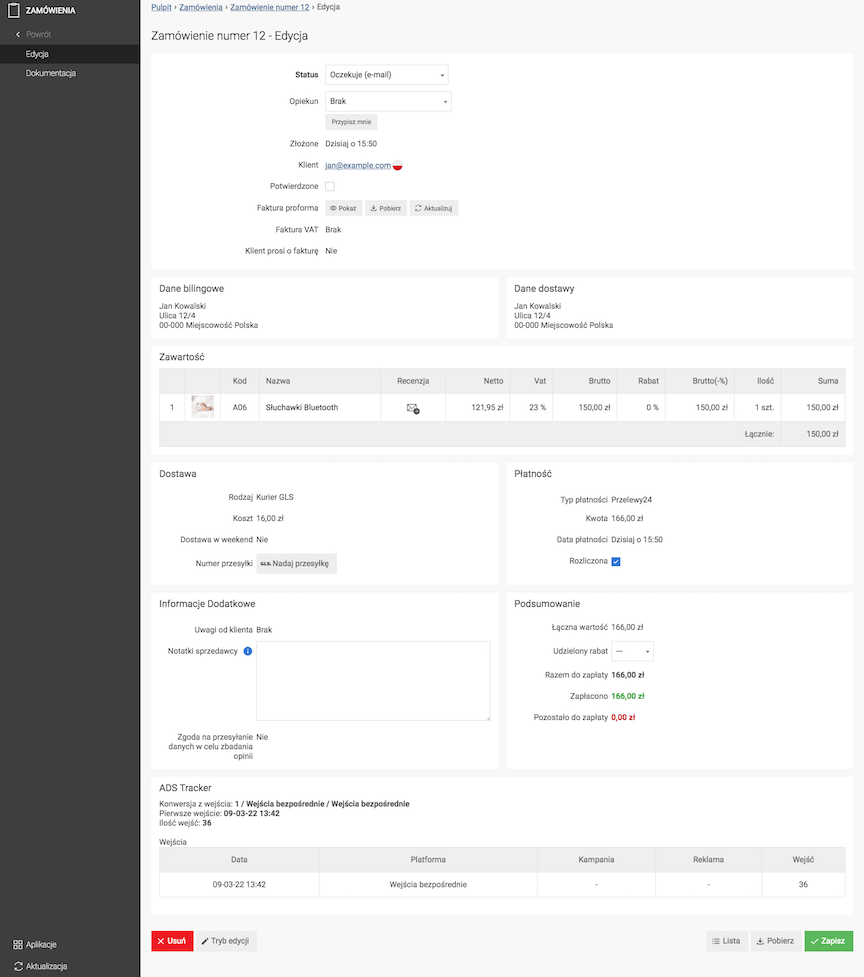
- Click the Send shipment button
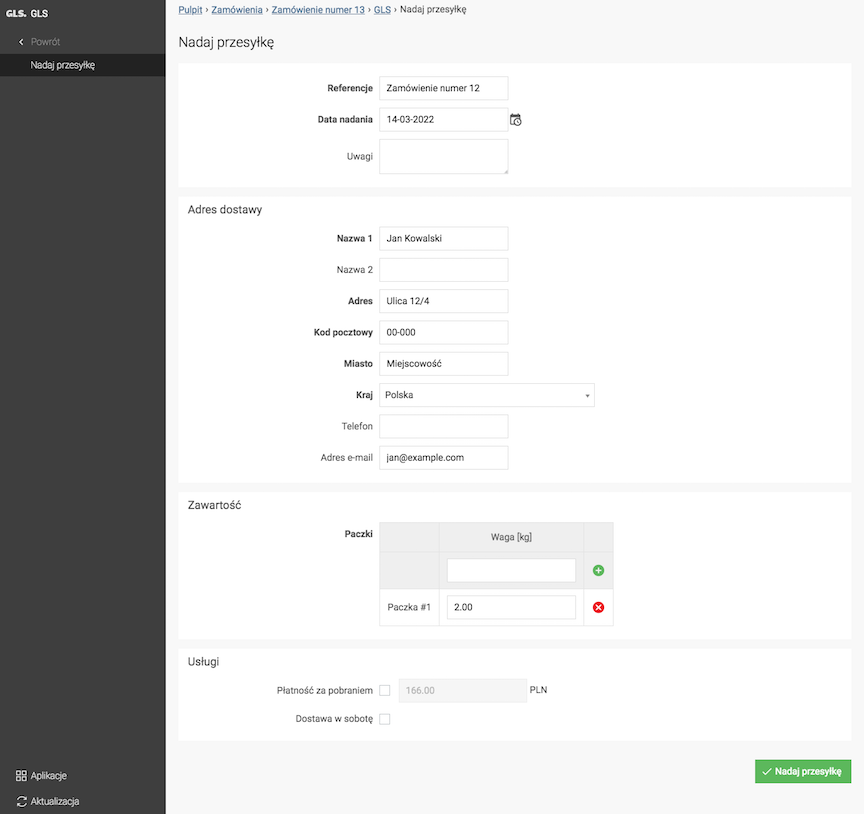
- Check / fill in the data,
- Add a package/packages by entering the weight and clicking the button
,
- Press the Send shipment button,
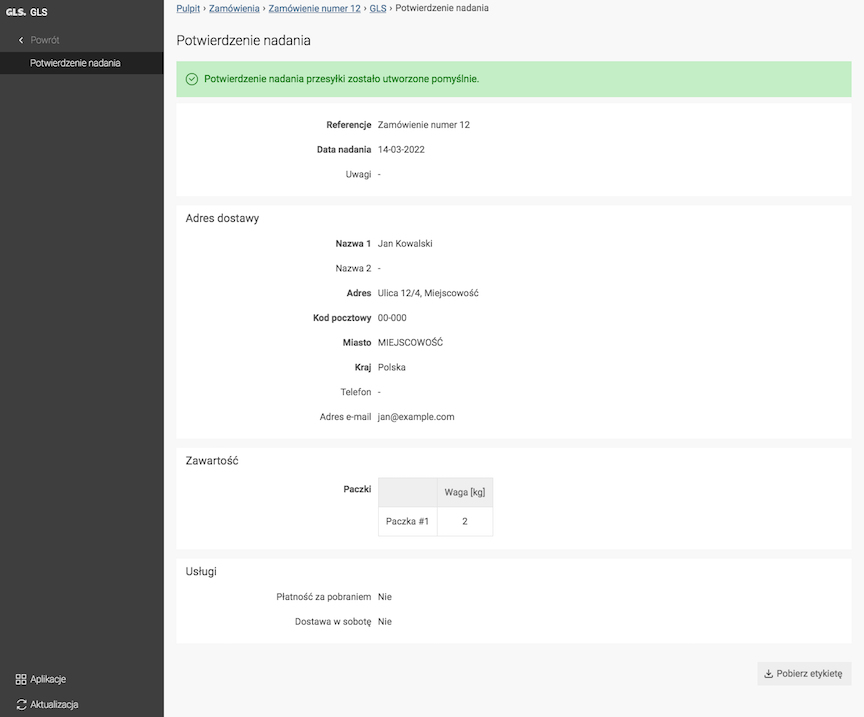
- Download the label by clicking Download label.
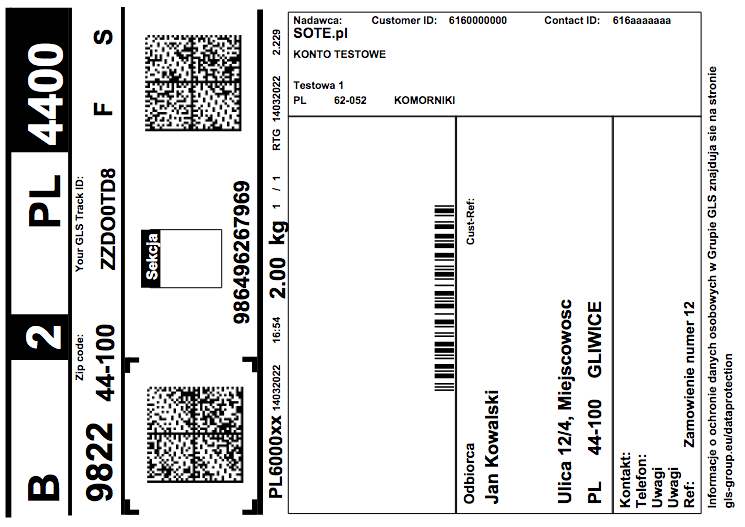
Recording packages
Go to Applications → GLS
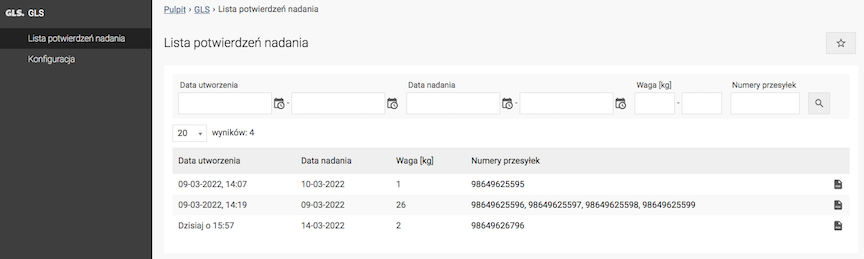
- Download the label by clicking the
icon,
- Check the status of the shipment by clicking on its number.