Producers - present the producer on the store's page.
The manufacturer module allows for displaying a list of all products from a given manufacturer. By adding a manufacturer and then linking it to a product, we have the possibility of filtering the manufacturer on the category list in the store.
Table of Contents
- Adding a new manufacturer
- Assigning a manufacturer to a product
- Enabling the display of the manufacturer code
- Adding the manufacturer code to the product
- Manufacturer configuration
In the admin panel, select Applications → Manufacturers
Adding a new manufacturer

- Press the Add button,
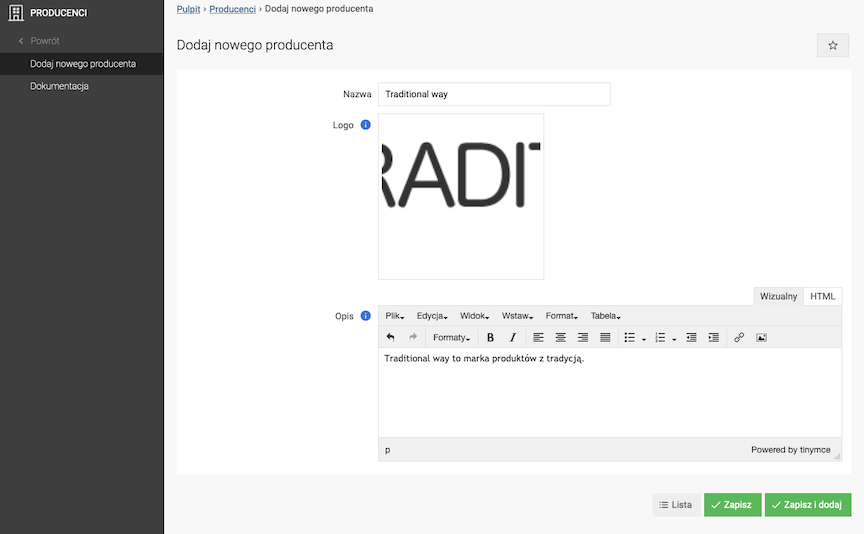
- Enter the Name,
- Upload the Logo,
- Enter the Description,
- Press the Save button.
Change the Editing language to edit the record for other language versions.
Manufacturers positioning
Select Positioning
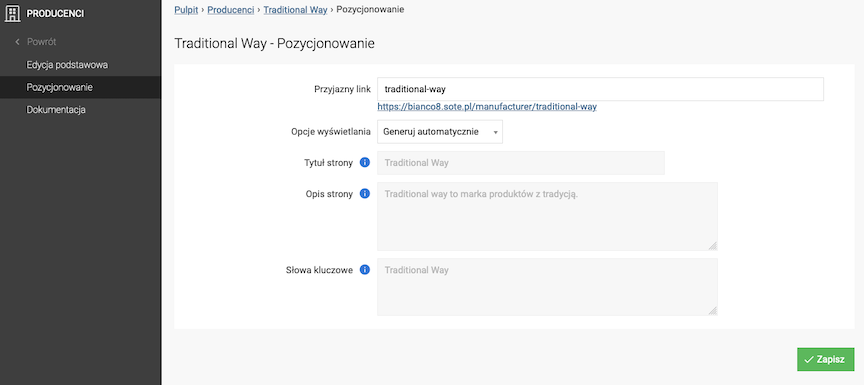
- Enter the Friendly link,
- Select the Display options,
- Enter the Page title,
- Enter the Page description,
- Enter the Keywords,
- Press the Save button.
If you select Set yourself:
Change the Editing Language to edit the record for other language versions.
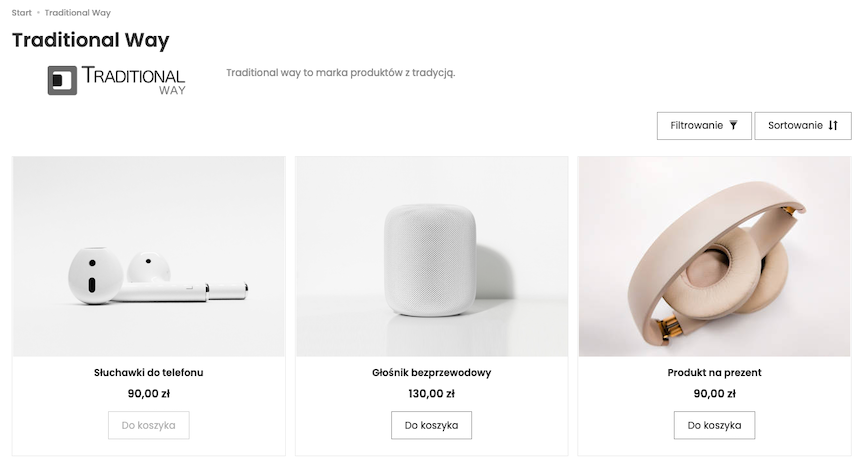
Assigning a Manufacturer to a Product
In the admin panel, select Applications → Products
- Edit the product,
- Select Manufacturer,
- Press the Save button.
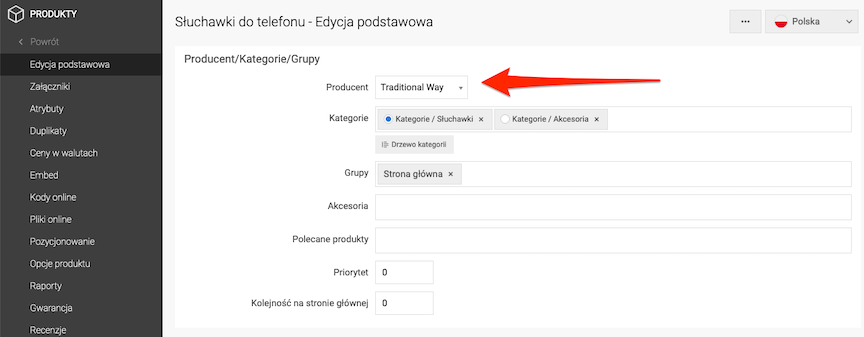

See the products documentation.
Enabling Manufacturer Code Display
In the admin panel, select Applications → Products → Presentation
- Check Show Manufacturer Code,
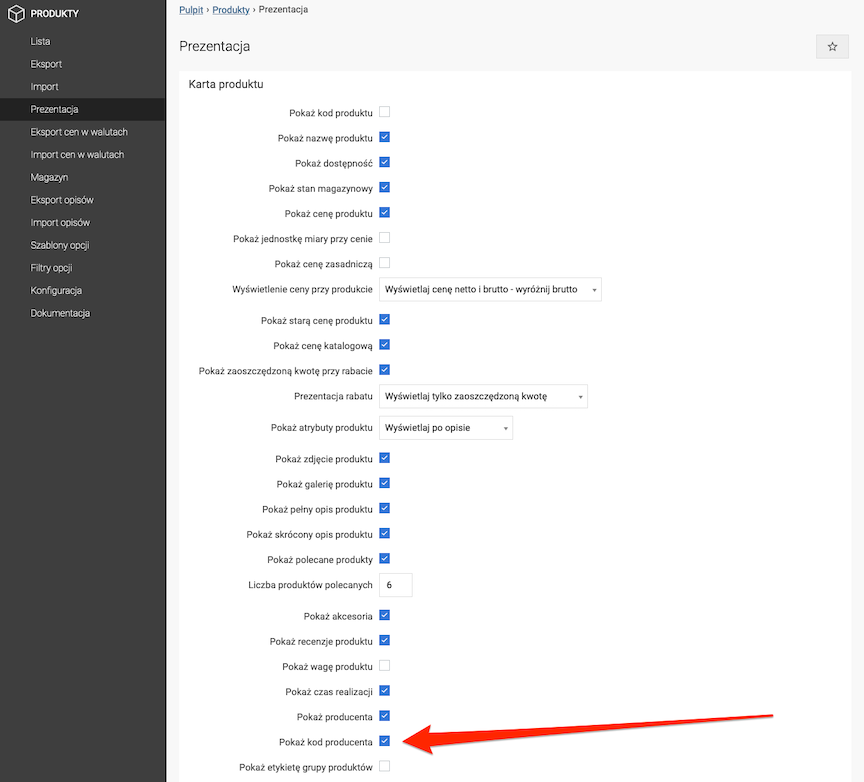
- Press the Save button.
Adding the Manufacturer Code to the Product
In the admin panel select Applications → Products
- Edit the product,
- Enter the Manufacturer Code,
- Press the Save button.
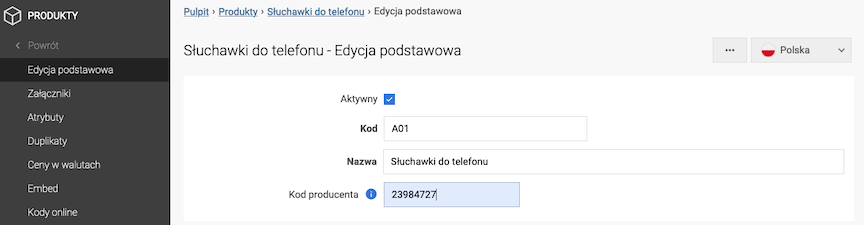
EAN | UPC or JAN barcode.
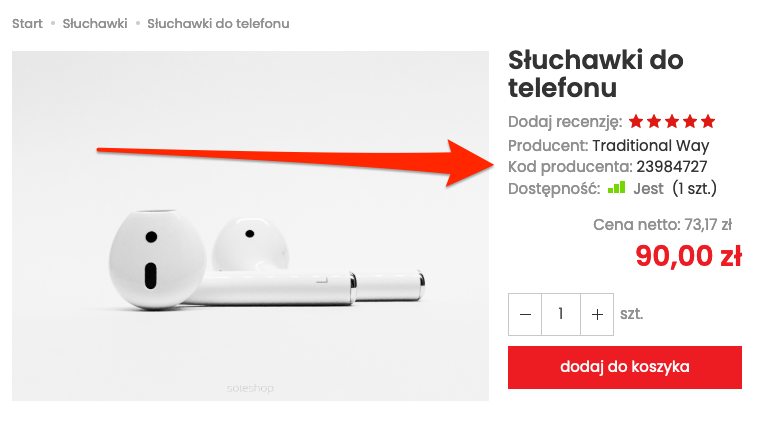
Manufacturers Configuration
In the admin panel select Applications → Manufacturers → Configuration
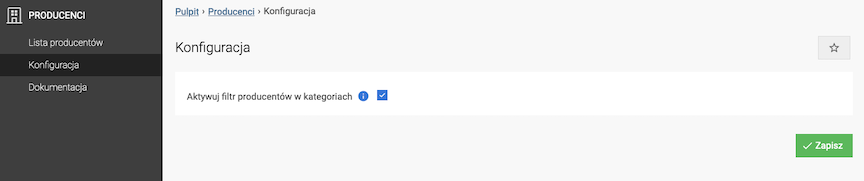
- Check Activate manufacturer filter in categories,
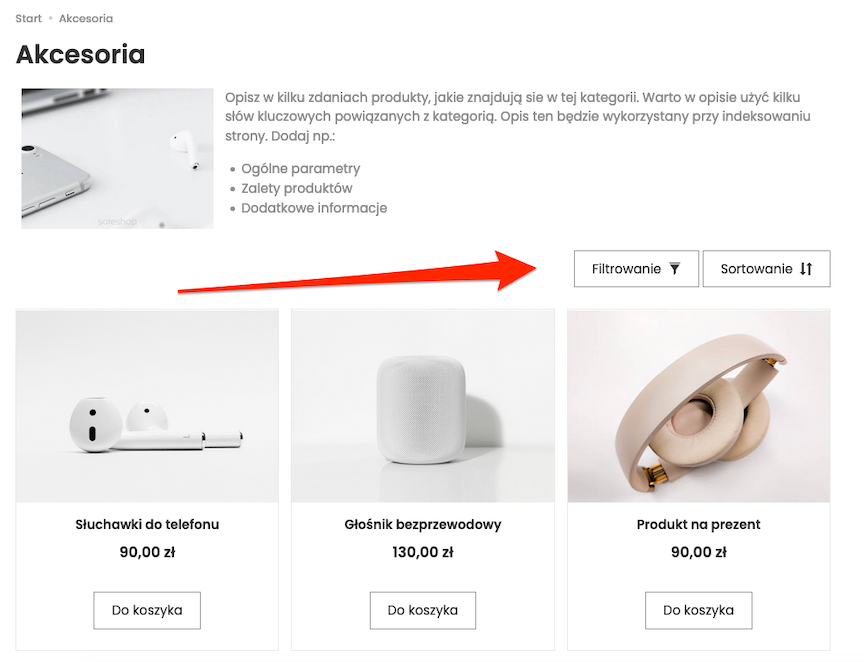
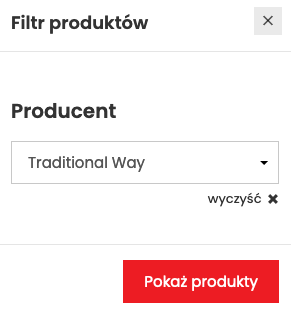
- Press the Save button.