Product Configuration - General Product Settings.
The product configuration module is responsible for settings: sorting, number of products on the list, displaying prices with the product, availability and warehouse, product options and cart. Thanks to the configuration, you can customize the product settings to your needs.
Table of Contents
- Preventing Duplicate Products from Displaying on the Page
- Setting Sorting
- Setting Product Prices
- Setting the Number of Products Displayed on Lists
- Configuring the Warehouse
- Configuring Product Options
- Configuring the Cart Function
In the admin panel, select Applications → Products → Configuration
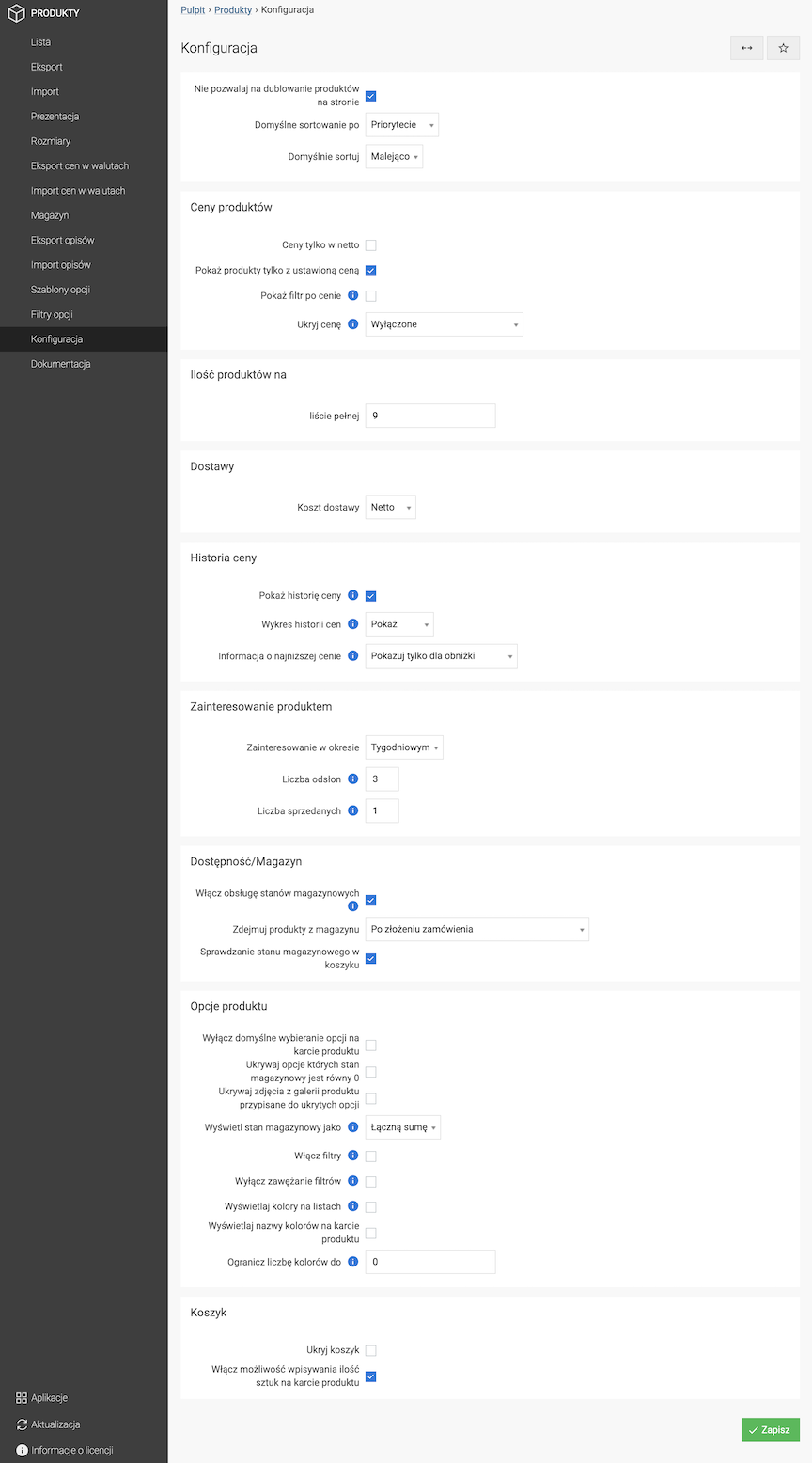
Blocking the display of duplicate products on the page
- Check Do not allow duplicate products on the page,
- Press the Save button.
Setting the sorting
- Select Default sorting by:
- Priority,
- Name,
- Price,
- Newest,
- Select Default sort:
- Ascending,
- Descending,
- Press the Save button.
Setting product prices
- Check Prices only in net,
- Check Show products only with set price,
- Check Show filter by price,
- Select Hide price:
- Disabled,
- For all customers,
- For unlogged customers,
- For unverified customers,
Hides the price for all products in the store. You can hide the prices of selected products from the Product Edit.
- Check Show price history,
Activate the price history and remember the minimum price 30 days before the discount/change. See details of Price History configuration.
Option required in the Omnibus EU Directive.
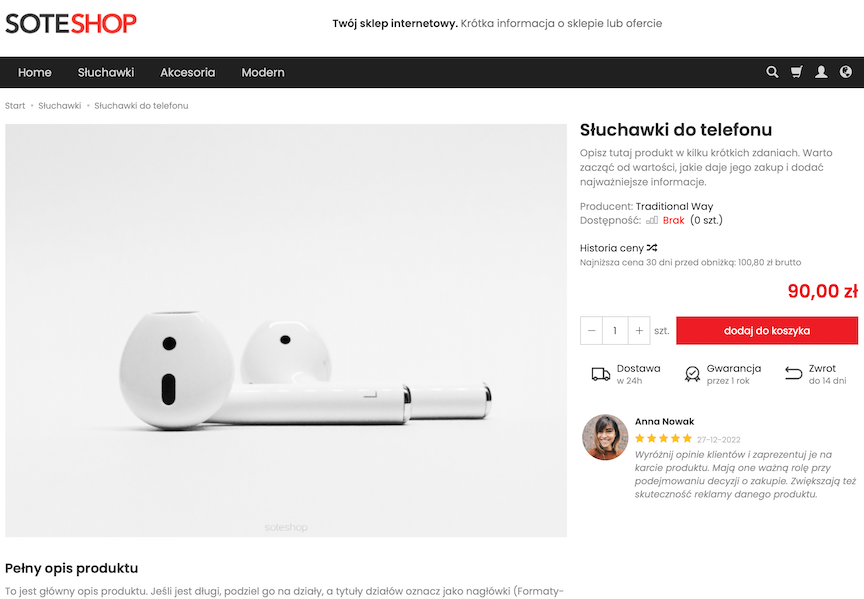
- Select Price history chart,
- Select the way of displaying Lowest price information,
- Press the Save button.
The prices of all products in the store are presented net.
Products with a price of 0 will not be displayed in the store.
See the Product Attributes documentation.
See the Products documentation.
See the Customers documentation.
Setting the number of products displayed on lists
- Enter Number of products on full list,
- Press the Save button.
Warehouse configuration
See the Warehouse documentation.
Product options configuration
See the documentation for Product Options.
Configuring the Cart Function
See the documentation for Cart.