Delivery - specify delivery costs and payment.
Find out how deliveries work in the SOTESHOP online store. Add your deliveries, specify their payments. Add a basic cost and additional costs to your deliveries depending on the chosen payment or weight. Determine when deliveries in the store should be displayed and when they should be hidden.
Table of Contents
In the admin panel, go to Applications → Deliveries
Adding a New Delivery
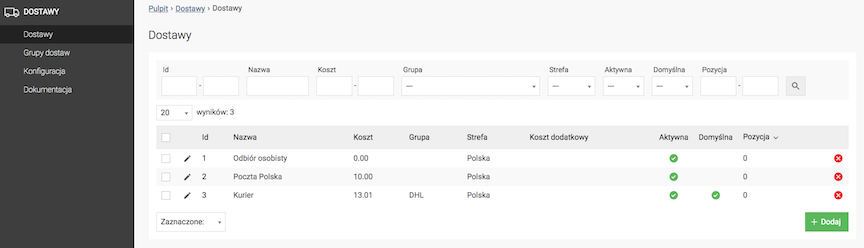
- Press the Add button,
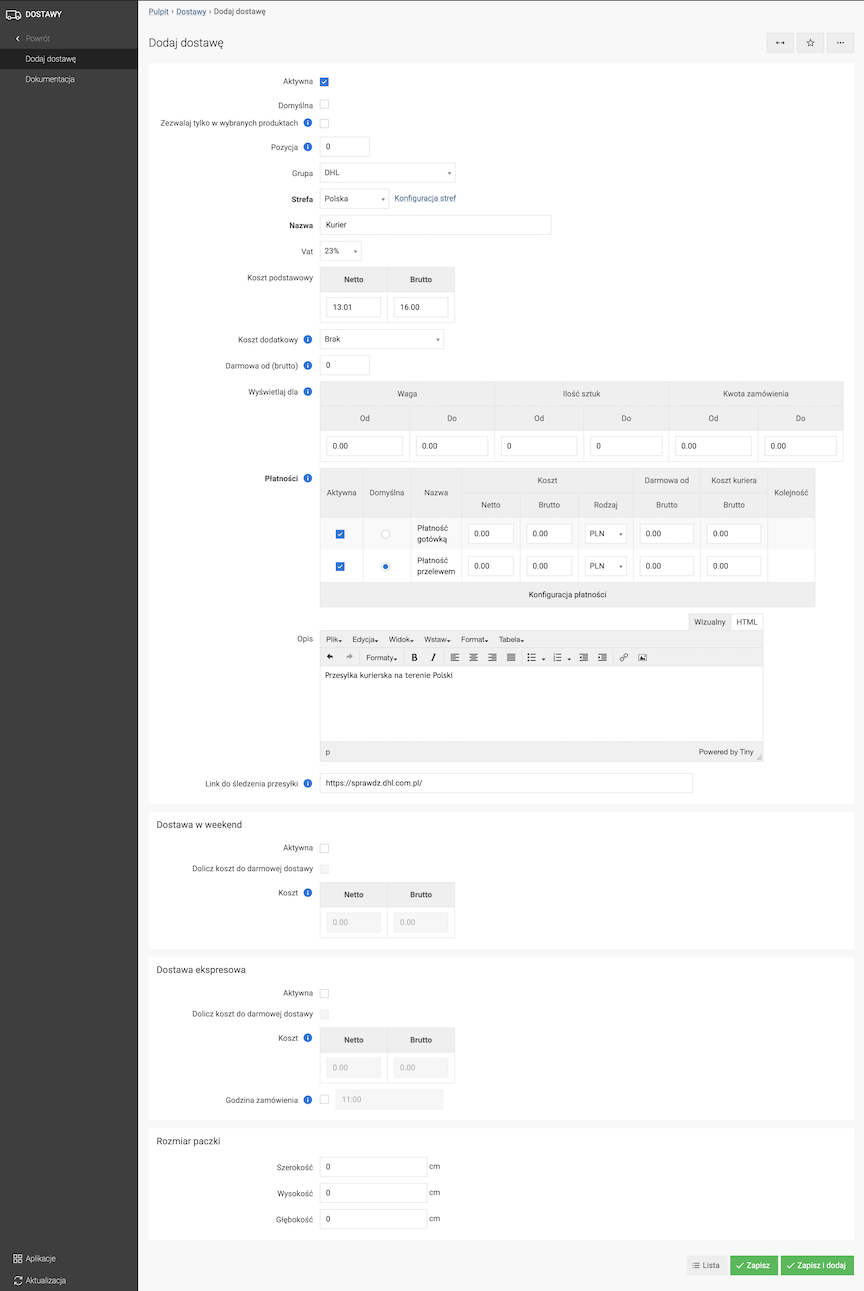
- Check Active,
- Check Default,
- Check Allow only in selected products,
When this option is checked, the delivery will be displayed only in products where it was selected in the product edit in the Delivery → Allow section.
- Enter Position,
Allows sorting of deliveries in the cart. The value 0 indicates the highest position.
- Select Group,
- Select Zone of delivery,
- Enter Name,
- Select VAT rate,
- Enter Basic cost,
- Select Additional cost:
- By weight (kg),
- By number of pieces,
- By order amount (gross)
Additional costs added to the basic cost. Enter Basic Cost as 0 to be able to enter Additional Cost as Basic Cost.
- Enter Free from (gross),
Order amount from which delivery will be free (value 0 means no threshold).
- Enter Display for.
Value ranges for which the delivery is displayed (value 0 means no threshold).
- Set Payments,
- Enter Description,
- Enter Link to shipment tracking
In the link you can use the parameter
{TRACKID}, then the link will lead directly to the information of the given order eg.https://www.example.com/path/page?id={TRACKID}
The link is attached only if the Add link to shipment tracking option is selected in the order status. More about order statuses. - Delivery on weekend:
Additionally, the seller can define an additional cost for such delivery. Before defining the weekend delivery, make sure that the given carrier offers such a service. After adding additional costs and going to the store in the basket, an additional option will appear for the given delivery.
- Set Package size:
- Width,
- Height,
- Depth,
- Press the Save button.
See the VAT rates documentation.
See the product sizes documentation.
See the parcel lockers documentation.
Adding an Additional Cost

- Select the feature according to which the additional cost will be calculated,
- Enter From - the threshold value from which the additional cost will be calculated,
- Enter Cost - the amount that will be added for the threshold,
- Press the Add button,
- Define the next threshold,
- Press the Save button.
Adding Payments to Delivery
See how to enable a new payment in the store.
Adding a Delivery Group
Select Delivery Groups
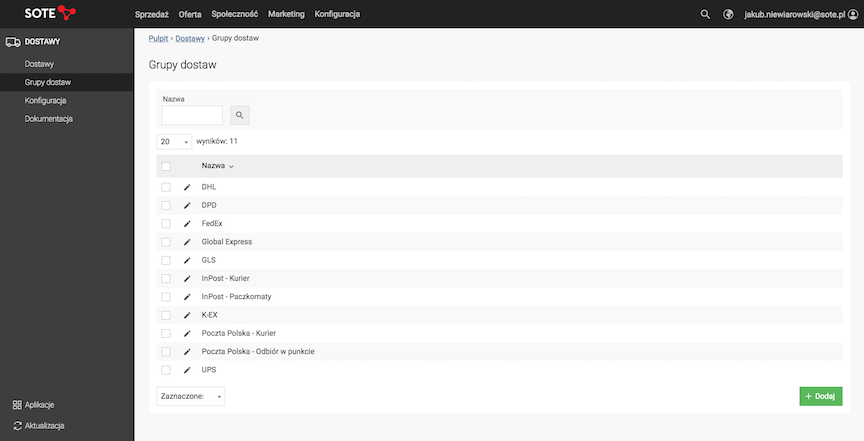
- Press the Add button,
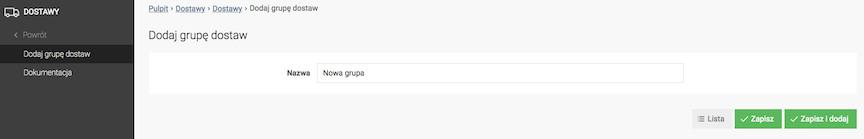
- Enter Name,
- Press the Save button.
Express Delivery
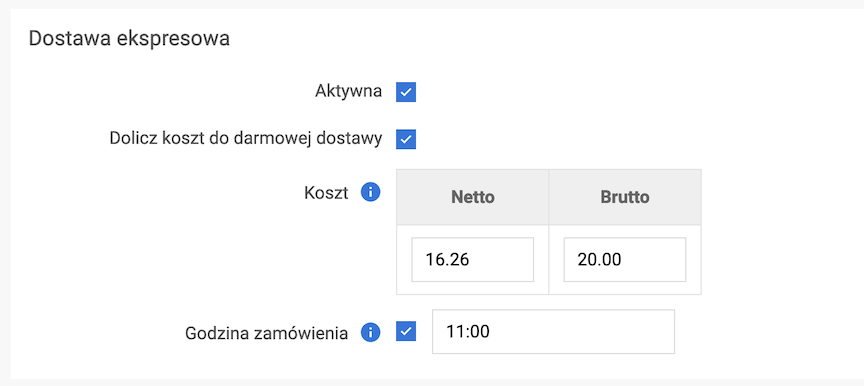
- Select Active,
- Select Add cost to free delivery,
- Enter Cost,
Specifies the additional delivery cost charged when the customer selects the Express Delivery option in the cart.
- Select and enter Order time,
The time by which the customer can place an order with express delivery. If not specified, the default value is taken from the configuration.
- Press the Save button.
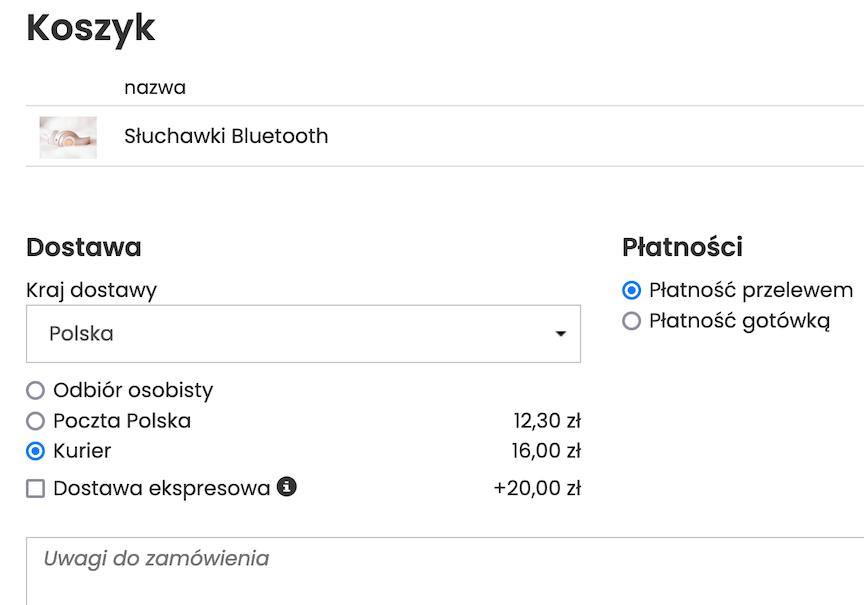
Delivery Configuration
Select Configuration
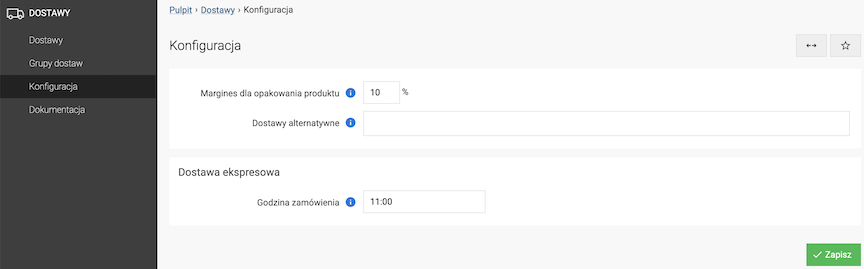
- Enter Product packaging margin,
For certainty that the products will fit in the given dimensions, an additional margin will be added to each product size.
- Add Alternative deliveries,
Alternative deliveries are displayed in the event that the delivery criteria for the products in the cart are not met. In the case of alternative deliveries, delivery criteria are completely ignored.
- Enter Order time,
The default time by which the customer can place an order with express delivery.
- Press the Save button.
See the product sizes documentation.